Creating Prototypes
- 02 Feb 2023
- 1 Minute to read
- DarkLight
Creating Prototypes
- Updated on 02 Feb 2023
- 1 Minute to read
- DarkLight
Article Summary
Share feedback
Thanks for sharing your feedback!
This article provides answers for InVision V6To confirm your version, check the upper right corner of your dashboard. On V7? Check out this article instead. |  |
If you're on a Team plan, check out this article: How do I create a prototype on a Team plan?
Once your design file is ready, it's time to create a prototype.
You can also create your InVision prototype from Sketch.
To create a prototype:
- Sign in to your account.
- In the main navigation, click Documents, and then click the
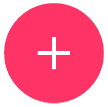 button.
button. - Click Create new prototype.Note: Alternatively, you can try a sample prototype by clicking Or Try A Sample.
- Enter a prototype name and then select the device type.
- Click Create.
You can now start uploading your screens.
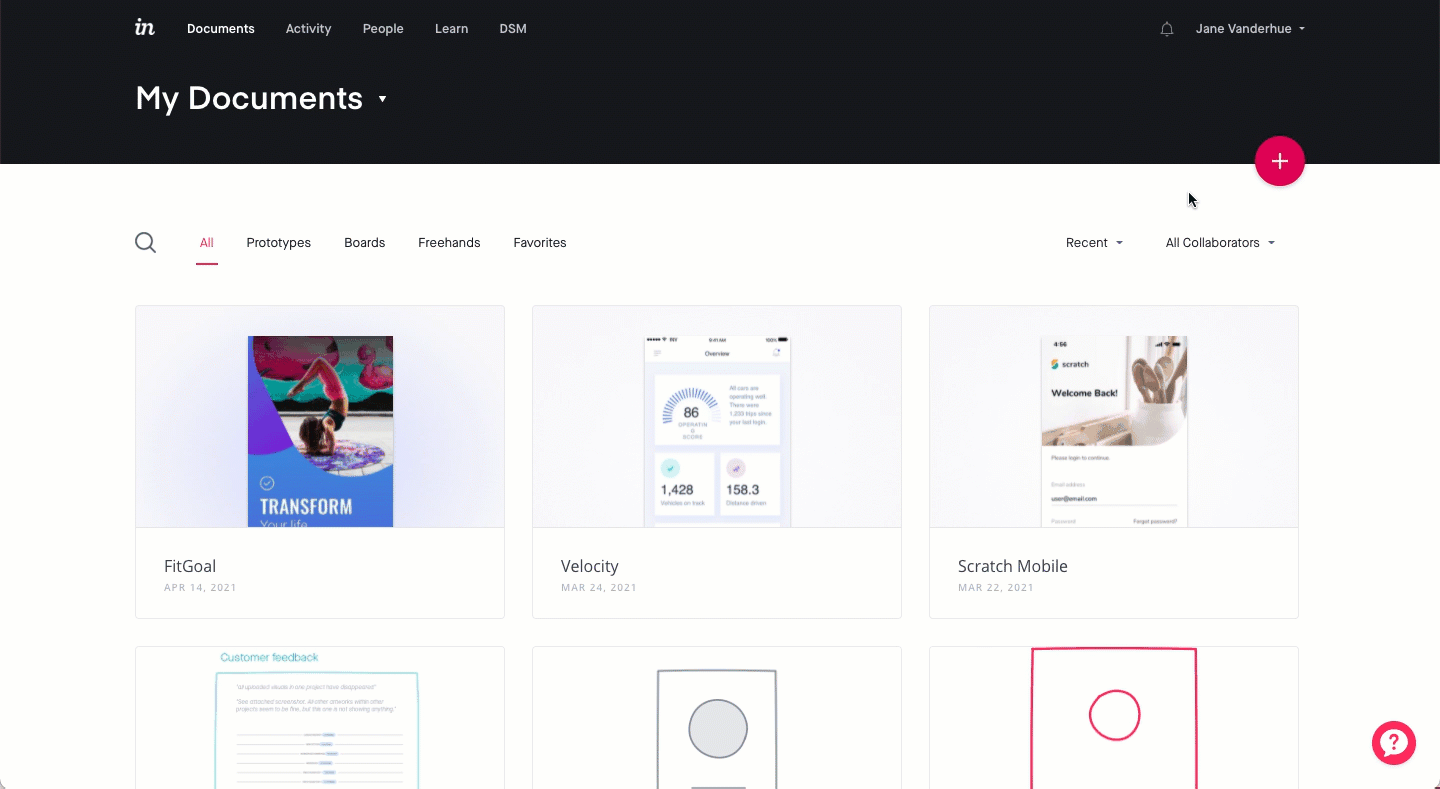
Was this article helpful?

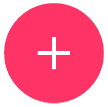 button.
button.