How do I install Craft Manager?
- 13 Feb 2023
- 1 Minute to read
- DarkLight
How do I install Craft Manager?
- Updated on 13 Feb 2023
- 1 Minute to read
- DarkLight
Article Summary
Share feedback
Thanks for sharing your feedback!
Craft Manager is available to download.
Once you’ve downloaded the application, you're ready to install it:
- Double-click the Craft Manager.zip file you downloaded.
- In your Downloads folder, double-click the Craft Manager icon.
- A new window appears asking if you’d like to move Craft Manager to the Applications folder. Make your selection, and Craft Manager will install into the appropriate folder.
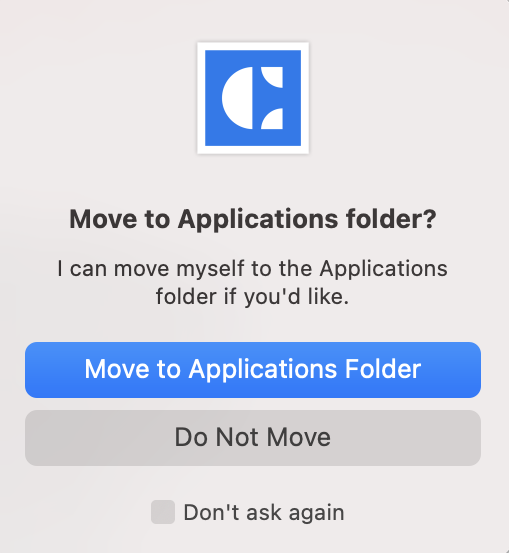
- In the Mac menu bar, click the Craft Manager icon (
.png) ).
).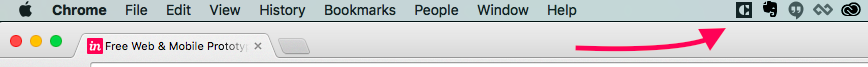
- In the upper-right corner of the Craft Manager modal, click the settings icon (
.png) ), and then click Tools.
), and then click Tools. - To the right of either the Craft Tools for Sketch, click Install.
After that, you should be ready to sign in to Craft Manager.
Was this article helpful?

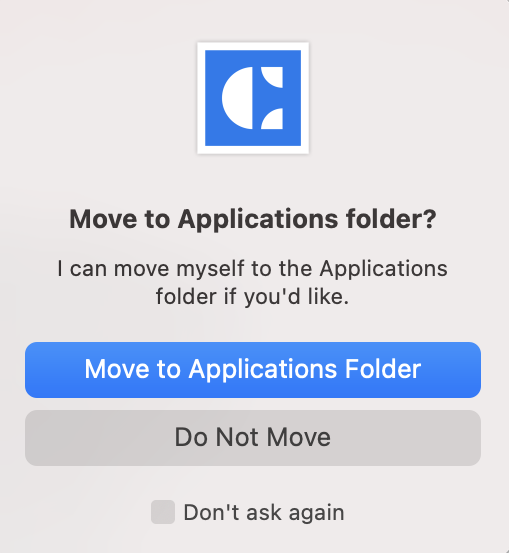
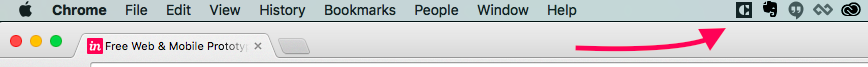
.png) ), and then click Tools.
), and then click Tools.