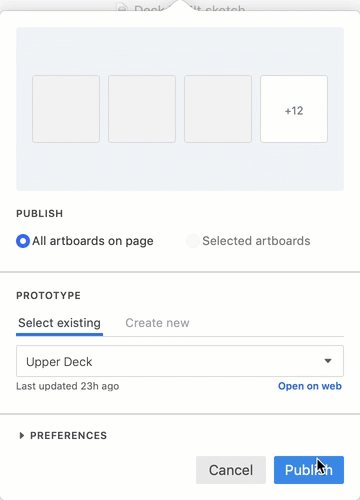Publish a prototype from Sketch
- 13 Feb 2023
- 1 Minute to read
- DarkLight
Publish a prototype from Sketch
- Updated on 13 Feb 2023
- 1 Minute to read
- DarkLight
Article Summary
Share feedback
Thanks for sharing your feedback!
This article provides answers for InVision V7. If you're on InVision V6, read this article instead. Not sure which version you're using? Find out now.
Publishing your prototype from Sketch lets your team access everything they need to review designs and move forward with engineering once the prototype is approved.
Here’s what happens behind the scenes with Craft Sync and Craft Manager during the publishing process:
- Exporting Assets: Craft Manager exports all assets (layers, groups, or symbols) that you have marked as exportable, so you can easily download the assets via the Inspect tab on InVision.
- Extracting Inspect Data: Inspect gives your developers access to all the important details they need when implementing a prototype. During the publishing process, Craft Manager extracts this data from the Sketch file.
- Uploading: Once all data is ready, Craft Manager uploads it to InVision. Upload times can vary, depending on the size of the prototype as well as your Internet speed.
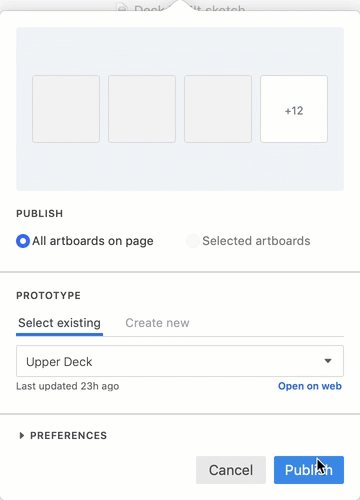
After your prototype is published, you can grab the prototype URL to preview your work on InVision or the InVision mobile app.
Was this article helpful?