What is Live Embed?
- 28 Feb 2023
- 1 Minute to read
- DarkLight
What is Live Embed?
- Updated on 28 Feb 2023
- 1 Minute to read
- DarkLight
Article Summary
Share feedback
Thanks for sharing your feedback!
Live Embed allows you to bring live screens into your existing workflows. Embed your prototype screens into tools like Slack and Jira. Any time you update your prototype in InVision, the embedded version will also update with those changes.
Currently, you can only embed single screens from desktop prototypes. However, you can embed an entire mobile prototype if you choose. To embed an entire mobile prototype, check out this article: Embedding Screens & Prototypes.
To use Live Embed:
- Sign in to InVision and navigate to the Documents page.
- Open your prototype, hover over the desired screen, and click the ••• (more) icon.
- Click the Live Embed icon (
 ).
). - Click your desired service or, to embed on your own site, click Custom Embed.
- Click Copy.
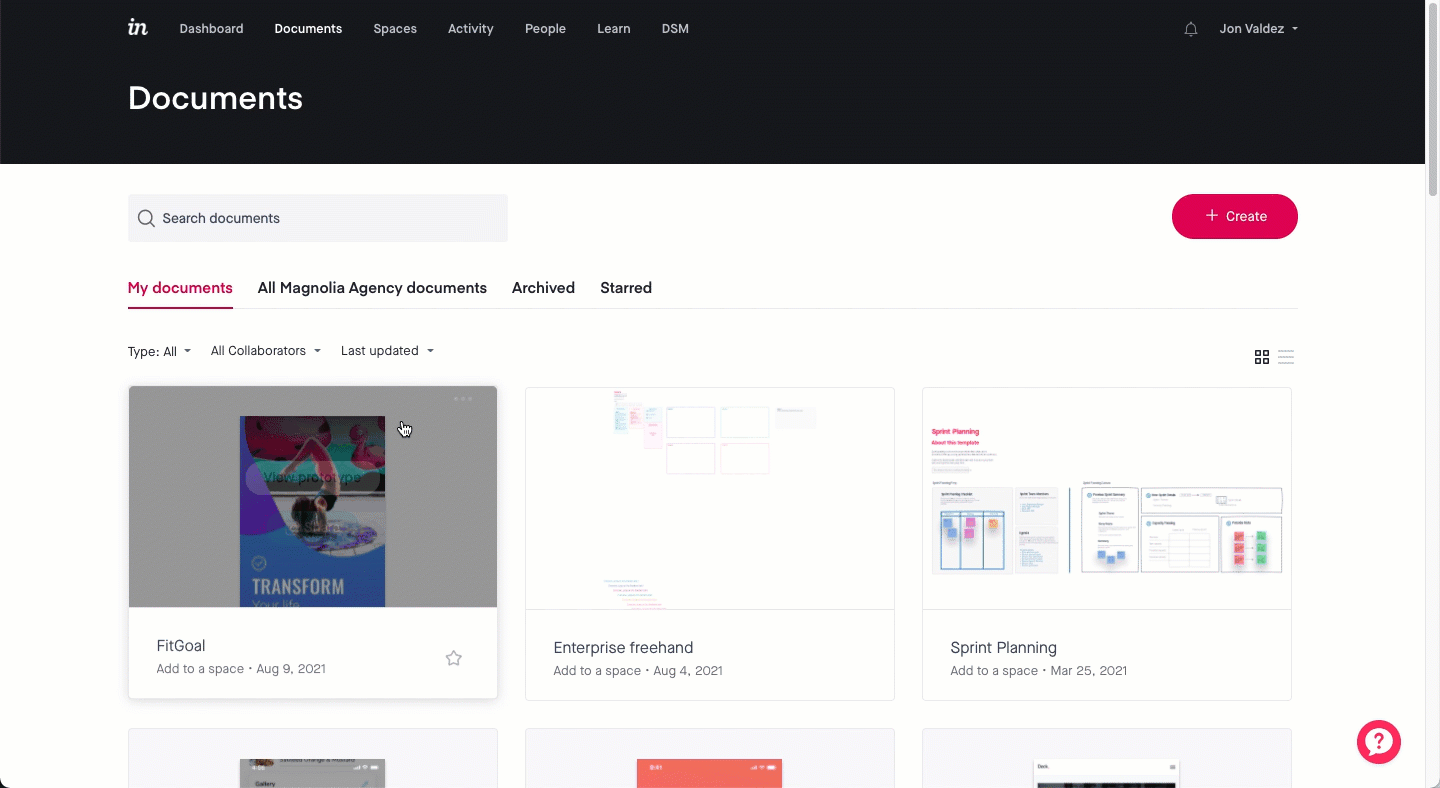
To see the specific requirements or steps for each service, navigate below the Copy button and click the How do I use this? link.
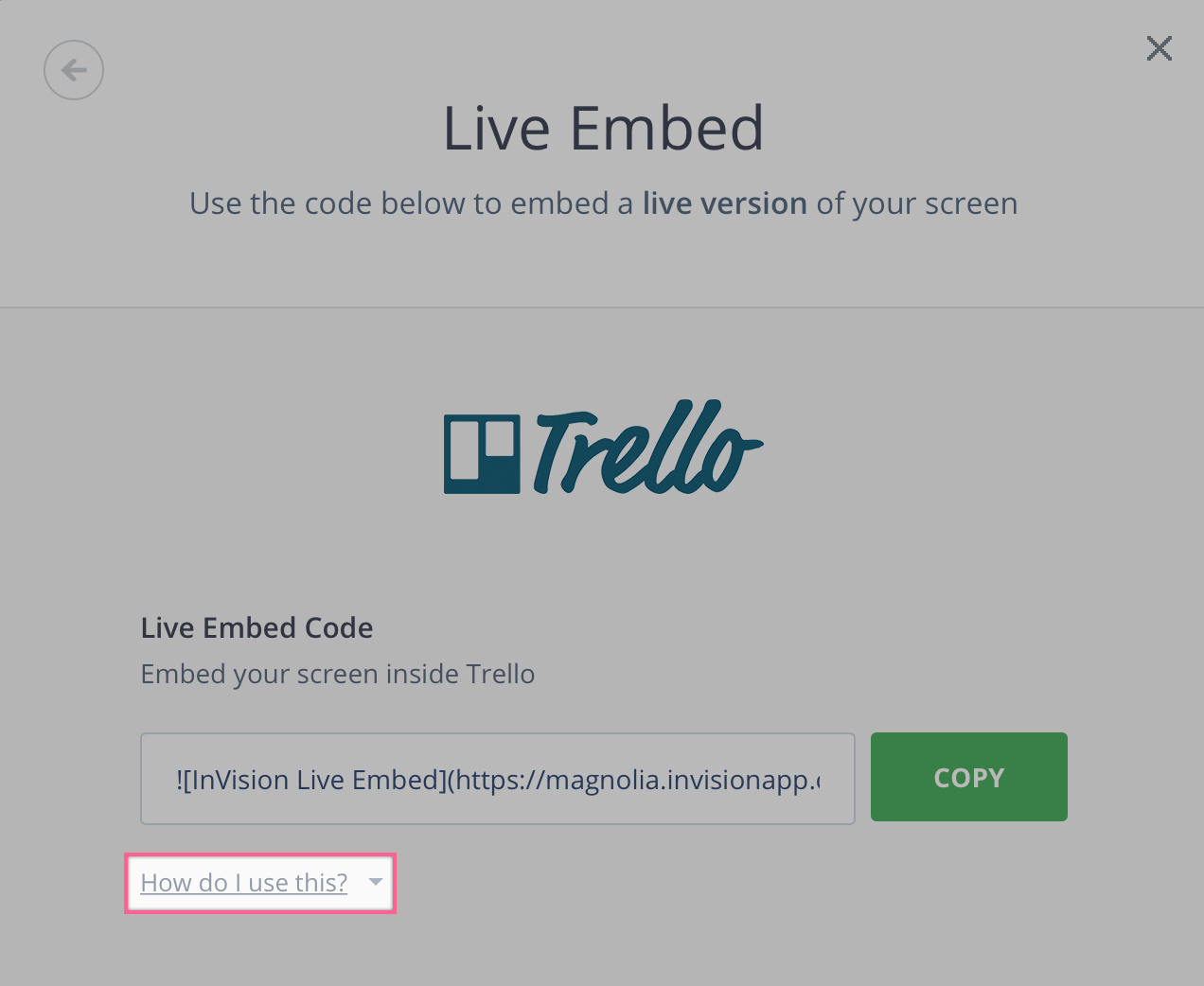
Some services may require you to refresh the page before any changes sync to the embedded version.
Was this article helpful?
