Updating the name on an InVision V7 account and invoices
- 06 Jan 2023
- 1 Minute to read
- DarkLight
Updating the name on an InVision V7 account and invoices
- Updated on 06 Jan 2023
- 1 Minute to read
- DarkLight
Article Summary
Share feedback
Thanks for sharing your feedback!
This article provides answers for InVision V7 To confirm your version, check the upper right corner of your dashboard. On V6? Check out this article instead. |  |
When you change the name on your individual InVision V7 account, it will also update the name on your subscription invoices—applies only to invoices that have not been sent yet.
To update the name on your account:
- Sign in to InVision.
- At the top-right side of the page, click your avatar.
- Click Manage account.
The Manage account page will open with the Profile tab selected. - In the Preferred Name field, enter the name you want to use.
- Click the Update button.
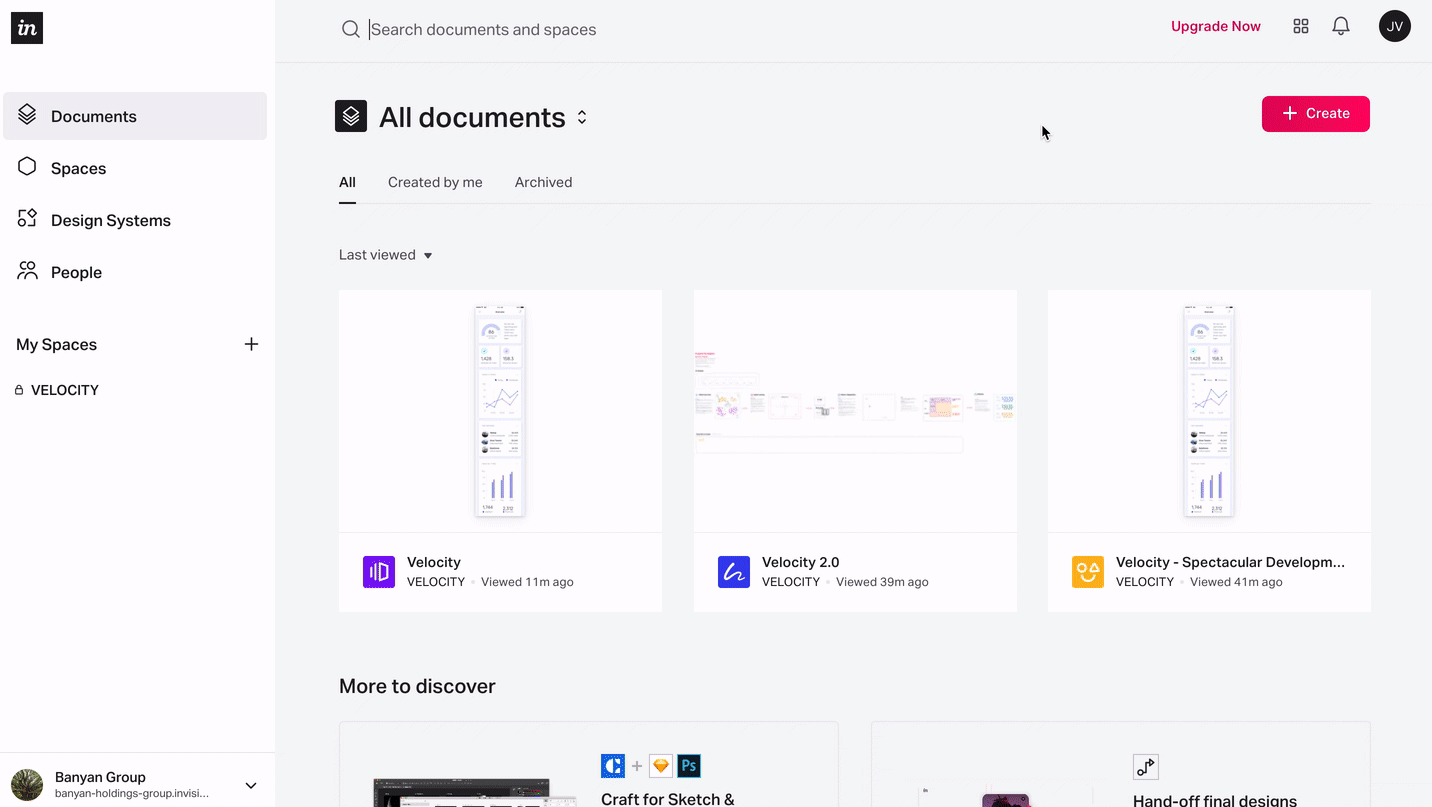
Was this article helpful?
