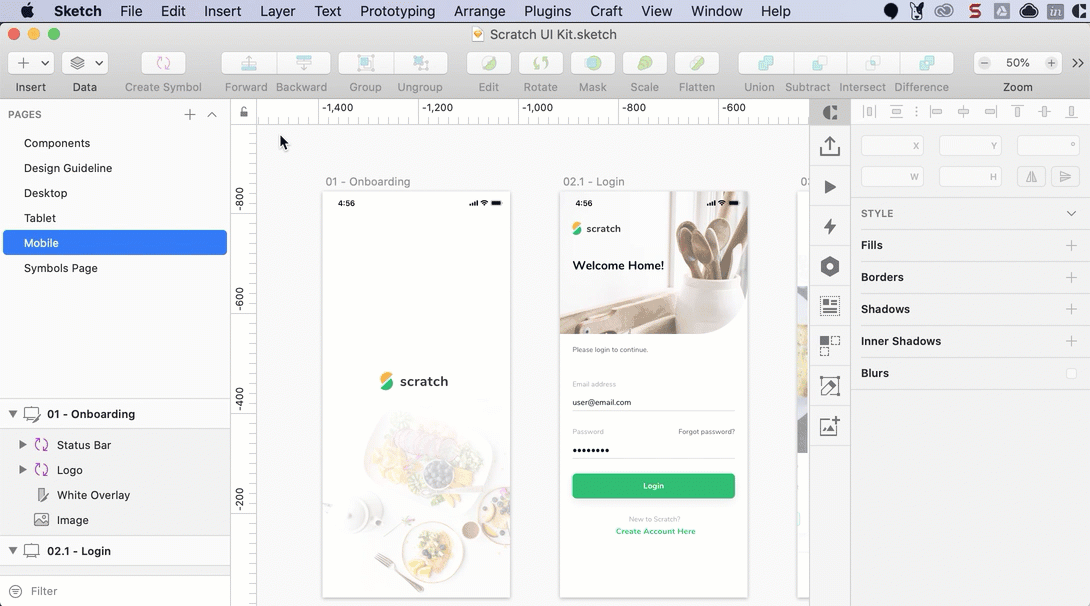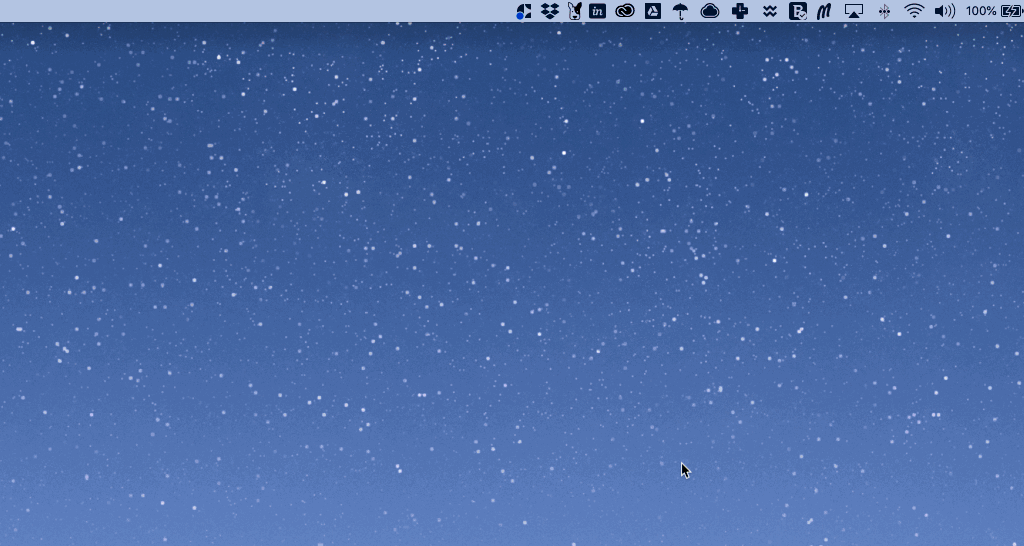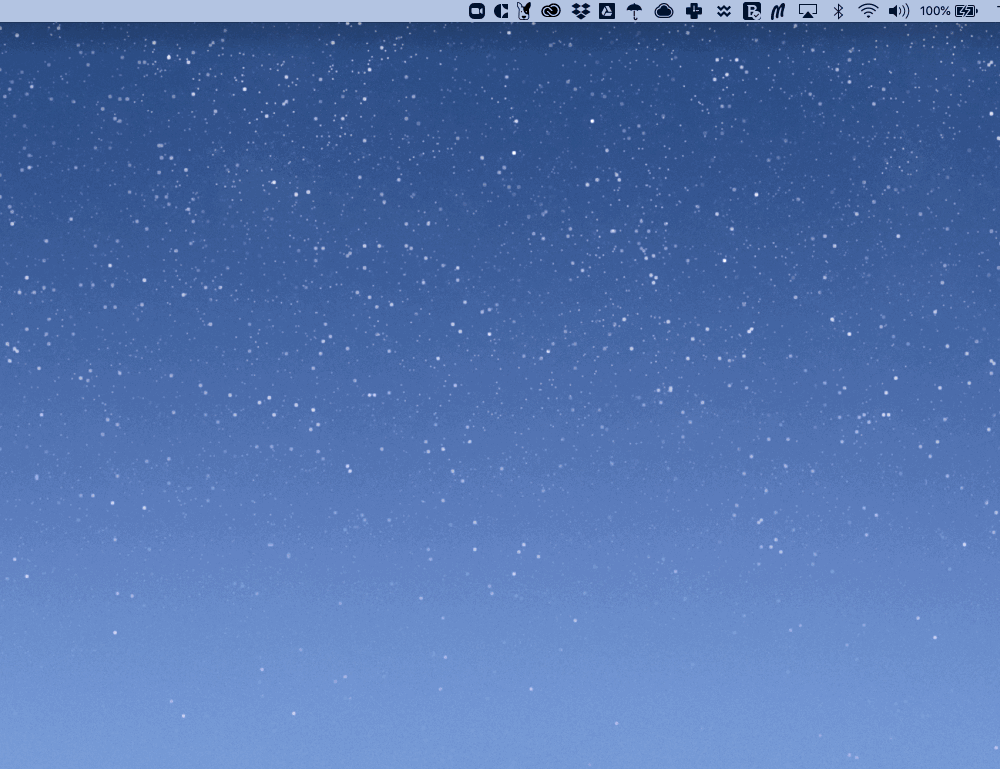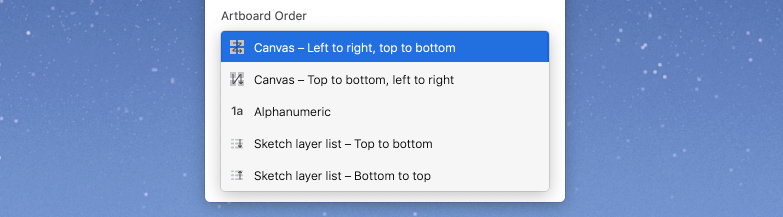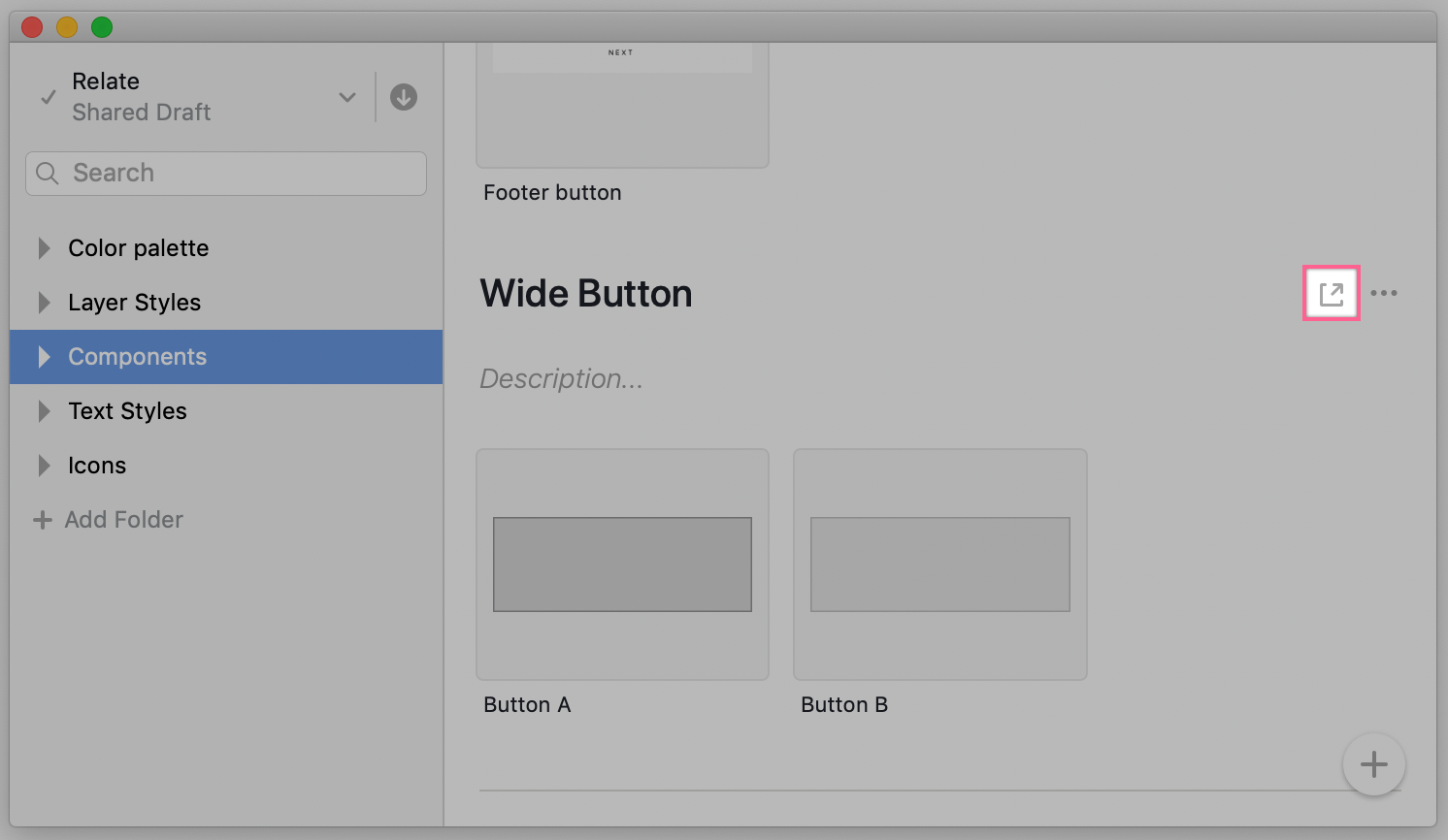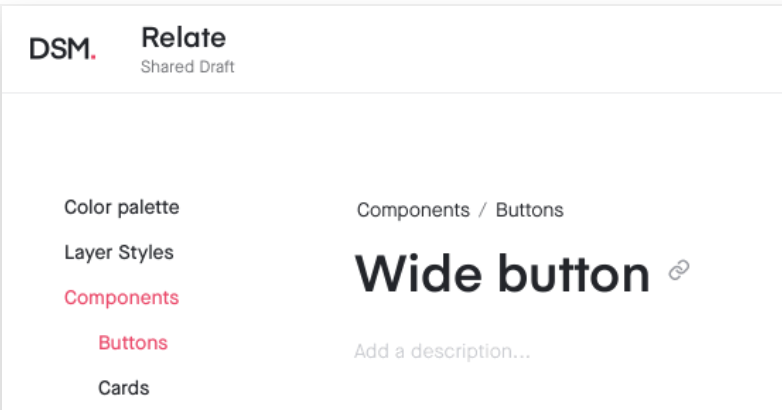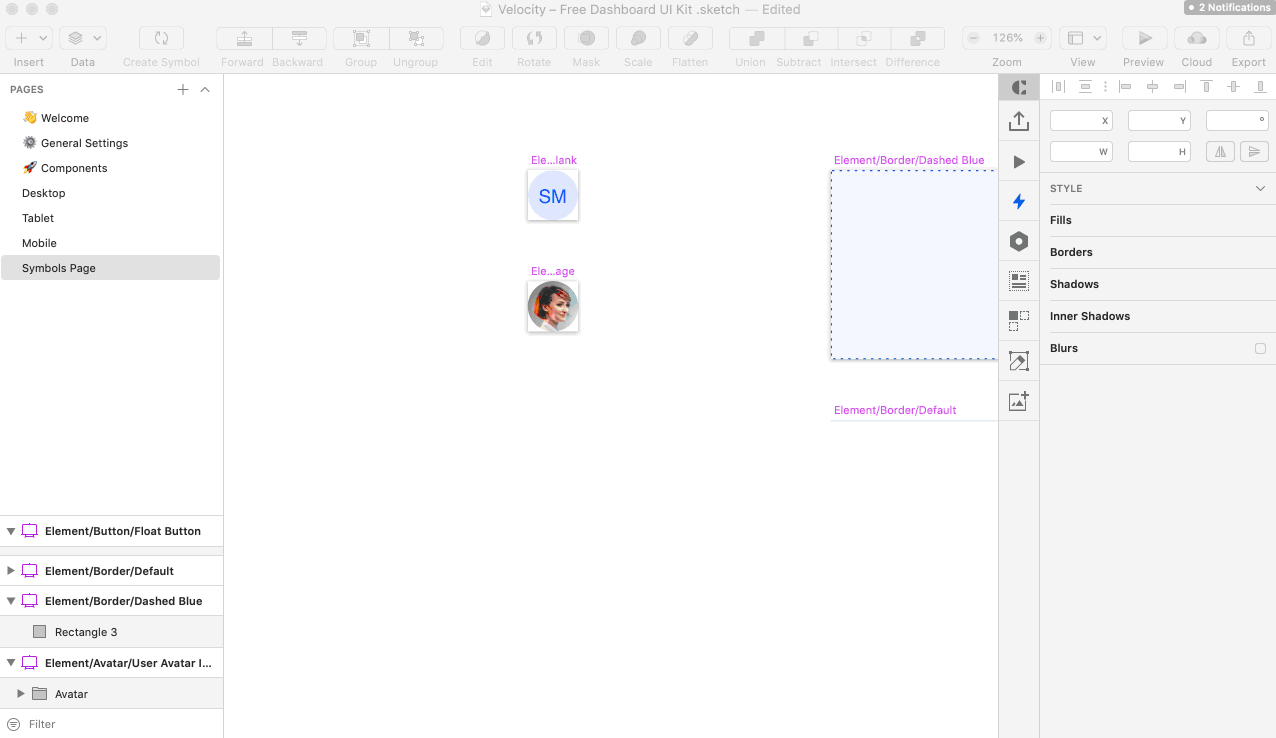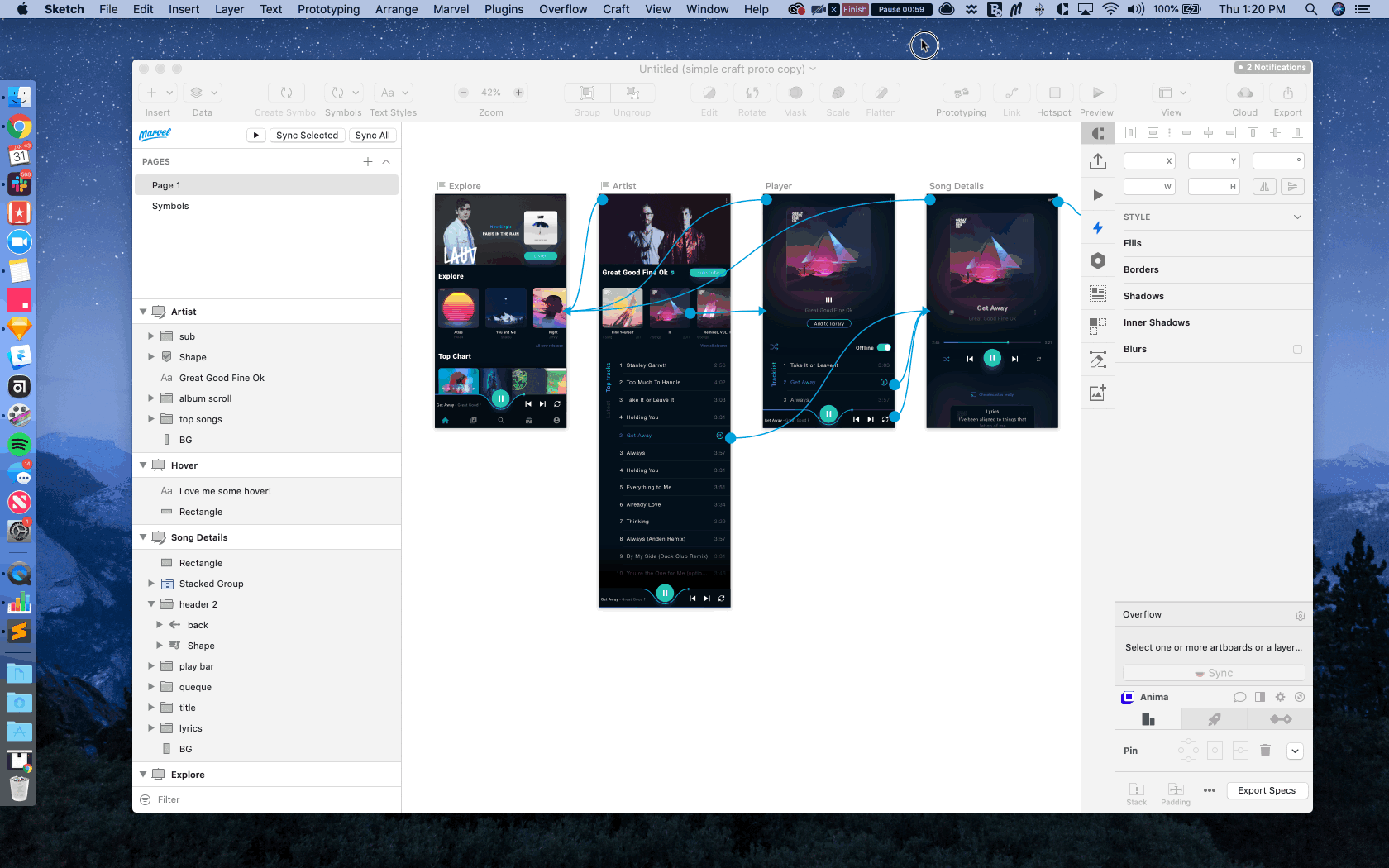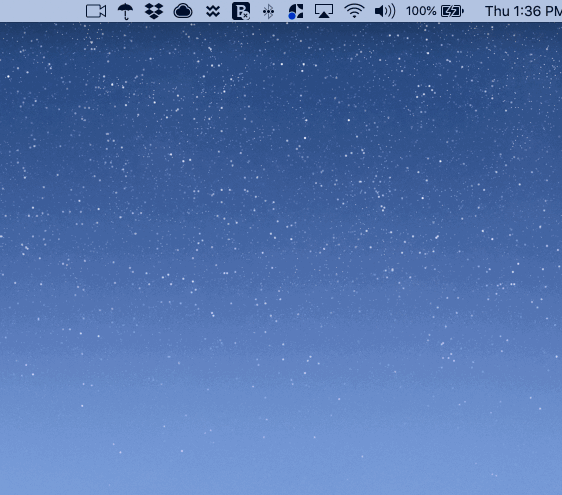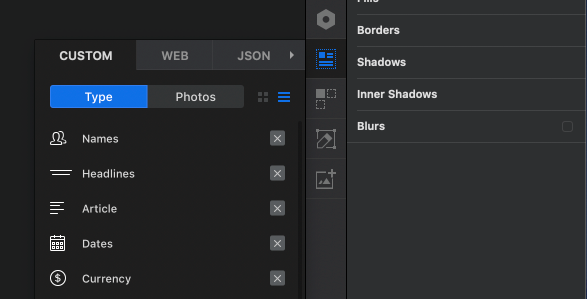- 24 Aug 2023
- 70 Minutes to read
- DarkLight
Release Notes: Craft
- Updated on 24 Aug 2023
- 70 Minutes to read
- DarkLight
InVision is committed to continually improving Craft Manager and the suite of Craft tools by resolving bugs and often implementing new features with each release. In this article, you'll find our latest Craft release notes.
To check the current production version numbers and for help updating or finding the Craft tool versions you have installed, please read this guide.
August 23, 2023
Craft Manager 1.8.3
- General bug fixes and improvements
Requires macOS Monterey (12.0.0) or newer
Requires Sketch 90 or newer
July 19, 2023
Craft Manager 1.8.2
- General bug fixes and improvements
Requires macOS Monterey (12.0.0) or newer
Requires Sketch 90 or newer
June 13, 2023
Craft Manager 1.8.0
- Support duplicate file names for synced documents
- Multiple improvements to Sketch document parsing and syncing
- General bug fixes and improvements
Requires macOS Monterey (12.0.0) or newer
Requires Sketch 90 or newer
April 20, 2023
Craft Manager 1.7.0
- Modernized Craft Manager look and feel
- General bug fixes and improvements
Requires macOS Big Sur (11.0.0) or newer
Requires Sketch 90 or newer
March 15, 2023
Craft Manager 1.6.0
This version of Craft requires macOS Big Sur (11.0) or newer and Sketch 90 or newer.
Craft is now compatible with Sketch Beta 96.
This release includes bug fixes and optimizations.
We've also updated the Settings panel to make it easier to customize your settings and manage your Craft tools.
February 14, 2023
Craft Manager
This version of Craft requires macOS Big Sur (11.0) or newer.
Craft tools are now available in the Sketch toolbar
The Craft toolbar at the right of your Sketch canvas is no longer available, and you can now find your Craft tools in the Sketch toolbar.

Read our documentation about Craft Sync and Data for more details on how to use your Craft tools.
Craft Manager: 1.5.0
December 21, 2022
Craft Manager
This version of Craft requires macOS Big Sur (11.0) or newer.
Craft Sync for Windows and Craft Manager for Photoshop sunset
InVision is no longer supporting or developing the Photoshop plug-in as of Craft version 1.4.0. Read the announcement for more information.
Craft Manager: 1.4.0
November 8, 2022
Craft Manager
This version of Craft requires macOS Big Sur (11.0) or newer.
Craft Prototype removal
The Craft Prototype tool is no longer available as of Craft version 1.3.0. Sketch's native prototyping is replacing the tool. Read Convert Craft prototypes to Sketch native prototyping for more information.
Craft Manager: 1.3.0
September 29, 2022
Craft Manager
This version of Craft requires macOS Catalina (10.15.0) or newer.
Craft Sync for Sketch
This release streamlines the process of syncing your Sketch artboards to Freehand via Craft Sync.
Craft Manager: 1.2.7
July 26th, 2022
Craft Manager
Craft is now compatible with Sketch 90.
This version of Craft requires macOS Catalina (10.15.0) or newer.
Craft Duplicate removal
The Duplicate tool is no longer available in Craft Manager. The last version of Craft Manager that includes the Duplicate tool is version 1.2.4, and the last version of Sketch compatible with the tool is version 89.
Craft Sync for Sketch
This release includes performance improvements when publishing artboards to prototypes.
Craft Manager: 1.2.5
March 31st, 2022
Craft Manager
This release includes a new enhanced UI that helps document browsing and discovery.
Craft is now compatible with Sketch 85.
This version of Craft requires macOS Catalina (10.15.0) or newer.
Craft Sync for Sketch
This release includes performance improvements when publishing artboards.
Craft Manager: 1.2.0
March 8th, 2022
Bug fixes and improvements
This release includes bug fixes and under-the-hood optimizations.
This version of Craft requires macOS Catalina (10.15.0) or newer.
Craft Manager: 1.1.1
March 1st, 2022
Craft Manager
This release includes bug fixes and under-the-hood optimizations.
Craft is now compatible with Sketch 84.
This version of Craft requires macOS Catalina (10.15.0) or newer.
Craft Manager: 1.1.0
January 27th, 2022
Craft Sync for Sketch
You can now add artboards to a new or existing freehand using Craft Sync for Sketch. Learn more here: Craft Sync for Sketch.
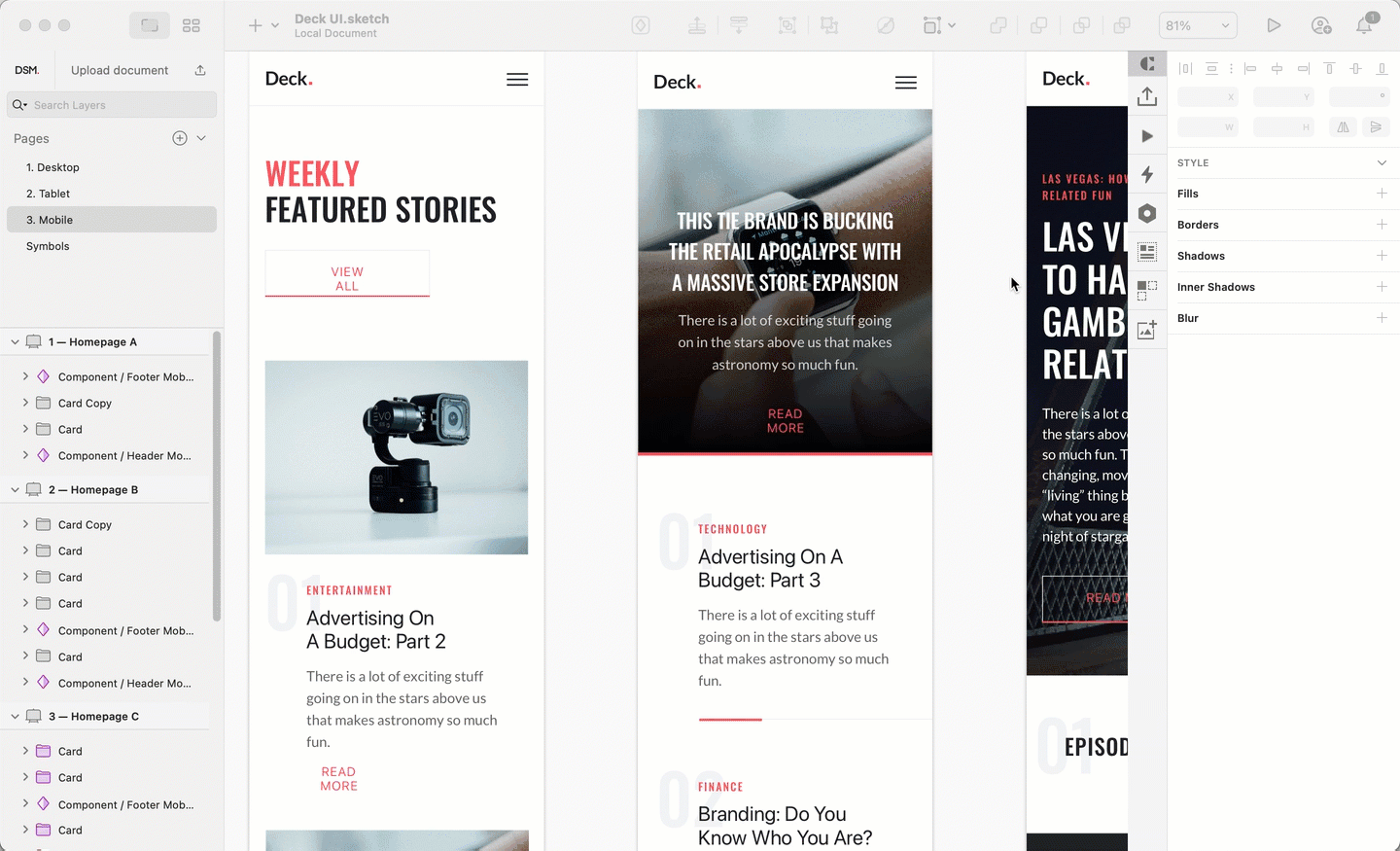
December 3rd, 2021
Craft Manager
This release makes it easier to update Craft Manager and associated plugins. This version of Craft requires macOS Catalina (10.15.0) or newer.
Craft Prototype for Sketch
This release fixes an issue with hotspot links not rendering correctly on macOS Monterey.
Craft Stock for Sketch
This release fixed an issue with scrolling on macOS Monterey.
Craft Data for Sketch
This release fixed an issue with scrolling on macOS Monterey.
Craft Manager: 1.0.116
October 26th, 2021
Craft Prototype for Sketch
This release fixes an issue with prototype hotspots not rendering correctly in macOS Monterey.
Craft Stock for Sketch
This release fixes a crash that was taking place when using Craft Stock in macOS Monterey.
Craft Prototype for Sketch: 1.0.126, Craft Stock for Sketch: 1.0.65
September 17th, 2021
Bug fixes
This release fixes an issue that caused some symbols data to be missing in Inspect. It also includes a number of bug fixes and smaller enhancements in the new DSM.
Craft Manager: 1.0.115 (251), New DSM: 1.0.18
September 2nd, 2021
Craft Freehand crash
This release includes a fix for a crash that was happening when using Craft Freehand in Sketch 76.
Craft Freehand: 1.0.49
July 26th, 2021
Performance improvements
This release includes a few under-the-hood optimizations.
Craft Manager: 1.0.114
June 28th, 2021
Craft Freehand
This release fixes an issue that prevented signing in from the Sketch Freehand tool in Craft.
Craft Manager: 1.0.113
June 9th, 2021
Performance improvements
This release includes additional performance enhancements in Craft Prototype, as well as under-the-hood optimizations aimed at improving the stability of the new DSM tool.
Crash
Signing out of Sketch Cloud and relaunching Sketch no longer causes Craft to crash.
Craft Manager: 1.0.112, New Design System Manager: 1.0.15
May 26th, 2021
Embedded fonts
This release adds support for Sketch embedded fonts. Designs synced via Craft now display the correct fonts data in Inspect and Specs.
Performance improvements
You will see an optimized performance when using the Prototyping tool.
Bug fix
This release fixes an issue that prevented the new DSM from loading in Sketch when the macOS system language wasn't set to English.
Craft by InVision LABS: 1.0.110, New Design System Manager: 1.0.14
May 12th, 2021
M1 support
All of Craft tools for Sketch are now completely compatible with Apple M1 processors.
Craft Freehand: 1.0.46, Craft Stock: 1.0.16, Craft Data: 1.0.55
May 7th, 2021
You won't see anything new this time! This update includes a few under-the-hood optimizations.
Craft Manager: 1.0.111
April 16th, 2021
- Support for Sketch 72: Craft is now compatible with the new Sketch 72.
- Version changes:
Craft by InVision LABS (Sketch plugin): 1.0.101
Craft Stock for Sketch: 1.0.56
Legacy DSM for Sketch: 1.1.47
April 13th, 2021
- Sketch file backup improvements: You can now back up Sketch files up to 300MB per file.
April 5th, 2021
- Bug fix: This release fixes an issue that caused the wrong style to appear when multiple libraries were linked.
- Inspect improvements: Inspect now supports Color Variables.
- Version changes:
Craft Manager: 1.0.109
March 24th, 2021
Whoops! We were excited about this change and accidentally posted it too early under March 18th release notes. We've correct that. Apologies for any confusion caused by our error!
This release addresses a conflict with a Sketch keyboard shortcut:
- Prototyping shortcut: To open the Craft Prototyping plugin in Sketch, now you'll press the
Kkey rather than theCkey, as Sketch now uses theCkey as the shortcut for displaying the Components window.
Version changes
Here are the latest version numbers for the Craft tools for Sketch:
- Craft Manager: 1.0.108
- Craft by InVision LABS: 1.0.100
March 18th, 2021
- Photoshop Plugin extensions: You can use Craft’s features as expected again, without running into the issue that had been preventing Craft from opening in Photoshop.
Version changes
The version numbers for these Craft tools for Photoshop were updated with this release:
- Craft Manager: 1.0.108
- Sync: 2.0.99
- Freehand: 1.0.38
- Stock: 1.0.16
- Duplicate: 1.0.10
- Data: 1.0.13
February 25th, 2021
This release fixes a major bug that prevented Craft Manager from launching.
Version changes
The version number for this Craft tool was updated with this release:
- Craft Manager: 1.0.105
- Craft by InVision LABS: 1.0.95
February 11th, 2021
- Brought to you by popular demand, we'd like you to meet Sketch File Backup! Starting on February 11th, 2021, we kicked off an incremental rollout of the new Sketch File Backup feature, which lets you include a downloadable copy of your source file when syncing prototypes to InVision. If you haven't yet seen the invitation after opening Craft Sync within Sketch, hang tight! The incremental release is in the earlier stages, and you'll see an invite soon. You can learn more in this article: Sketch file backup with Craft
.gif)
Version changes
The version numbers for these Craft tools were updated with this release:
- Craft Manager: 1.0.104
- Craft by InVision LABS: 1.0.95
February 9th, 2021
What’s fixed or improved?
This release fixes a bug where the Craft panel would not load in Sketch for macOS 10.13 High Sierra.
Version changes
The version number for this Craft tool was updated with this release:
- Craft Manager: 1.0.104
- Craft by InVision LABS: 1.0.95
Current versions
The version numbers for Craft plugins differ based on whether you use Craft in Sketch, Photoshop, or Photoshop for Windows.
Craft tools for Sketch
Here are the latest Craft tool versions for Sketch—at the time of publication:
- Craft Manager: 1.0.104
Remember, Craft Manager is a separate tool that you use to manage the Craft plugin suite; therefore, the version number is different than what's displayed in the Plugins tab of the Sketch Preferences module. - Craft by InVision LABS: 1.0.95
This is the Craft version number you'll see in the Plugins tab of the Sketch Preferences module. - Sync + Prototype: 2.3.172
- New Design System Manager: 1.0.8
- Legacy Design System Manager: 1.1.43
- Freehand: 1.0.40
- Stock: 1.0.55
- Duplicate: 1.0.24
- Data: 1.0.49
Craft tools for Photoshop
Here are the latest Craft tool versions for Photoshop—at the time of publication:
- Craft Manager: 1.0.104
- Sync: 2.0.96 (If using Windows, please see the section below.)
- Freehand: 1.0.34
- Stock: 1.0.15
- Duplicate: 1.0.5
- Data: 1.0.12
Craft Sync for Windows
The latest version of Craft Sync for Windows is 2.0.96—at the time of publication.
January 25th, 2021
What’s fixed or improved?
This release brings Craft Sync up to speed so you can publish your designs to InVision from the latest Mac machines, and it fixes an issue with the Craft Freehand plugin:
- Support for Apple M1 processors: Craft now performs as expected if you're using one of the new Mac models that are stocked with the Apple M1 processor—MacBook Air (M1, 2020), Mac mini (M1, 2020), or the MacBook Pro (13-inch, M1, 2020).
- Craft Freehand error: You should no longer encounter an error when you click the Freehand plugin icon (
 ) in the plugin panel (unless your machine has the new Apple M1 processor, as mentioned above).
) in the plugin panel (unless your machine has the new Apple M1 processor, as mentioned above).
Version changes
The version number for this Craft tool was updated with this release:
- Craft Manager: 1.0.103
Remember, Craft Manager is a separate tool that you use to manage the Craft plugin suite; therefore, the version number is different than what you see when clicking Manage plugins in the Sketch Plugins menu. - Stock: 1.0.54 (Sketch plugin only)
Current versions
The version numbers for Craft plugins differ based on whether you use Craft in Sketch, Photoshop, or Photoshop for Windows.
Craft tools for Sketch
Here are the latest Craft tool versions for Sketch—at the time of publication:
- Craft Manager: 1.0.103
Remember, Craft Manager is a separate tool that you use to manage the Craft plugin suite; therefore, the version number is different than what you see when clicking Manage plugins in the Sketch Plugins menu. - Sync + Prototype: 2.3.172
- New Design System Manager: 1.0.7
- Legacy Design System Manager: 1.1.42
- Freehand: 1.0.39
- Stock: 1.0.54
- Duplicate: 1.0.24
- Data: 1.0.49
Craft tools for Photoshop
Here are the latest Craft tool versions for Photoshop—at the time of publication:
- Craft Manager: 1.0.103
- Sync: 2.0.96 (If using Windows, please see the section below.)
- Freehand: 1.0.34
- Stock: 1.0.15
- Duplicate: 1.0.5
- Data: 1.0.12
Craft Sync for Windows
The latest version of Craft Sync for Windows is 2.0.96—at the time of publication.
November 19th, 2020
What’s fixed?
This release addresses compatibility issues between the Craft plugin suite and Sketch 70, which was previously available in beta and was released for general access yesterday, November 18th:
- Trouble creating links: You can use Craft Prototype to add hotspots to layers as expected again. Previously, an incompatibility issue with Sketch Beta 70 was preventing the Link modal from appearing for some users.
- A place for everything: You’ll notice the Craft plugin panel is located to the right of the Sketch canvas again. Previously, the panel had errantly appeared to the left of the canvas for users who had installed Sketch Beta 70.
Version changes
The version number for this Craft tool was updated with this release:
- Craft Manager: 1.0.103
Remember, Craft Manager is a separate tool that you use to manage the Craft plugin suite; therefore, the version number is different than what you see when clicking Manage plugins in the Sketch Plugins menu - Sync + Prototype plugin: version 2.3.172 (Sketch only)
Current versions
The version numbers for Craft plugins differ based on whether you use Craft in Sketch, Photoshop, or Photoshop for Windows.
Craft tools for Sketch
Here are the latest Craft tool versions for Sketch—at the time of publication:
- Craft Manager: 1.0.103
Remember, Craft Manager is a separate tool that you use to manage the Craft plugin suite; therefore, the version number is different than what you see when clicking Manage plugins in the Sketch Plugins menu. - Sync + Prototype: 2.3.172
- New Design System Manager: 1.0.3
- Legacy Design System Manager: 1.1.40
- Freehand: 1.0.39
- Stock: 1.0.47
- Duplicate: 1.0.24
- Data: 1.0.49
Craft tools for Photoshop
Here are the latest Craft tool versions for Photoshop—at the time of publication:
- Craft Manager: 1.0.103
- Sync: 2.0.93 (If using Windows, please see the section below.)
- Freehand: 1.0.34
- Stock: 1.0.15
- Duplicate: 1.0.5
- Data: 1.0.12
Craft Sync for Windows
The latest version of Craft Sync for Windows is 2.0.93—at the time of publication.
November 5th, 2020
What’s improved?
This Craft release delivers minor performance improvements for hotspots:
- Adding interactivity: When working with the Sync + Prototype plugin in Sketch, you may notice performance improvements as hotspot links render.
Version changes
The version number for this Craft tool was updated with this release:
- Craft Manager: 1.0.103
Remember, Craft Manager is a separate tool that you use to manage the Craft plugin suite; therefore, the version number is different than what you see when clicking Manage plugins in the Sketch Plugins menu. Sync + Prototype plugin: version 2.3.167 (Sketch only)
Current versions
The version numbers for Craft plugins differ based on whether you use Craft in Sketch, Photoshop, or Photoshop for Windows.
Craft tools for Sketch
Here are the latest Craft tool versions for Sketch—at the time of publication:
- Craft Manager: 1.0.103
Remember, Craft Manager is a separate tool that you use to manage the Craft plugin suite; therefore, the version number is different than what you see when clicking Manage plugins in the Sketch Plugins menu. - Sync + Prototype: 2.3.167
- New Design System Manager: 1.0.1
- Legacy Design System Manager: 1.1.40
- Freehand: 1.0.39
- Stock: 1.0.47
- Duplicate: 1.0.24
- Data: 1.0.49
Craft tools for Photoshop
Here are the latest Craft tool versions for Photoshop—at the time of publication:
- Craft Manager: 1.0.103
- Sync: 2.0.93 (If using Windows, please see the section below.)
- Freehand: 1.0.34
- Stock: 1.0.15
- Duplicate: 1.0.5
- Data: 1.0.12
Craft Sync for Windows
The latest version of Craft Sync for Windows is 2.0.93—at the time of publication.
October 27th, 2020
What’s new?
The latest version of the Craft Sync for Photoshop plugin (2.0.93) is all about improving the experience for Windows users:
- Photoshop 2021 support: If you've updated to Photoshop 2021 on your PC, the Craft Sync plugin should work as expected again.
- Plugin loading issues: When working in Photoshop on a Windows device, you should now be able to open the Craft Sync plugin without getting stuck on the launch screen that says
Loading prototypes.
Version changes
The version number for this Craft tool was updated with this release:
- Craft Sync for Photoshop:version 2.0.93 (Windows and Mac)Remember, the Craft Sync + Prototype plugin for Sketch is a separate product with its own release version—currently, 2.3.167 (as you'll notice below).
Current versions
The version numbers for Craft plugins differ based on whether you use Craft in Sketch, Photoshop, or Photoshop for Windows.
Craft tools for Photoshop
Here are the latest Craft tool versions for Photoshop—at the time of publication:
- Craft Manager: 1.0.101
- Sync: 2.0.93 (If using Windows, please see the section below.)
- Freehand: 1.0.34
- Stock: 1.0.15
- Duplicate: 1.0.5
- Data: 1.0.12
Craft Sync for Windows
The latest version of Craft Sync for Windows is 2.0.93—at the time of publication.
Craft tools for Sketch
Here are the latest Craft tool versions for Sketch—at the time of publication:
- Craft Manager:1.0.101Remember, Craft Manager is a separate tool that you use to manage the Craft plugin suite; therefore, the version number is different than what you see when clicking Manage plugins in the Sketch Plugins menu.
- Sync + Prototype: 2.3.167
- New Design System Manager: 1.0.1
- Legacy Design System Manager: 1.1.40
- Freehand: 1.0.39
- Stock: 1.0.47
- Duplicate: 1.0.24
- Data: 1.0.49
September 24th, 2020
What’s improved?
This Craft release delivers more improvement on the accessibility front:
- Additional A11Y enhancements: You may notice improved accessibility when working in Craft Manager and when using the Stock and Data plugins in Sketch, thanks to another round of minor color contrast enhancements.
Version changes
The version numbers for these Craft tools were updated with this release:
- Craft Manager:version 1.0.101 (Sketch and Photoshop)Note: Remember, Craft Manager is a separate tool that you use to manage the Craft plugin tool suite; therefore, the version number is different than what you see when clicking Manage plugins in the Sketch Plugins menu.
- Stock plugin: 1.0.47
- Data plugin: 1.0.49
August 27th, 2020
In contrast to our previous unaccessible behavior, we're pleased to release Craft plugin updates that respect your Accessibility settings!
What’s fixed or improved in Craft?
The latest Craft release addresses two bugs and improves contrast for better accessibility:
- Contrast corrections: If you have the Increase contrast checkbox selected in your macOS Accessibility (
 ) settings, all Craft plugins will now respect the intended behavior. Previously, a couple of bugs were preventing these Craft plugins from increasing contrast as expected:
) settings, all Craft plugins will now respect the intended behavior. Previously, a couple of bugs were preventing these Craft plugins from increasing contrast as expected: - Inspecting exported symbols: You should now be able to inspect symbols that have been exported from Sketch to InVision.
- Pasting hotspots from Symbols Page: Now you can copy hotspots applied on the Symbols Page in your Sketch file and paste them across other pages and files as expected.
Version changes
The version numbers for these Craft tools were updated with this release:
- Craft Manager:version 1.0.100 (Sketch and Photoshop)Remember, Craft Manager is a separate tool that you use to manage the Craft plugin tool suite; therefore, the version number is different than what you see when clicking Manage plugins in the Sketch Plugins menu.
- Craft Sync + Prototype: 2.3.167
- Craft Data: 1.0.47
July 30th, 2020
A fix here, a fix there, a fix for that unhelpful macOS permissions error.
What’s fixed in Craft?
This release, Craft Manager 1.0.99, corrects three bugs that may have been slowing down your work:
- CPU spikes: You should no longer encounter CPU spikes when using Craft Prototyping in Sketch.
- macOS permissions error: Now if you have any macOS permissions configured that cause errors in Craft, you'll receive a more helpful error message to point you toward the cause of the issue.
- New sign-in flow: You may notice an improved experience for the recently implemented browser-based sign-in flow for Craft, as we have corrected a handful of issues.
Version changes
The version numbers for these Craft tools were updated with this release:
- Craft Manager: 1.0.99
July 14th, 2020
This update brings a fix for an issue with prototype links.
What’s fixed in Craft?
- Prototype links: Your prototype links will no longer appear as symbol links in Sketch 67.
Version changes
The version numbers for these Craft tools were updated with this release:
- Craft Sync: 2.3.163
- Craft Freehand: 1.0.39
- Craft Duplicate: 1.0.24
- Craft Stock: 1.0.46
- Craft Panels: 1.0.62
July 9th, 2020
What’s new in Craft?
The latest Craft release includes a time-saving new addition:
- Create prototypes: Now you can use Craft Sync to create new prototypes for your Team plan accounts without leaving Sketch. Previously, it was necessary to create new prototypes in InVision before syncing screens from Craft to the existing prototype.
What’s fixed in Craft?
This release also addresses the frustrating crashes that were impacting some users:
- Freak accidents: If you were running into issues that caused Craft to crash for no clear reason, that should no longer be a problem, as we have resolved a few bugs that were stirring up trouble.
Version changes
The version numbers for these Craft tools were updated with this release:
- Craft Sync: 2.3.161
- Craft Manager:version 1.0.98 (Sketch and Photoshop)Note: Remember, Craft Manager is a separate tool that you use to manage the Craft plugin tool suite; therefore, the version number is different than what you see when clicking Manage plugins in the Sketch Plugins menu.
June 19th, 2020
What’s new in Craft?
The latest Craft release includes a couple of important changes:
- Sketch support: Craft now supports Sketch 67.
- Auto-launch issue: If you have selected the Launch Craft on startup checkbox in your Craft Manager preferences, Craft should now auto-launch as expected. Previously, a bug was preventing auto-launch on macOS startup and forcing people to manually start Craft.
Version changes
The version numbers for these Craft tools were updated with this release:
- Craft Sync: 2.3.161
- Craft Manager:version 1.0.96 (Sketch and Photoshop)Remember, Craft Manager is a separate tool that you use to manage the Craft plugin tool suite; therefore, the version number is different than what you see when clicking Manage plugins in the Sketch Plugins menu.
May 26th, 2020
What’s new in Craft?
Step right in!
You may have noticed that the Craft sign-in flow has been redesigned. Here's what's new:
- Opens browser: The authorization flow now uses your browser to connect.
- Quick and steady: The sign-in process is quicker and more stable after the redesign.
- Additional SSO providers: Craft now supports additional identity providers (IdP) for single-sign on (SSO).
- Password management & autofill: If you use a password manager or have autofill enabled in your browser settings, you can now use either option when signing in to Craft.
For the new sign-in instructions, check out the Craft Manager article in our Craft Getting Started Guide.
What's fixed?
We also cleaned up a minor issue with this release:
- False alarm: If you're already on the latest version of Craft Manager, you should no longer get an errant notification to update.
Version changes
The version number for this Craft tool was updated with this release:
- Craft Manager:version 1.0.96 (Sketch and Photoshop)Note: Remember, Craft Manager is a separate tool that you use to manage the Craft plugin tool suite; therefore, the version number is different than what you see when clicking Manage plugins in the Sketch Plugins menu.
May 20th, 2020
What’s new in Craft?
This release is all about increased support:
- Sketch support: Craft now supports Sketch 66.
- Proxy support in Photoshop: If your computer uses a proxy to connect the Internet, now you can add Craft for Photoshop proxies to ensure that Craft plugins work in Photoshop. Check out this article for details and instructions: Proxy configuration for Craft Sync & Craft Freehand plugins in Photoshop
Version changes
The version numbers for these Craft tools were updated with this release:
- Craft for Sketch
- Sync + Prototype: 2.3.155
- Freehand: 1.0.36
- Craft for Photoshop
- Sync: 2.0.88
- Freehand: 1.0.34
May 5th, 2020
What’s new in Craft?
Say hello to the new InVision DSM, built for collaborative teams. Now available in Early Access!
Here's what to expect from the new DSM:
- Sharing and versioning: Use the new DSM plugin to distribute and version your Sketch Libraries as part of a comprehensive design system.
- Rich documentation: Tie all aspects of your design system together with DSM's revamped, rich documentation site that lets you centralize and showcase the system.
Learn more about the new DSM now.
Version changes
The version numbers for these Craft tools were updated with this release:
- Legacy Design System Manager: version 1.1.32
- New Design System Manager: version 0.6.4
April 13th, 2020
What’s new in Craft?
Update Craft Manager now to ensure support for the upcoming Sketch 65 release.
What’s fixed or improved in Craft?
- Nice and orderly: Now when you publish screens via Craft Sync, they will appear in InVision in the order you selected.
- A time for connection: You should no longer run into the "problem connecting to the server" error message when publishing via Craft Sync.
Version changes
The version numbers for these Craft tools were updated with this release:
- Craft Manager:version 1.0.95 (Sketch and Photoshop)Remember, Craft Manager is a separate tool that you use to manage the Craft plugin tool suite; therefore, the version number is different than what you see when clicking Manage plugins in the Sketch Plugins menu.
- Sync + Prototype: 2.3.153
April 2nd, 2020
What's new in DSM?
Manage your duplicate or unneeded symbols!
- Managing symbols: You may notice the Manage Symbols feature in DSM got a total overhaul with DSM version 1.1.29, released on April 2. Now you can use this feature to identify duplicate or unnecessary symbols inside your various DSM libraries.
Version changes
The version number for this Craft tool was updated with this release:
- Design System Manager: version 1.1.29
March 26th, 2020
What's new in Craft?
This release makes syncing to InVision a bit quicker:
- Let's simplify: You may notice that we've simplified several options in Craft publishing flow.
What's fixed in Craft?
This release also includes a couple of fixes:
- Ain't nothin' wrong: You should no longer run into an unintended "something went wrong" error message when publishing artboards.
- Issue with Android assets: Now when you download Android assets in Inspect, you'll receive the assets as expected. Previously, a bug was causing Android assets to break.
Version changes
The version number for this Craft tool was updated with this release:
- Craft Manager:version 1.0.94 (Sketch and Photoshop)Note: Remember, Craft Manager is a separate tool that you use to manage the Craft plugin tool suite; therefore, the version number is different than what you see when clicking Manage plugins in the Sketch Plugins menu.
March 3rd, 2020
What's fixed in Craft?
This release includes a couple of fixes and improvements:
- Hellooooo, I'm working here! Now you should be able to publish prototypes via Craft Sync without running into the errors that were causing Craft to errantly sign out some users. Apologies for any interruptions you experienced!
- Sketch 64 support: After updating to Craft Manager 1.0.93, the tool suite should work as expected with Sketch 64.
Version changes
The version number for this Craft tool was updated with this release:
- Craft Manager:version 1.0.93 (Sketch and Photoshop)Remember, Craft Manager is a separate tool that you use to manage the Craft plugin tool suite; therefore, the version number is different than what you see when clicking Manage plugins in the Sketch Plugins menu.
February 20th, 2020
What's new in DSM?
This release includes additional support for text styles in DSM:
- Vertical alignment: Now you can define vertical alignment for your text styles in DSM, and you'll see the styles reflected in InVision once you re-sync your prototype.
Version changes
The version number for this Craft tool was updated with this release:
- DSM: 1.1.26 (Sketch only)
February 6th, 2020
What's new in Craft?
This release includes one a great new feature:
- New to Inspect: If you use Sketch's Smart Layout feature, now you can use Inspect to see your smart layout measurements after syncing the prototype to InVision.
What's fixed in Craft?
This release includes a few fixes and improvements:
- Stay focused: If you have auto-update enabled for Craft Manager, you should no longer get interrupted by unnecessary notifications.
- Assets in Inspect: Now you can download assets as expected in Inspect.
- Issue syncing hotspots: Now your hotspots will sync correctly when publishing to InVision, even if you have the Anima plugin enabled. Previously, Anima users were unable to sync hotspots as expected.
Version changes
The version number for this Craft tool was updated with this release:
- Craft Manager:version 1.0.92 (Sketch and Photoshop)Remember, Craft Manager is a separate tool that you use to manage the Craft plugin tool suite; therefore, the version number is different than what you see when clicking Manage plugins in the Sketch Plugins menu.
January 24th, 2020
What's fixed in Craft?
This release includes one big fix:
- Crashing: Now you can use Craft tools as expected without causing Sketch to crash. As mentioned in the "Version Changes" section directly below, this fix also brought Craft Panels—the plugin used to manage Craft tools in Sketch—to version 1.0.60. You can check your Craft Panels version number in Sketch by clicking the Plugins menu and then clicking Manage Plugins:
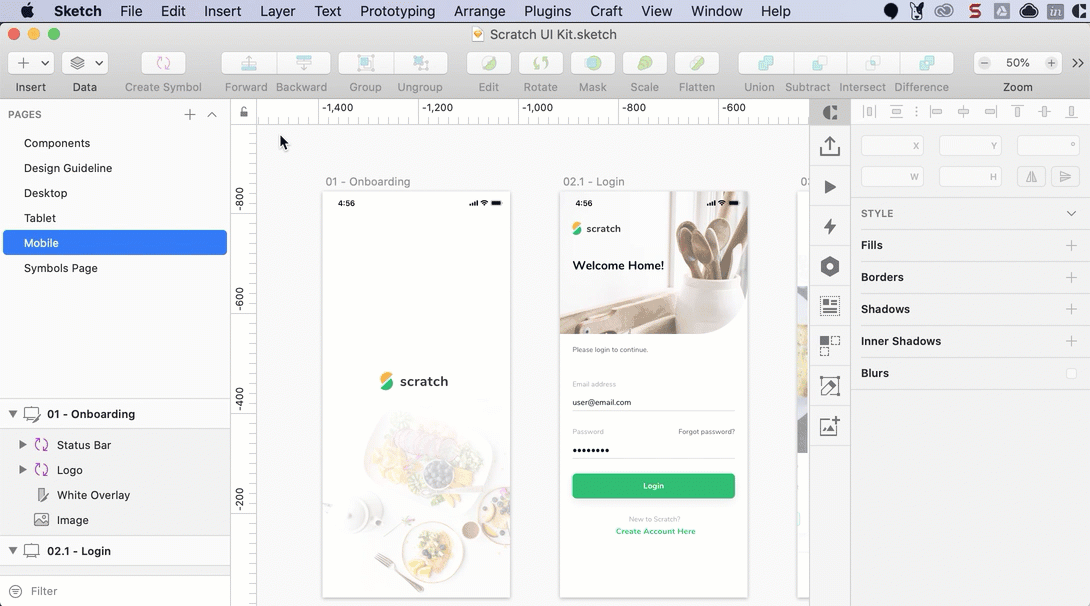
Version changes
The version number for these Craft tools were updated with this release:
- Craft Sync: version 2.3.148 (Sketch and Photoshop)
- Craft Panels: version 1.0.60
January 16th, 2020
What's fixed in Craft Stock?
This release includes one fix:
- Sign-in issue: After updating, you should no longer encounter the issue that had been causing a roadblock when trying to sign in to your Getty or iStock account via Craft Stock.
Version changes
The version number for this Craft tool was updated with this release:
- Craft Stock: version 1.0.45 (Sketch only)
January 10th, 2020
What's fixed in Craft Sync?
This release includes a fix for a compatibility issue:
- Support for Sketch 62: After updating Craft Manager, Craft tools should work as expected with Sketch version 62.
Version changes
The version number for this Craft tool was updated with this release:
- Craft Sync: version 2.3.146 (Sketch only)
Design System Manager (DSM) update
What's new?
Released on December 17, 2019, DSM version 1.1.25 includes an important addition:
- Embed webpages in components: Now you can embed external web pages in any DSM component you've saved as a component container. The new functionality lets you enrich your component documentation in DSM with examples from InVision V7 prototypes, CodePen, Pattern Lab, and other services. Get familiar with the feature now: Embedding external webpages in DSM
December 10th, 2019
What's fixed?
This release includes an important fix:
- Ship-shape: Now you can see symbols and groups in Inspect as expected, including symbols and groups that contain path or line shapes—which had previously prevented them from appearing in Inspect.
Version changes
The version number for this Craft tool was updated with this release:
- Craft Manager:version 1.0.91 (Sketch and Photoshop)Note: Remember, Craft Manager is a separate tool that you use to manage the Craft plugin tool suite; therefore, the version number is different than what you see when clicking Manage plugins in the Sketch Plugins menu.
November 12th, 2019
What's new?
This release includes some great new additions:
- Whitespace included: When exporting a symbol master to Inspect via Craft Sync, it's no longer cropped and any whitespace around the asset is now included.
- Working smart: After publishing a prototype via Craft Sync, any "Smart Layout" naming you've established in Sketch will now be available in Inspect.
- Noteworthy:Improved in-app release notes paint a more vivid picture of all the good stuff included in each release:
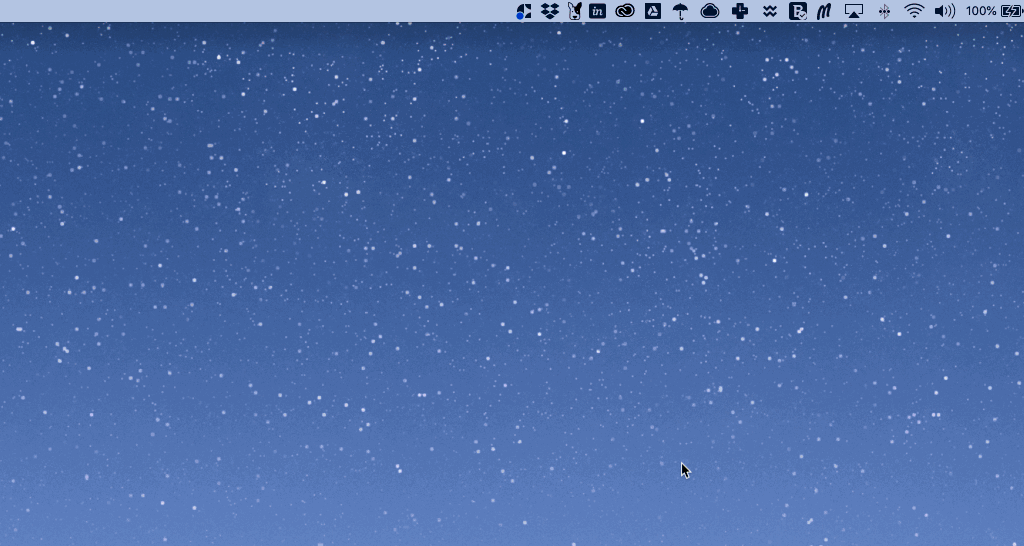
What's fixed?
This release includes important fixes:
- Clearer communication: If you're on macOS Catalina, you may need to update your security preferences for Craft to work as expected. The in-app message about this was not particularly clear, so we rewrote it to avoid any ambiguity.
- Smoother sailing: You may notice performance improvements, as we've implemented a number of general bug fixes and enhancements.
Version changes
The version number for this Craft tool was updated with this release:
- Craft Manager:version 1.0.90 (Sketch and Photoshop)Note: Remember, Craft Manager is a separate tool that you use to manage the Craft plugin tool suite; therefore, the version number is different than what you see when clicking Manage plugins in the Sketch Plugins menu.
October 18th, 2019
What's fixed?
This release includes a crucial fix:
- Sync times: You may have recently noticed it taking longer than usual to publish your prototypes via Craft Sync. This version resolves the bug that was causing the lag.
Version changes
The version number for this Craft tool was updated with this release:
- Craft Manager:version 1.0.89 (Sketch and Photoshop)Note: Remember, Craft Manager is a separate tool that you use to manage the Craft plugin tool suite; therefore, the version number is different than what you see when clicking Manage plugins in the Sketch Plugins menu.
September 26th, 2019
What's new?
This release includes some key changes:
- Ramping up to Inspect: When publishing from Sketch to InVision, Craft Sync now sends your custom symbol, text style, layer style, and color names so they can be displayed in Inspect (coming soon!).
What's fixed?
This release includes these fixes and improvements:
- Issue with symbol assets: If your prototype includes symbol instances with duplicate names and overrides, Craft Sync now sends the correct assets to Inspect.
- Issue with symbols from linked libraries: Now if the prototype you sync to InVision includes symbols from linked libraries, Inspect will display the correct text and layer style overrides.
- Life in the shadows: If you leave shadow values unchecked in Sketch, those values will no longer appear in Inspect.
- Check the logs: If you file a Support request via Craft Manager, that request will automatically include the log files, which help our Support team find answers as quickly as possible.
- SSO improvements: You may notice some improvements to the SSO (single sign-on) experience in Craft Manager.
Version changes
The version number for this Craft tool was updated with this release:
- Craft Manager:version 1.0.88 (Sketch and Photoshop)Remember, Craft Manager is a separate tool that you use to manage the Craft plugin tool suite; therefore, the version number is different than what you see when clicking Manage plugins in the Sketch Plugins menu.
September 6th, 2019
What's new?
This release includes the following:
- Sketch 58 support: Customers who upgrade to Sketch 58 will be glad to know Craft supports that upgrade and our tools should continue to work as expected.
- Stylin' and profilin': Craft Sync now sends multiple styles that are included in one text layer so all the styles can be displayed in Inspect (coming soon!).
Version changes
The version numbers for these Craft tools were updated with this release:
- Craft Manager:version 1.0.87 (Sketch and Photoshop)Note: Remember, Craft Manager is a separate tool that you use to manage the Craft plugin tool suite; therefore, the version number is different than what you see when clicking Manage plugins in the Sketch Plugins menu.
- Craft Sync: version 2.3.141
August 27th, 2019
What's new?
This release includes a new feature:
- Light the way: To reduce any potential confusion their team members may have when signing in to Craft, Enterprise account admins can now configure Craft Manager to start on the Sign in using your team domain screen rather than the screen with the Email address and Password fields.
What's fixed?
There were two big bug fixes with this release:
- One of a kind: When duplicating a layer with text content populated from Craft Data, each new layer should now be unique, as expected. Previously, duplicating such layers would also assign the original layer's value to the duplicate.
- Do you validate?: Now you won't encounter the "Invalid Inspect JSON" error, which was caused by a bug that had been preventing Craft Sync from uploading all the data needed for Inspect on InVision.
Version changes
The version numbers for these Craft tools were updated with this release:
- Craft Manager:version 1.0.86 (Sketch and Photoshop)Note: Remember, Craft Manager is a separate tool that you use to manage the Craft plugin tool suite; therefore, the version number is different than what you see when clicking Manage plugins in the Sketch Plugins menu.
- Craft Data: version 1.0.39
Design System Manager (DSM) Web view update
What's new?
This new feature was released in DSM version 1.1.23:
- Flip the switch: To help avoid the confusion mismatched versioning causes, developers can now use Live Components version switching when viewing component pages in the DSM Web view. The new feature lets developers easily match any version of a component's documentation with the version used in the current code.
July 25th, 2019
What's fixed?
Here are the corrections you'll notice after updating to the latest Craft Manager build, released on July 25th:
- Hey, that looks familiar: You'll notice a slightly tweaked sign-in flow to bring greater consistency among InVision, Studio, and Craft sign-in experiences.
- SSO sign-in issue: The issue that was preventing some Enterprise customers who use SSO from signing in to Craft has been resolved.
- Don't leave me hangin': You shouldn't run into the issue that had been causing Craft to sometimes hang on the Publishing modal and require a restart.
- A little bit faster now: You may notice some speed improvements when publishing from Craft.
Version changes
The version number for this Craft tool was updated with this release:
- Craft Manager:version 1.0.85 (Sketch and Photoshop)Remember, Craft Manager is a separate tool that you use to manage the Craft plugin tool suite; therefore, the version number is different than what you see when clicking Manage plugins in the Sketch Plugins menu.
July 19th, 2019
What's fixed?
There's one big bug fix you'll notice after updating to the latest Craft Sync build, released on July 19th:
- Disappearing act: You should no longer encounter the issue that had left Craft prototype links "invisible" after upgrading to Sketch 56.
Version changes
The version number for this Craft tool was updated with this release:
- Craft Sync: version 2.3.136
June 27th, 2019
What's new?
Rolled out in waves between June 27th and August 8th, the new Craft publishing flow offers a better, faster experience:
- New Publishing modal: You'll see a more intuitive Publishing modal—designed to give you quicker access to important settings (like pixel density) as well as make it easier to search prototypes, update existing prototypes, and create new prototypes:
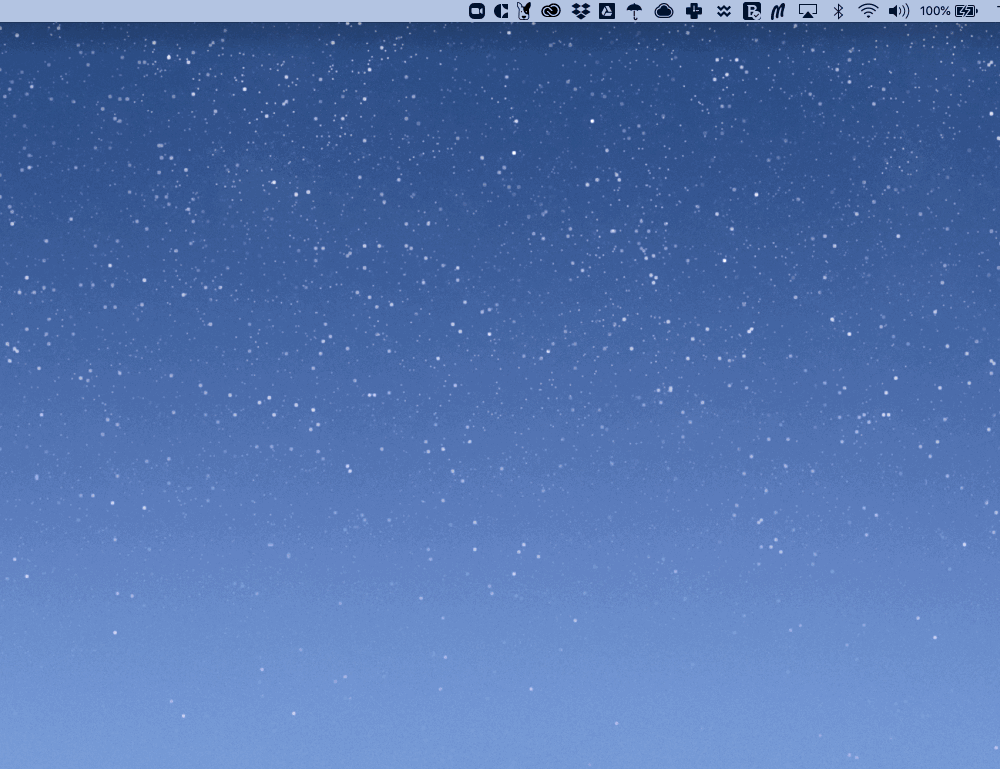
- Enough lawlessness! Maintain order... of your artboards: When publishing your Sketch file to InVision, you can now choose the order in which Craft Sync will upload your artboards:
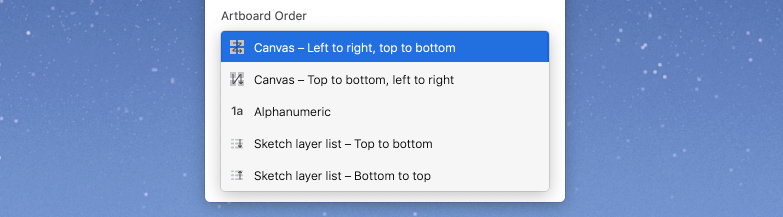 This setting only applies when publishing new artboards for the first time. When publishing changes to existing artboards, they will remain in the same order as they currently appear on the web.For details about the new artboard ordering feature, check out the "Organizing artboards before Syncing" section of the Craft Sync guide.
This setting only applies when publishing new artboards for the first time. When publishing changes to existing artboards, they will remain in the same order as they currently appear on the web.For details about the new artboard ordering feature, check out the "Organizing artboards before Syncing" section of the Craft Sync guide.
What's fixed?
This release for Craft Manager 1.0.84 includes one fix:
- Inspect your overrides: Overrides on symbols, layer styles, and text styles from a Sketch library are now sent to Inspect as expected.
Version changes
The version number for this Craft tool was updated with this release:
- Craft Manager:version 1.0.84 (Sketch and Photoshop)Remember, Craft Manager is a separate tool that you use to manage the Craft plugin tool suite; therefore, the version number is different than what you see when clicking Manage plugins in the Sketch Plugins menu.
Design System Manager (DSM)
What's New?
This new feature was released in DSM during July:
- HTML for Storybooks: DSM now supports Storybooks based on HTML, allowing more teams to embed coded components on the web.
What's Fixed?
You'll see the following fixes and enhancements to DSM live components after updating to the latest DSM build:
- Improved Storybooks support: Now when you duplicate a DSM library that contains Storybooks, the Storybooks will be included in the duplicate library as well.
- Better error handling: Should you encounter a common error when working with DSM live components, DSM will now display a warning.
Version changes
The version number for this Craft tool was updated with this release:
- DSM: version 1.1.9 (Sketch only)
June 19th, 2019
What’s New?
- DSM Component containers: You can now add component containers to group multiple symbols and represent the component variants.
- In the know: You'll notice a new icon that indicates when your DSM library is syncing.
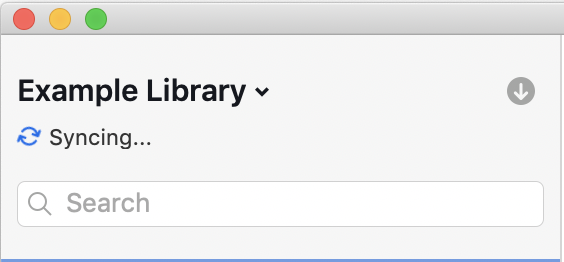
- Easier access to web view: You'll see the new 'open on the web' icon next to folders and items in the DSM Sketch tool, so you can easily transition to the DSM web view and check out the related documentation in full screen as well as share the documentation page URL.
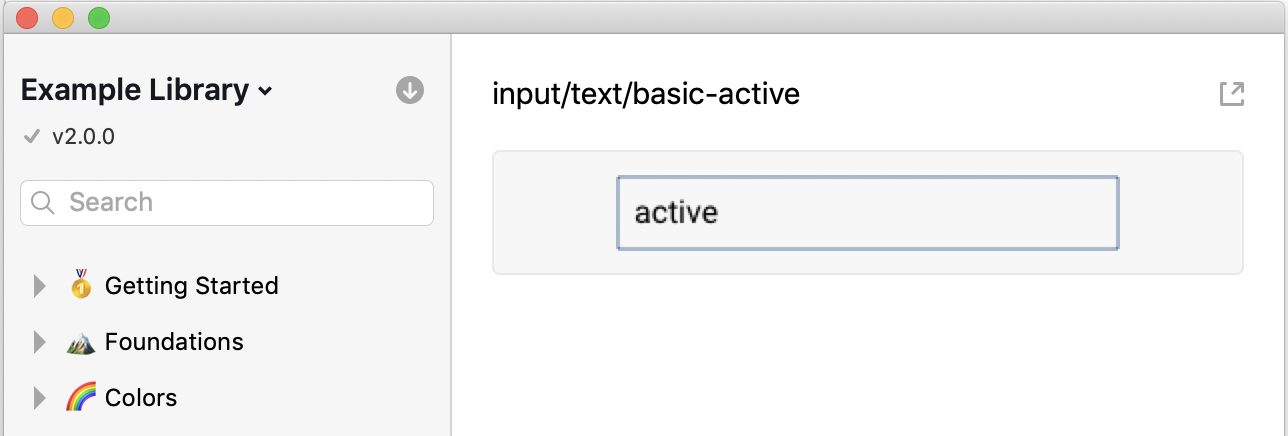
- DSM live components: If you're part of a DSM Enterprise organization, you can now embed interactive coded components in your design system to create a single source of truth for your product teams across design and development. The embedded code is built directly from your code component library and is showcased via an integration with the popular component development framework Storybook.
- DSM <> Inspect integration: If you have an Enterprise account and are using DSM to build your prototypes in Sketch, you can now view DSM data directly in Inspect.
Version changes
The version number for this Craft tool was updated with this release:
- DSM: version 1.1.19 (Sketch only)
June 17th, 2019
What's Fixed?
- Group troubles: If your layer group includes paths or line shapes at the bottom of the group, the group will now appear in Inspect as expected.
- Private Cloud authentication via Craft Manager: If you belong to a Private Cloud Enterprise, you should no longer have issues signing in to DSM via the new authentication flow in Craft Manager.
Version changes
The version number for this Craft tool was updated with this release:
- Craft Manager:version 1.0.83 (Sketch and Photoshop)Remember, Craft Manager is a separate tool that you use to manage the Craft plugin tool suite; therefore, the version number is different than what you see when clicking Manage plugins in the Sketch Plugins menu.
June 5th, 2019
What's Fixed?
- A quick tune-up: You may notice an improved experience for various Craft tools, due to a number of bug fixes and enhancements.
Version changes
The version number for this Craft tool was updated with this release:
- Craft Manager:version 1.0.82 (Sketch and Photoshop)Remember, Craft Manager is a separate tool that you use to manage the Craft plugin tool suite; therefore, the version number is different than what you see when clicking Manage plugins in the Sketch Plugins menu.
May 13th, 2019
What's New?
- Easier access to DSM web view: The new Open on the web button—highlighted in pink below—in the DSM Sketch plugin makes it extra convenient to view your library items in the DSM web view.
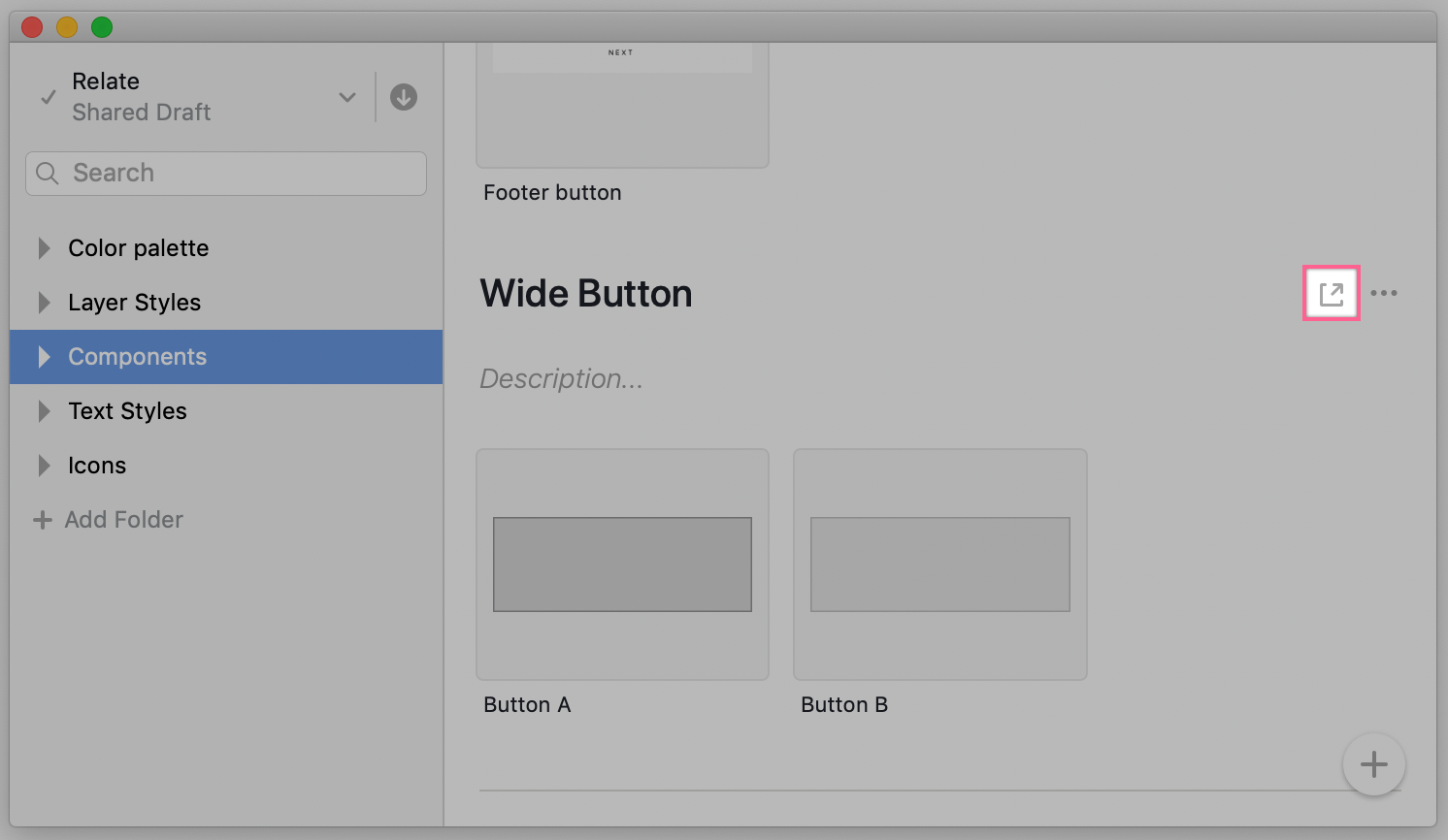
- Grab-and-go share links: DSM now includes a link next to each library item name, so you can easily copy the URL and share the item with your team.
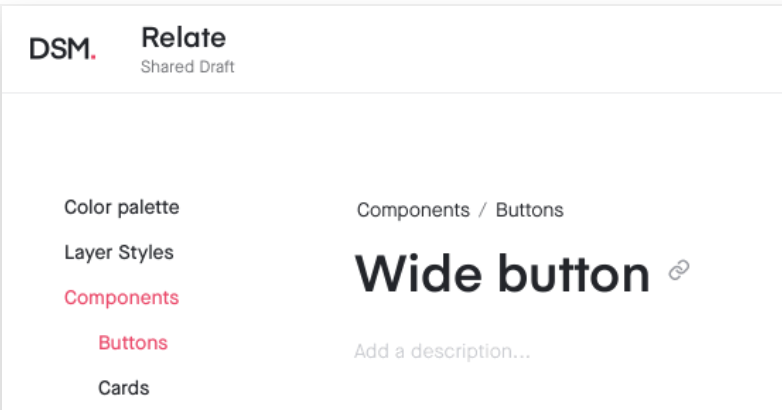
What's Fixed?
- Where's the latest & greatest: Craft Manager will once again update for you as expected. Previously, a bug was causing issues that prevented Craft Manager from updating properly.
Version changes
The version numbers for these Craft tools were updated with this release:
- Craft Manager:version 1.0.81 (Sketch and Photoshop)Remember, Craft Manager is a separate tool that you use to manage the Craft plugin tool suite; therefore, the version number is different than what you see when clicking Manage plugins in the Sketch Plugins menu.
- Design System Manager: version 1.1.9
April 30th, 2019
What's Fixed?
- Sign-in issues: You'll notice the new sign-in experience has improved since we resolved a few minor issues.
- Off the grid: Now you can use Inspect on InVision without running into the bug that was causing the grids to be mi an issue causing grids to be mispositioned in Inspect.
- Craft Manager crashing: The crashing issues you may have experienced on macOS 10.11 (or earlier supported versions) shouldn't be a problem anymore.
Version changes
The version number for this Craft tool was updated with this release:
- Craft Manager:version 1.0.80 (Sketch and Photoshop)Remember, Craft Manager is a separate tool that you use to manage the Craft plugin tool suite; therefore, the version number is different than what you see when clicking Manage plugins in the Sketch Plugins menu.
April 4th, 2019
What's New
- Create prototype links across pages in Sketch: When working with the Craft Prototype tool, now you can link to artboards on different pages than the source layer. When creating or editing a prototype link, you’ll see a new Artboard dropdown that includes your link destination options—artboards and screens from all pages in your Sketch file. Learn more about creating cross-page prototype links.
- Create prototype links from symbols in Sketch: You can also now use the Craft Prototype tool to create links on layers or layer groups within a symbol master, and those links will carry over to every instance of the symbol in your Sketch file. Learn more about creating hotspots on symbol masters.
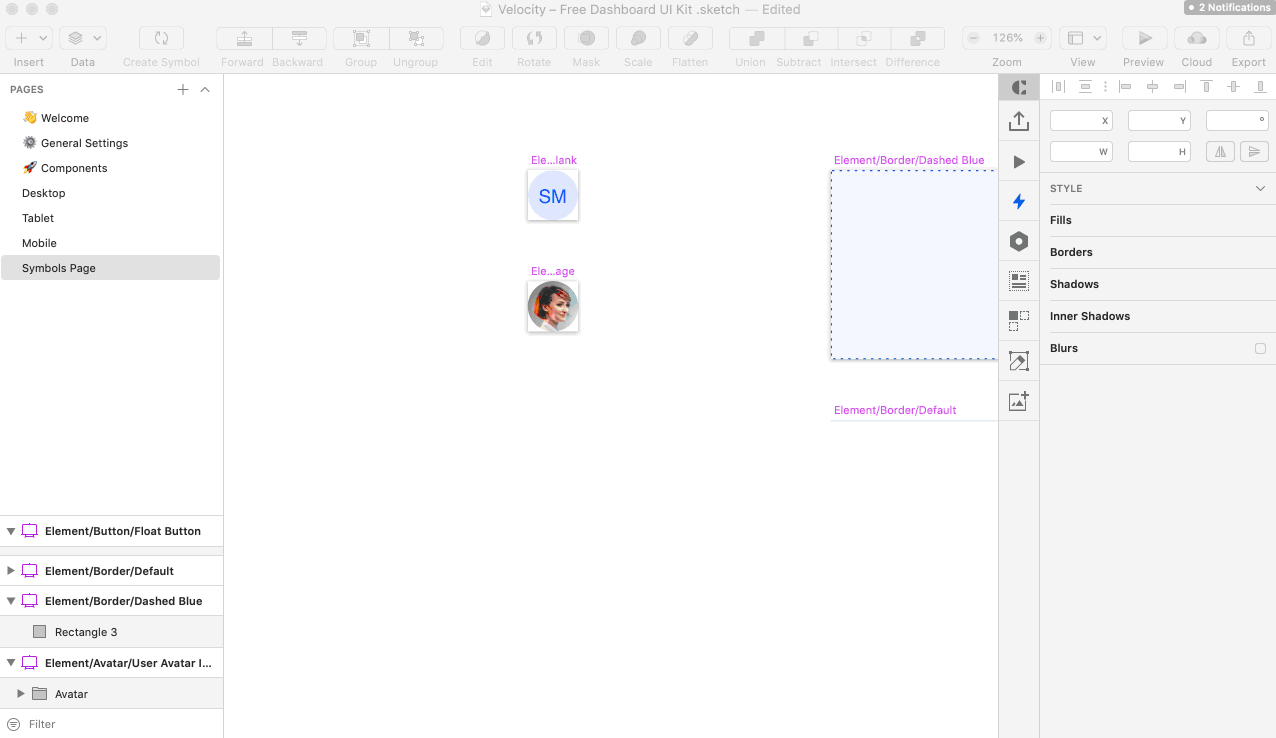
March 28th, 2019
What's New
- Multi-select and bulk actions: For a faster, more-intuitive experience when organizing a DSM library, you can now use multi-select when reordering or deleting items in the Sketch tool.
- Left pane resizing: So you can easily see long asset names in the DSM Sketch tool, now you can resize the navigation pane on the left.
Improvements & Bug Fixes
- Embrace the dark side: If you use dark mode on your Mac, now you'll see your DSM release comments as expected. Previously, DSM was experiencing compatibility issues with dark mode.
- Render me this, Batman: You shouldn't have any more trouble with nested symbol overrides from Sketch Libraries failing to render.
Version changes
The version number for this Craft tool was updated with this release:
- Design System Manager (DSM): 1.1.9 (Sketch only)
March 14th, 2019
Improvements & Bug Fixes
- Resolved various bugs: Eliminated bugs related to running Craft when no internet connection was present.
Version changes
- Craft Manager:1.0.78 (Sketch and Photoshop)Note that Craft Manager is a separate tool that you use to manage the Craft plugin suite; therefore, the version number is different than what you see when clicking Manage plugins in the Sketch Plugins menu.
March 4th, 2019
Improvements & Bug Fixes
- Fixed crash issues: Resolved an issue where Craft would crash when attempting to check for updates and no internet connection was present.
Version changes
- Craft Manager: 1.0.77 (Sketch and Photoshop)
February 20th, 2019
Improvements & Bug Fixes
- Text styles for symbol instance override: Inspect will now display the text styling (color, border, blur, etc.) on the symbol instance override instead of the symbol master in Sketch.
- Unique images for layers with Craft Data content: Craft Duplicate now creates unique images when applied to layers that contain Craft Data content.
- Resolved issue with Freehand syncing: Sketch 53.1 no longer crashes when syncing a Freehand with artboards that have a background color set in the Sketch Inspector panel.
- Craft Data and symbol layers: You can now apply Craft Data on a symbol and select the appropriate layer within it.
- Issue with symbols in Inspect: Now when you sync from Craft to InVision, your symbols will appear detached in Inspect as expected, even if you're using the Anima plugin alongside Craft. Previously, using Anima in conjunction with Craft was preventing Inspect from properly detaching symbols.
- Resolved issue when checking for updates: Checking for updates or pressing the update button is no longer unresponsive in situations where the Craft Manager application has not been moved from its initial installation directory.
Version changes
The version numbers for these Craft tools were updated with this release:
- Craft Manager: 1.0.76 (Sketch and Photoshop)
- Craft Sync: 2.3.121 (Sketch only)
- Craft Freehand: 1.0.35 (Sketch only)
- Craft Stock: 1.0.35 (Sketch only)
- Craft Duplicate: 1.0.20 (Sketch only)
- Craft Data: 1.0.38 (Sketch only)
January 24th, 2019
What's New
- Bulk delete hotspots: Now you can bulk delete multiple links created with Craft Prototyping! We heard your feedback that deleting numerous hotspots can be a very tedious task if artboards with links are copied or if you simply want to start over. As seen in the GIF below, to bulk delete hotspots, select the appropriate layers or artboards in Sketch, click the Craft menu, click Prototype, and click Delete Selected Hotspots.
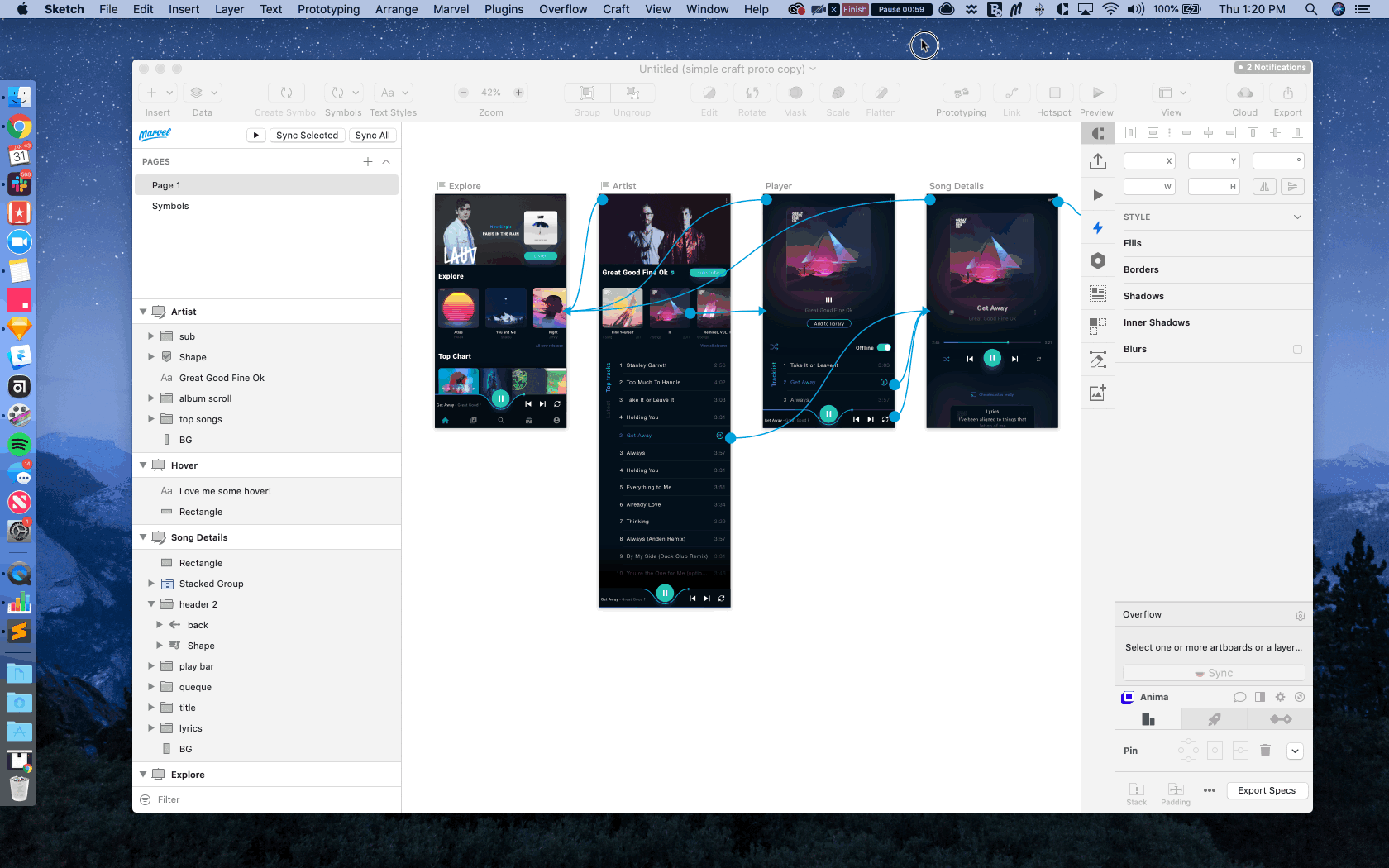
Improvements & Bug Fixes
- Layer style overrides in Inspect: Now Inspect will display the styling—e.g., color, border, blur—of the symbol instance override as expected rather than display the info for the master symbol.
- Signing in to Craft Manager: When signing in via Craft Manager, you can now enter
https://in the Team Domain field without experiencing a crash. - Craft Player issues resolved:
- Craft Player will now load Sketch files with extended characters—e.g., ampersands and spaces—in the file path.
- Craft Player will now render overlay screens correctly.
- Craft Player links will now respect the Maintain scroll position after click prototype setting.
- Craft Player no longer displays blank space on the right side if the macOS preference is set to Always show scroll bars.
- Dark Mode issues: Stock plugin now correctly displays dark mode in all cases.
- Resolved Issue with Craft Sync freezing: Now you won't run into the issue that had caused Craft Sync to become unresponsive in certain instances despite the sync completing successfully.
Version changes
The version numbers for these Craft tools were updated with this release:
- Craft Manager: 1.0.75 (Sketch and Photoshop)
- Craft Sync: 2.3.113 (Sketch only)
- Craft Stock: 1.0.34 (Sketch only)
December 19, 2018
What's New
- Streamlined update process: To ensure it's easy for you to get the latest and greatest, the update process for Craft is now simpler—as seen in the GIF below. Rather than needing to update Craft Manager as well as the individual Sketch or Photoshop plugins, you can now update all aspects of Craft by clicking a single Update button in Craft Manager in the Mac menu bar.
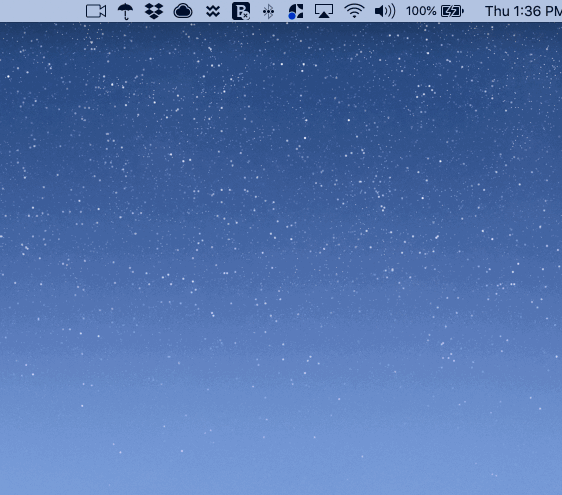
- macOS dark mode: Craft now fully supports macOS dark mode—shown in the screenshot below. Previously, only the Craft panel in Sketch supported dark mode.
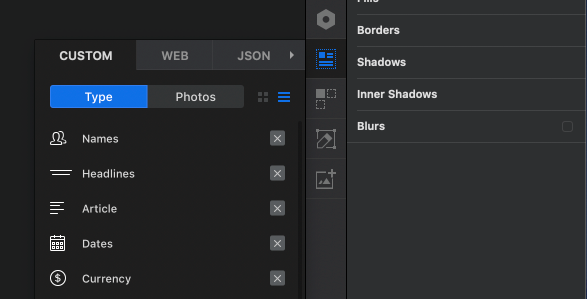
- Preserved links: Craft Prototype links from one artboard to another are now preserved when duplicating a page or set of pages.
Improvements & Bug Fixes
- DSM Access: Reviewers can now access their DSM libraries by signing in to Craft.
- Legibility issue: The prototype search drop-down list no longer users a hard-to-read background color in dark mode.
- Stock sign in issue: You can now sign in to your Getty or iStock account in Stock as expected.
- Emoji in page titles supported: Now you can use emoji in your Sketch page titles as wanted without it preventing assets from syncing.
- Missing Craft tools: Your individual Craft tools (Sync + Prototype, DSM, Freehand, Stock, Duplicate, and Data) should now be accessible as expected in Sketch. Previously, the Craft tools were occasionally failing to appear in Sketch, despite Craft Manager indicating that they had been installed.
- Broken external link hotspots: To prevent external link hotspots from breaking, Craft now validates the URL format.
December 11, 2018
What's Fixed
- Stock sign in issue: You can now sign in to your Getty or iStock account in Stock as expected.
December 3, 2018
What's Fixed
- Emoji in page titles supported: Now you can use emoji in your Sketch page titles as wanted without it preventing assets from syncing.
November 6, 2018
What's New
- Craft Player: Now you can preview your Craft prototypes right within Sketch, without having to sync to InVision.
- Support resources: The updated Help Center link in the settings dropdown now links to some helpful Craft content.
Improvements & Bug Fixes
- InVision Sync issues solved: You don't have to worry about running into the issues that were previously causing InVision Sync to perpetually sync, crash, or overwrite files.
October 17, 2018
What's New
- MacOS Mojave Support: You can now use Craft tools as expected with macOS 10.14 Mojave Dark Mode.
- Photoshop CC 2019 support: You can now use Craft tools as expected with Photoshop CC 2019.
Improvements & Bug Fixes
- Issue with external links: External URL links that are not formatted correctly no longer break.
- Issue embedding Getty images: Now you shouldn't have any trouble embedding images from Getty when using Sketch version 52.
- Issue with Duplicate button: You can now use the Duplicate button as expected.
- Issue saving file with Craft Sync: When using the Craft Sync shortcut (Shift + Control + A), the Save File modal now opens as expected.
September 2018
What's New
- Increased Support: Craft + Sync is now supported for use with Sketch 52.
Improvements & Bug Fixes
- Migrate to object IDs: To track screen changes and asset changes, Craft + Sync now uses object IDs, which resolves many common bugs where screen updates get out of sync.
August 2018
What's New
- Craft now proxies network traffic:Enterprises with network firewalls have previously had to whitelist ~25 different domains so Craft could communicate with required services. These are now proxied through one domain (craft-api.invisionapp.com).This was rolled out to 25% of users in August.
July 2018
What's New
- Symbols marked for export generate assets in Inspect: You can now mark a symbol for export one time, and each instance of the symbol will appear as downloadable in Inspect.
What's Fixed
- Some Inspect assets stuck in 'sync in progress': Layers and slices marked for export within Symbols on the Symbols page no longer get stuck during the sync process. You can now access all symbols in Inspect.
- Craft Library document styles broken in Sketch version 50: You can now create document style guides when working with Sketch version 50.
- Colors on Craft Library Styles page unintentionally becoming lighter: Performing multiple syncs no longer lightens the colors on the Styles page.
- Random colors generated on Craft Library Styles page: Syncing styles no longer errantly generates additional colors on the Styles page.
June 2018
What's New
- Send Feedback: A new option in the Settings menu makes it easier to submit feedback to the InVision team. Should you need to report an issue with a Craft tool, you also now have the option to send us log files, which will allow our Support advocates to assist you more quickly.
- Design System Manager (DSM): Our latest offering to streamline workflow for teams designing at scale, DSM is integrated into Sketch as a Craft tool that builds upon and replaces Craft Library. The DSM tool is now enabled by default when first installing Craft Manager. Craft Library is no longer enabled by default but remains available for users who have used it in the past.
What's Fixed
- Hotspots deleted in Craft were not removed from the web prototype: This had been resulting in hotspots that couldn’t be removed or changed in any way.
- Craft Data filled multiple layers with same image: When placing fill images into multiple layers, the same image had been errantly inserted rather than a unique image per layer.
- Craft Duplicate reused the same Unsplash image: When duplicating layers filled with Unsplash images, some images were re-used rather than utilizing a unique image per layer.
May 2018
What's New
- Increased speed: Craft Manager version 1.0.63 introduced significant improvements to the syncing process, reducing overall average sync time by as much as 50% (and often more!).
- Unchanged artboards are not synced: Along with general sync improvements, a new feature has been introduced that prevents unchanged artboards from syncing, even when syncing all artboards.
- Seamless integration with Anima’s Auto Layout plugin: Craft now integrates with the popular Auto Layout plugin from Anima. When Craft detects that this plugin is installed, it will automatically use Auto Layout’s Prepare for export to other plugins feature behind the scenes. This allows your exports to use all of your specified layout rules correctly without requiring the extra step of preparing for export manually.
- Improved artboard preview during publishing: An improved preview window for published artboards has been added to Craft Manager, making it clearer which artboards will be synced.
What's Fixed
- Sync issue caused by emojis in layer names: Using emojis in Sketch layer names no longer prevents Inspect from properly processing the file.
- Symbol artboards not syncing: Artboards that are linked to symbols will now sync as expected.
- Craft fails to sync duplicated artboards: Craft no longer fails to sync an artboard after duplicating it or creating a new artboard and renaming the original artboard in Sketch.
- Support keyboard shortcuts for syncing: Using the Ctrl+Shift+A and Crtl+Shift+S shortcuts now initiate sync immediately.
- @2x modifier added to assets despite @1x option being selected: Craft no longer adds a @2x modifier when the @1x setting is enabled in sync preferences.
April 2018
What's New
- Automatically rename duplicate artboards: Currently, Craft relies on the names of artboards to uniquely identify them within InVision. Therefore, if multiple artboards have the same name, only one of the duplicate artboards will be synced. This has resulted in what appears to be sync failures or hotspots going missing. To prevent confusion, Craft will now detect when artboards with duplicate names are being synced, and it will offer to rename them for you by adding incrementing numerals to end of the duplicate artboard names.
- Freehand sign in through Craft Manager: The sign-in flow for the Craft Freehand tool with Sketch is now part of Craft Manager. This should streamline authentication and make it more intuitive.
- Improved resizing for straight lines in Freehand:The behavior of the resizing handles used to resize relatively straight lines you've drawn has improved, making it easier to change the length of your line (or a thin shape) without changing the proportions of the line.Hold Shift while drawing a new line for a perfect straight angle!
What's Fixed
- Sketch crashing when using Craft Prototype: Pressing the C key to create hotspots was crashing Sketch in some instances.
- Large Sketch files failing to sync: Sketch files with numerous complex pages and symbols could get stuck when detaching symbols, causing the sync process to fail.
- Craft crashing when accessing preferences on OS X El Capitan: Accessing the preferences for Craft in the menu bar on OS X El Capitan caused Craft to crash.
- Text character spacing values ignoring decimal values in Inspect: Character spacing values for text fields synced to InVision, using Craft Sync, were ignoring decimal values in Inspect.
- Wrong thumbnail displayed when initially syncing a new prototype: When syncing a new prototype, Craft was displaying a thumbnail from a previously synced prototype.
- Artboards prefixed with a hyphen/minus symbol (-) are no longer excluded from sync: The ability to exclude artboards prefixed with (-) from syncing with Craft is now supported by the new Craft Manager publishing flow.
- Craft Manager window displayed in incorrect location for vertically stacked monitors: The Craft Manager window no longer opens at the bottom of the screen if multi-screen setup is vertically stacked.
March 2018
What's Fixed
- Sketch 49.1 compatibility: Craft Prototyping was not compatible with the Sketch 49.1 beta.
- High CPU usage: Users will no longer experience an issue that was causing CPU spikes when using Craft Manager.
- Canceling Publishing: Craft + Sync again supports canceling the current sync.
- Stability and speed improvements: A number of fixes were introduced for stability and speed improvements when using Craft Publishing.
- Password manager windows hidden: Users will no longer see an an issue where password managers were hidden by Craft Manager.
- Improved invalid credentials message: When entering an invalid username/password an 'invalid refresh token' message was shown. This now displays a meaningful message.
- Mac menu bar item apps hiding Craft Manager: Menu bar item control apps such as Bartender were hiding Craft Manager for some users
February 2018
What's New
- Craft Manager publishing: We released a new version of Craft Manager, moving the sync experience out of Sketch and into Craft Manager. This reduced complexity, improved performance, and generally made the syncing experience more stable. You can now also continue working in Sketch while we sync in the background.
- Auto save: You can now elect to automatically save a file before syncing which will prevent you always from being prompted to save if there are unsaved changes.
- Prototype list: The new Prototype tab in Craft Manager gives you quick access to your team’s prototypes, allowing you to stay in touch without leaving your desktop.
- Create only one document at a time in Freehand: If you accidentally click Create several times when starting a new Freehand, you can now be sure that only one document will be created.
- “Type something”faster with text in Freehand: When you create a new text layer, the default “type something” text will now be selected. Just start typing to overwrite it.
What's Fixed
- Sketch 49 compatibility: Craft Prototyping was not immediately compatible with the new
- Sketch 49 release: Excessive memory/CPU usage - complex Sketch files were using excessive resources when syncing with Craft Manager
- Updated publishing fixes: A number of issues were fixed thanks to the new publishing workflow.
- Craft Sync detaching/deleting symbols: Fixed a rare but nasty bug that resulted in symbols being removed or left in a detached state after syncing.
- Sketch crashing: There were a few edge cases that were causing Sketch to crash during the sync process. Syncing no longer happens in Sketch which prevents Sketch itself from crashing during that process.
- Nested grouped symbols: We now support symbols that are self-referencing within a group.
- Sketch freezing: Syncing complex Sketch files may result in slowdown in performance or indefinite hanging. This is no longer the case.
- Hidden layer: We no longer send up broken assets of hidden layers.
- Grouped symbol assets: If symbol layers are grouped, in Inspect the symbol layer name will show as the group layer name instead and if marked for export, that asset will also not appear under Inspect assets
- Assets with forward slashes: We now support Inspect assets with a “xx/xx” naming convention.
- Increase supported screen size: We now supporting syncing screen sizes over 16000px in height.
January 2018
- There were no releases for Craft Manager or the Craft tools during January.
December 2017
What's Fixed
- Selection resize functionality: Resizing any selection in a freehand document that contains empty text layers is now working without any scaling problems.
- Multi-line text: Issue where occasional empty text lines were created after pressing Shift+Enter is no longer happening.
November 2017
- No updates for Craft tools Duplicate, Stock, Library, Data
What's New: Freehand
- Switch to Pencil tool: Double click with the pointer tool anywhere on canvas now quickly switches to the pencil tool.
- Shadow rendering: New faster and smoother rendering for drop shadows on artboards imported from Sketch/Photoshop.
- “Who draw this” functionality improved: Name of the author for lines/text/images now displays different text based on the item type: drawn by, added by, written by.
- Freehand from Prototype: Users can now create new Freehand documents from any of their prototypes by simply pressing the Freehand icon next to Liveshare in Project’s view.
- Freehand Tool (Sketch/PS): Completely new Freehand tool that lets users sign in with their InVision accounts and create new freehands or update already existing ones.
- Archive functionality: When freehand is archived, the URL will not be accessible anymore (same behavior as all other InVision project types).
- Keyboard shortcut help: Improved shortcuts helper now with all Freehand shortcuts organized by their purpose.
What's Fixed: Freehand
- Close video modal: The issue of the escape button not responding next to the video player is now fixed and fully functional.
- Zoom Numeric keypad: Cmd + shortcut to zoom now works on Numeric keypad.
October 2017
What's New
- Shape fill functionality: Users are able to select a shape, and by pressing CMD+E they will add a fill color to that selected shape.
- Pencil color picker: Users are able to change the pencil color by clicking the ••• menu at the top left, then clicking Change my default color.
- Get started video: New walkthrough video tutorial is now available through the Freehand Guide.
- Rich text editing:Users are now able to format text in Freehand. Allowed formatting functionality includes the following:
- Bold (CMD+B)
- Highlight (CMD+E)
- Align center (CMD+Shift+C)
- Align left (CMD+Shift+l)
What's Fixed
- Emoji import issue: Fixed issue with importing emojis for retina displays.
- Mobile and tablet onboarding: Improved on-boarding for mobile and tablet in landscape mode.
September 2017
What's New
- Mobile/Tablet onboarding: Specific onboarding for mobile and tablet devices showcasing features and tips how to work and navigate through Freehand documents.
- Duplicate for Mobile/Tablet: New feature that allows users to simply duplicate any selected content with a button that shows under the selection.
What's Fixed
- Slack Integration: Fixed issues with thumbnails not generating properly.
- Craft Sync Photoshop- Screens over 10,000px in height can now be synced via Craft Sync in Photoshop
August 2017
What's New
- Craft Changelog: We now include information on what’s changed when pushing out updates to Craft.
- Special Thanks To: You can now view a list of all the open source projects we use in Craft Manager and the Craft suite. Special thanks to the open source community!
What's Fixed
- Craft Sync 46.2 Crash: Fixes a scenario where sketch 46.2 was crashing when some users were re-authenticating.
- Sketch Measurements: Fixed an issue that prevented the alt key measurement shortcut in Sketch not working after Sync.
- Craft Sync Photoshop Large Artboards: You can now upload artboards larger then 10000px in Craft Sync Photoshop.
- Craft Manager: Minor Bug Fixes
July 2017
What's New
- Craft Library Conflict Resolution: You no longer have to worry about conflicts or corrupted files when editing files together especially when storing the library on a cloud host such as Dropbox, Box, etc. Simply work on your file and if a conflict that can be automatically resolved happens then Craft Library will prompt you to resolve the conflict in a friendly way by creating a copy of your remote library in a local folder.
- Craft Manager Automatic Updates: You can now enable automatic Craft tool updates in Craft Manager.
- Craft Sync Export Settings: Craft sync now respects artboard export format settings. Artboards can be synced as png or jpg, reducing file size and upload times.
Bug Fixes
Craft Sync
- Unknown Error: When using Craft Sync there was a chance of receiving an“unknown error” if your authentication token was out of date.
- Sketch Empty Text Crash: We fixed a bug that causing Sketch to crash if you tried to sync an artboard containing an empty text layer.
Craft Manager
- Startup Launch: Craft Manager wasn’t previously launching on startup even if the setting was enabled.
- Craft Manager Sketch Version Install: Craft Manager was failing to install if an old version of Sketch was installed even if a newer version was also present.
June 2017
What's New
- Craft Data: A Photoshop version of the Data tool was released. Now you have Photos + Type tool merged to one mirroring functionality from Sketch. Except for JSON and Webview.
- Craft Library V.2.5: A new major version was released to production. With changes to core functionality supporting just symbols as main components.
- Craft Stock Tool: New tool for Getty/iStock photography was released for both Sketch and Photoshop.
- Craft Sync Smart Artboard Selection: Automatically remove an artboard when syncing all artboards by prepending its name with a hyphen (
-). This doesn’t apply when syncing only selected artboards.
Bug Fixes
Craft Manager
- Craft Update Available: You can now see a notification + modal window notifying that there’s a new Craft tool update
Craft Data
- Symbol Support for Sketch 44: Fixed issue for supporting symbols in Sketch 44
- Sketch 45 Crash by Data Tool: Fixed issue that was crashing Sketch 45 while using Data photos from Unsplash + Webview
Craft Freehand
- Type Changes Syncing: Now all the changes to type are reflected correctly to all users viewing that Freehand document
- Double/Triple Click on Text: Issue with a double & triple click on text elements was fixed and improved to always work.
Craft Library
- Compatibility Issues: A lot of corrupted old libraries are now working and can be imported properly to new version of the library tool
- Color or Font Style Changes Duplicate: Fixed issue of duplicated created while changing existing color or font styles associated with a style in Document Styles.
- Zoomed-in Thumbnails: Fixed issue with heavily zoomed-in thumbnails for shapes added to libraries
- Document Styles Line Height: Fixed issue with document styles failing to capture the change in Line Height and creating duplicated text styles
Craft Sync
- Syncing to Archived Prototypes: You are no longer able to sync to an archived prototype, which previously caused Sketch to crash.
- Sync Panel Stealing Focus: We fixed an issue that was occasionally causing the sync panel to remain open even if it wasn’t in focus.
- Inspect Space in Assets: If an asset name started with a space it would fail to export.
- Self Referencing Symbol: Sketch no longer crashes if there are self-referencing symbols.
- Photoshop Sync 0 Artboards: Sync no longer spins indefinitely when attempting to sync 0 artboards.
May 2017
What's New
- Prototype in Sketch: With Craft Prototype, you’ll experience an unparalleled level of continuity between Sketch and InVision. By bringing your design and prototyping process together, work faster, collaborate more seamlessly, and stay focused to create more amazing products with your team. Read the full announcement here.
- Update functionality across all tools: Auto-update detection right from Sketch tools without a need for CRAFT Manager to be open or trigger the update This prevents you from experiencing a broken Sketch when there’s a waiting update for CRAFT. Notifications include an easy flow with alert modals + update buttons that will open and update through CRAFT Manager.
- Photoshop Data tool released: Photos + Type were merged to mirror the Sketch tool and have just one Data tool. Only difference left is Sketch’s unique JSON + web view.
- Sketch Data Tool: Data works while in symbols now.
- Freehand Items Snap to Grid: You can now snap your items to an invisible grid, as well as a horizontal/vertical axis by holding SHIFT + Moving your items. This works for all objects in Freehand including text, images, and artboards.
Bug Fixes
Craft Manager
- Tool Versions: We made a change that makes it easier to see version numbers of individual tools.
- Smarter Updating: We made a few changes that make it easier to keep your tools up to date
Craft Tools
- Datatypes for Craft in Sketch: Issue fixed
Craft Freehand
- Improved quality at each zoom level:You can now see your artboards even clearer in Freehand. Previously it was possible to get blurry artboards at certain zoom levels, now Freehand will progressively load higher quality versions of your artboards at each zoom level.
Craft Prototype
- Overlay Background Opacity:Setting the Overlay Background Opacity in Craft Prototype with a numeric value without % was throwing an error.
- Overlay Fixed Position: When the Fix position of overlay setting was unchecked in Craft prototype, and artboards/hotspots were synced, overlays were still remaining fixed in position.
- Target Screen:When a Desktop"Link to Screen" hotspot is set to Hover and Stay on Target Screen in Craft Prototype mode, the Stay on Target Screen setting was not being respected once synced up to InVision.
- Prototype Link:The size of the clicking area for modifying a link was being changed depending on the zoom level.
Craft Sync
- Photoshop Artboard Sync: New Artboards in Photoshop wouldn’t sync unless they were converted from a layer or layer groups. This is no longer the case.
- Forward Slash in Artboards:We’ve fixed a bug that was preventing forward slashes from being included in a sync. This has been reverted to the previous behavior of using
-instead of/. - Google Auth: Google Auth was failing in Craft Sync.
- Sketch Crash Artboard Name: Sketch was crashing if Sketch artboard name contained a forward slash"/".
- Share Link: Certain PC environments were linking to the wrong prototype share link in Craft Sync.
- Create New Prototype: "Create a new prototype" option in Craft Sync was not working after the first time in new files.
- Thumbnail Generation: Thumbnails weren’t fully generating after creating a new prototype via Craft Sync and then going into InVision to select the mobile project type.
- Artboard Sync: Syncing artboards from a Sketch file with Craft while a copy of the file is open errantly showed "No artboards selected" or syncs from the wrong file.
- Sketch Crash File Data: Certain files with incorrect metadata were causing Sketch to crash when opening the Craft Sync panel.
- Photoshop 2.0.17 Generator Error: Craft Sync was failing to connect on Photoshop version 2.0.17.
- Craft Plugin Beta Sketch 43: Added support for Sketch 43 for the Craft Prototype beta tool.
Craft Manager
1.0.31-51 May 10, 2017
- Updated App Server to include channel information.
1.0.32-52 May 4, 2017
- Application now supports other apps commanding a platform to be updated
- Added Loggly
- Added device id to analytics and logging
- Added command :user to display user and device info
1.0.30-50 May 4, 2017
- Getty will directly open in Photoshop from the istock/getty page
1.0.29-49 May 2, 2017
- Product version numbers are displayed using hover or pressing the option key
April 2017
What's New
- Rename Artboards: You can now rename artboards in Sketch without creating duplicate screens in InVision. This initially caused some troubles due to how we were matching screens. However, we released an update which resolved these issues.
- S3 Proxy: If you are working behind a proxy or firewall, then your life just got a little bit easier. You no longer have to whitelist AmazonAWS to be able to use Craft Sync.
Bug Fixes
Craft Sync
- Auto Stretch Automatically Set: We’ve fixed an issue where the auto stretch setting was being set automatically for screens synced via Craft Sync.
- Letter Casing Sketch Crash: When replacing a prototype screen with the same name but different casing, it was causing Sketch to crash. This is no longer the case.
- Duplicate Artboards: We were seeing a large number of duplicate prototype screens due to a recent change to how we matched using the source filename. As a result, we’ve brought back the old way of matching using screen name while keeping the ability to rename artboards without creating duplicates.
- Identical Asset Names: Artboards with assets marked as exportable using the same name would result in Sketch crashing.
- File Size Limit: We’ve increased the file size limit of synced screens. It was previously set to 10mb and is now 100mb.
- Enterprise Security for Craft Manager: We released a fix for proxied S3 URLs.
Craft Manager
1.0.28-48 April 21,2017
- Fixed bug that required you to restart Sketch/Photoshop after installing Craft
- Fixed bug that installed Generator plugins into the wrong folder
1.0.27-47 April 6, 2017
- Application now uses s3 proxy for downloading updates Application now uses
- Application now uses s3 proxy for API downloads as well as production.json
- Application server now reports the status of installed platforms for the current channel
- Added analytics to the application so we can track users currently installed products
- Platform version modified to be greater than pre-version 1.0.26-46
March 2017
What's New
- Freehand Animated GIFs: You can now use Animated GIFs in your Freehand to best get your concepts across whether it’s with an animated workflow or meme of the month.
- Copy/Paste Images and Artboards in Freehand: You can now copy and paste artboards and images from your computer, Photoshop, Sketch, and even between Freehands!
- Duplicate Items in Freehand via Keyboard Shortcuts: You can now leverage your design tools chops and use the same shortcuts you use in Sketch to duplicate items in Freehand via the Shift + Move, and Shift + Alt + Move keyboard shortcuts.
- Transparent PNGs: You can now use Transparent PNGs in Freehand to clearly demonstrate your design and workflow concepts.
- Vector Pen: You can now draw diagonal lines with assistance by holding the SHIFT key while you draw with the pen tool to get assistance in drawing perfect straight lines at different angles.
- Craft Web Onboarding: Now when you visit the Craft web page and download Craft you’ll get visually instructive and animated descriptions of each Craft plug-in helping you to become an active Craft user more quickly.
- Craft Onboarding: Now when you newly install Craft you’ll see visually descriptive on-boarding experience for each Craft plug-in they have enabled.
- Freehand Onboarding: Now when you use Freehand for the first time you’ll get a step-by-step on-boarding experiencing instructing you how to use all the core features.
- Renaming Artboards: You can now rename your artboards in Sketch without it creating duplicate prototype screens.
- Create Prototype in Craft Sync: You can now create InVision prototypes without having to leave Sketch or Photoshop!
- New Syncing Indicator: Ever get tired of waiting for a sync to finish? You can now minimize the Craft Sync window and still have visibility over upload progress while you continue working. We even alert you when your prototype is ready to view.
Bug Fixes
Craft Data
- Custom Items Showing Duplicate Content: Fixed issue where creating multiple custom items would sometimes show the same data across all items, rather than unique data for each custom item.
Craft Freehand
- Borders / Drop Shadows not showing: Artboards now show borders and drop shadows even when there’s a large number of artboards.
Craft Sync
- Performance and Reliability Improvements: We’ve completely refactored Craft Sync.
- Craft Sync Keystroke Crashes: Keystrokes were previously causing Sketch to crash during syncing.
- Photoshop Load Time: Nobody likes a beachball. That’s why we’ve decreased the loading time for Photoshop Craft Sync from 30 seconds to 4.
- Sign-in Error: You’ll see far less Unknown Error messages when trying to sign in to Craft Sync.
- Deleted Prototype: Deleted prototypes no longer show up in Craft Sync prototype selector
Craft Manager
1.0.26-46 March 27, 2017
- The application can now install individual product tools independently. This will allow developers to update tools more often and make Craft more stable.
February 2017
What's New
Introducing Craft Freehand: Freehand is a fast, flexible new way to collaborate in real time. It’s an infinite, collaborative space for your team to work through design ideas from Sketch or Photoshop on any device. Read the full announcement or download Craft!
Bug Fixes
Craft Freehand
- Image resizing: Fixed issue where images weren’t resizing in real time when acted upon.
- Pinch to zoom while hovering resizes whole page: When you would pinch to zoom while hovering an element the whole page would resize, not just the elements on the canvas.
- Pinch to zoom doesn’t cancel follow in Safari
- Artboard quality: Improved raster image quality when loading a Freehand with many artboards or very large images.
- Unable to ‘Pan’ properly in Firefox: Pan wasn’t working properly for Firefox with either spacebar or mouse/touchpad.
January 2017
Bug Fixes
Craft Manager
- Bugs and stability: A few more bugs were resolved and Craft Manager should be more stable than ever.
Craft Sync
- Spaces in artboard names: We fixed an issue that prevented Inspect from showing screens when whitespace was at the beginning or end of an artboard name.
- Clear prototype selector: When creating a new Sketch document,Craft Sync no longer pre-selectsthe previously chosen prototype when syncing.
- Unicode prototype names: Those pesky unicode characters in a prototype name were previously preventing sync sign ins. That is no longer the case.
- Artboards as a symbol: Craft Sync now recognizesand syncs Artboards that are created as a symbol.
- Sketch on disk: Craft Sync no longer requires a Sketch document to be saved to disk before syncing.
- PSD canvas: Uploaded screens were previously showing content that existed outside a Photoshop canvas if no artboards were used.
- Sketch layout crashes: Sketch was crashing when adding a layout to the document. Layouts now work as expected!
Craft Manager
1.0.25-45 January 26, 2017
- Fixed miscellaneous bugs
1.0.24-44 January 26, 2017
- Fixed miscellaneous bugs
- Improved build process
1.0.23-43 January 26, 2017
- Fixed miscellaneous bugs
- Improved stability
- Improved build process
1.0.22-42 January 6, 2017
- Fixed miscellaneous bugs
1.0.21-41 January 5, 2017
- Improved logging
- Fixed miscellaneous bugs
- Updated services
December 2016
What's New
- Craft Sync supports Private Cloud and SSO Sign-in: Private Cloud users are now able to sign in via Craft Sync. We have also added support for SSO.
- Inspect Now Available for Photoshop Files Synced via Craft Sync: Photoshop fans rejoice! Inspect now fully supports Photoshop documents. Read the full announcement here.
Bug Fixes
Craft Data
- Unsplash crashing Sketch: Creating new categories sometimes causes Sketch to crash
- Empty Spaces in Data: Extra space was added to your data when pulling data from a data source.
- Sketch crashed when loading photo: You loading photos from web caused Sketch to crash
- Placing photos crashed Sketch: When in path editing mode, your attempts to place a photo crashed Sketch.
- Selecting group in Photos didn’t trigger notification: When selecting a group in Photos it should prompt you to select a layer to proceed.
- Images linked to JSON URL didn’t display correctly:All images now display correctly when the image is linked to an external JSON URL.
- JSON issue: Fixed issue where JSON files would fail after removing initial document from Data plug-in.
Craft Duplicate
- Duplicate displayed 1st entry twice: Duplicating with preserve order enabled left your 1st entry showing twice, rather than starting from 2nd entry
- Inconsistent Duplicate behavior: Duplicating with unsplash resulted in inconsistency in the duplicate behavior, getting the same images depending on the alignment of their action.
- Duplicate tool ignored selected color theme: Your selected color theme in Photoshop was not taken into account, and medium grey was used instead.
- Duplicating DATA elements didn’t load new data: When you duplicated data elements, sometimes they didn’t generate new data if the selection had any static, non-data elements.
- Duplicate not incrementing numbers properly: Images duplicated from API or JSON would repeat first number, rather than increment by 1.
Craft Library
- Libraries fail to load or import: Setting file names with a line separator unicode character would prevent the library from importing
- Moving groups revert names: Moving groups to different category resulted in a group name of“Untitled Group”, and also renamed their other groups.
- Symbols and non-symbols behave differently: Replacing items in your library behaves differently and replaces for non-symbols but duplicates symbols. Both should replace.
- Library text styles not displaying details: An update caused Library Text Styles to no longer display text style details as it previously did.
- Scrolling issue to bottom of list: Scrolling to the bottom of a Library list doesn’t work
- Sketch browse all versions expands panel: Fixed issue where selecting Sketch’s“Browse all versions” would sometimes cause bottom of library panel to become inaccessible.
- Can’t abort “Create New Library”: You were unable to cancel creating a new library and go back to your previously created library if it exists.
- Nested symbols don’t show properly: Fixed issue where Libraries with nested symbols would show“Symbol Missing”.
- Import Library button cropped: Default height of Library panel was too short, causing the import button to not be fully visible.
- Sync Styles hidden: When Library was at default height, Sync Styles button was not visible.
- Document icons not working: Fixed issue where Document’s icons wouldn’t trigger their actions.
Craft Sync
- Photoshop Sync reliability: We fixed an issue when syncing in Photoshop that prevented Inspect from working.
Craft Manager
1.0.20-40 December 20, 2016
- Fixed miscellaneous bugs
- Updated application signing
1.0.19-39 December 19, 2016
- Fixed miscellaneous bugs
1.0.18-38 December 19, 2016
- Fixed crashes
- Fixed miscellaneous bugs
- Updated application signing
1.0.18-37 December 1, 2016
- Improved logging
- Improved build process
Release 1.6.5 - December 19th, 2016
Bug Fixes
- Duplicate with Type that has Preserve Order, doesn’t display the 1st entry twice anymore
- Data / Web - Sketch crashing while placing a photo from the Web is fixed
- Libraries can load or import style names containing line separator unicode character
- Sketch crash after placing a photo while in Path Editing Mode is fixed
- Library text styles display details for that style in the Library panel.
- Craft keyboard shortcut for Duplicate Inside Selection (control + command + P) was added back
- "Preserve Order" setting now works even when the text layer is duplicated with Duplicate panel
- Categories are sorted alphanumerically in Craft Library
- Duplicate tool ignored the selected color theme in Photoshop and instead always appears medium gray
- Different Photoshop Color themes for Craft tools
November
What's New
- Clear Designation of Beta on Beta items: You can now clearly see what plug-ins are in early development stages.
- Craft Manager Support for Photoshop CC 2017: We added Craft Manager support for Adobe Photoshop CC 2017. Happy designing!
Bug Fixes
Craft Data
- Unsplash inserting the same image: You weren’t able to properly Unsplash images when choosing more than 1 shape layer. Rather, they were getting the same image.
- Unsplash photos not categorized properly: Fixed issue where photos showed in different categories than what was expected.
Craft Duplicate
- Duplicate plug-in not duplicating: You may have experienceddifficulty duplicating items. This update repairs this, restoring Duplicate to expected functionality.
Craft Manager
- Update reliability: We fixed an issue that would sometimes prevent updating tools if the design tool was installed in a non-standard location.
- Disabled tool: We fixed a bug that would sometimes allow access to a disabled tool.
1.0.17-34 November 30, 2016
- Craft Manager: Fixed bug that allowed access to disabled tool
1.0.17-33 November 29, 2016
- Craft Manager: Improved logging as well as the updating of products in custom locations
1.0.16-32 November 4, 2016
- Added support for Adobe Photoshop CC 2017
Release 1.6.4 - November 28th, 2016
Bug Fixes
- Artboards sent to a prototype via Craft Sketch Sync now maintain the order displayed in the artboard sidebar.
Release 1.6.1 - November 8th, 2016
Bug Fixes
- Fixed an issue preventing items from being added to a document from a Library in Sketch 41
Release 1.6.0 - November 7th, 2016
What's New
- Support for Photoshop CC 2017: Added tools support for Photoshop CC 2017
- Library item groups: Added the ability to group items in Craft Library for better content organization. Different button states, the same icon in different sizes, color variations of symbols, and more!
Bug Fixes
- Sketch 41 issues fixed
- Fixed Craft tools auto-open feature when launching Sketch
October
Bug Fixes
Craft Sync
- Craft Sync Sign-in Failure: Users were experiencing intermittent sign-in failures. This update improves the stability of signing in.
- Syncing newly saved file: Saving a file after Craft Sync prompts you to do so will annoyingly result in failed sync attempts. This is no longer the case!
- Incorrect projects: This one’s a doozy. Craft Sync was embarrassingly showing fake data in the projects dropdown. Oops!
- Sync density default: All syncs now are set to 2x density by default.
- Prototype selector: The prototype selector had a mind of its own and was selecting a random prototype to be synced. We straightened it out.
- Broken UI: Signing out and back into Craft Sync would result in some funky UI issues. We tidied this up.
- Artboard count: We fixed an error that would show an incorrect artboard count when syncing.
- Inactive UI: Occasionally the sync panel would deactivate if no artboards were selected.
- Long account names: For those of you who have long account names you no longer have to put up with the dreaded horizontal scroll.
- Open prototype button: We fixed an issue that would prevent the open button from showing after selecting a prototype.
- Status footer reset: We’ve stopped the status footer from occasionally resetting when switching sync type.
- Prototype open button: The prototype open button was previously sending people to the InVision prototype page, it now sounds you to the public share link to share with others.
- Syncing all artboards: We found and resolved an issue that was causing sync to fail when syncing all artboards in a document.
Release 1.5.8 - October 22nd, 2016
What's New
- Craft Sync for Photoshop on Windows: Windows users can now use the power of Craft in their design process.
Release 1.5.6 - October 1st, 2016
What's New
- Introducing Craft Sync: The Craft Sync tool brings your design environment and InVision together like never before. Sync lets you send your designs into InVision instantly- no saving, exporting, dragging or dropping.
Bug Fixes
- Sketch 40.2 issues fixed
- Fixed Craft tools auto-open feature when launching Sketch
- Craft Sync:
- Completely redesigned tool interface
- Screens now uploaded at 2x density by default. Setting can be changed in the settings modal
- Fixed an issue where Craft Sync fails to sign in user and eventually shows an 'Unknown Error' message
- Export background color settings are now respected for uploaded screens
- Added S3 encryption for all images uploaded from Craft Sync
- Craft Sync now retries screen uploads if the initial upload fails
- Craft Sync for Sketch now supports Inspect (Enterprise-accounts only)
Release 1.4.1 - July 20th, 2016
Bug Fixes
- Sketch 39 issues fixed
- Document Text Styles when renamed and synced, the name is finally synced to the Shared Library
- Craft Library Colors doesn’t disappear when reordering anymore
- Shortcuts for Random Unsplash (control + shift + 3) and for Duplicate Inside Selection (control + command + P) are available again.
- Duplicating random images from Spotify API was fixed and works well now
- Clicking "Drag & Drop JSON file" to browse for and select JSON files does not cause the JSON tab to become unresponsive & fail to upload subsequent files anymore
Release 1.4.0 - June 23rd, 2016
What's New
- Introducing Data: The Data tool brings real text, images, JSON, and live web content to your prototype.
Release 1.3.3 - June 8th, 2016
What's New
- Search in Library: Search functionality added to Library tool.
- Locking categories in Library: Locking/Unlocking categories in Library to prevent any unwanted changes is now possible.
- More categories in Library: Add more Color & Text Styles categories to Library.
- Deleting all categories in Library: Possible to delete every type of category in Library.
Bug Fixes
- Reordering items in categories is improved.
- Resize to custom height tool in Library is fixed.
- Sync All functionality in Library is fixed and showing notifications when you update.
- Sync Text Styles from Document to Shared Library keeps styles names you gave them in StyleGuide
- Reorder items in specific category keeps its last position even after switching through different categories.
- Adding photos from local folder functions better.
Release 1.3.2 - May 20th, 2016
Bug Fixes
- Sync all feature works properly without toggling away & then back to Shared tab in Library.
- Symbols and their overrides are working and syncing properly.
- Flashing artboards in Sketch 3.8 fixed.
Release 1.3.1 - May 18th, 2016
Bug Fixes
- Craft Library UI issues fixed on OS X Yosemite.
- Naming categories are fixed.
- Reordering items in specific category is fixed.
Release 1.3.0 - May 17th, 2016
What's New
- New tool icons: New icons for tools in Craft UI.
- Introducing Library: Styles tool got merged to Libraries and new functionality was added.
Release 1.2.5 - May 11th, 2016
Bug Fixes
- Sketch Beta 3.8 is now supported.
Release 1.2.4 - April 15th, 2016
Bug Fixes
- Minor bug fixes in both Sketch and Photoshop.
- New Symbols from Sketch 3.7 are now supported in Styles.
- Duplicate now supports nested symbols.
- Bug with wrong line height after Updating "Leading" on a Text Style layer is fixed.
Release 1.2.3 - April 1st, 2016
Bug Fixes
- Craft no longer creates duplicate entries in the Text Styles drop-down upon syncing styles when the font size is a decimal value.
- When font size contains a decimal in Text Styles, the value no longer reverts to a previous value upon syncing.
- New symbols in Sketch Beta are now supported in Craft.
Release 1.2.2 - March 24th, 2016
Bug Fixes
- Content doesn’t duplicate unless the size of the "Duplicate control" layer has been enlarged to fit additional duplicated elements.
- Sketch no longer crashes after applying text from some websites to a text element in Sketch and then toggling away from the Type panel to another panel in Craft.
Release 1.2.1 - March 11th, 2016
Bug Fixes
- Symbol Fonts now sync correctly.
- Replaced missing font ".AppleSystemUIFont." If the file is synced to InVision, the font it is replaced with Helvetica.
- Renamed text styles or text sample titles in Styles artboard will no longer be lost when syncing styles.
- The problem with Type panel appearing in one non-scrolling column is fixed.
- Craft auto-install errors - Improved usability for a smoother installation.
Release 1.2.0 - March 10th, 2016
What's New
- Introducing Craft Manager: The MacOS app for managing all tools and future updates.
- Unlimited custom items: Now add an unlimited number of custom items to Type.
- Order of custom items: Place custom items in Type randomly, or preserve order.
- Introducing Styles for Sketch: Add, update and edit document styles directly from Sketch.
Release 1.1.0 - February 10th, 2016
What's New
- Unsplash: New categories added. Now, filter content from 50 categories and the 6 most-used colors
- Duplicate faster: Duplicate Inside Selection is now even faster. You can duplicate content with just one click, and see changes live while scaling the "duplicate control layer."
- Unsplash and Dropbox placeholders: Now you will see placeholders when Dropbox/Unsplash is loading photos to your duplicates.
Bug Fixes
- Fixed various resize issues with Photos tool.
- Crashing after hiding Layers List & Inspector is fixed.
- Placing content from local folder is now working, even with capitalized JPG, PNG.
- Now, auto-install works even when you have restricted permissions to write into PS/Sketch folders. Just enter your admin password and it will install automatically.
- Decimals function in Type>Currency is working.
- Dropbox public link now works, with url to specific photos, not just folders.
Release 1.0.0 - Februrary 4th, 2016
Initial Release of Craft tools.

.gif)