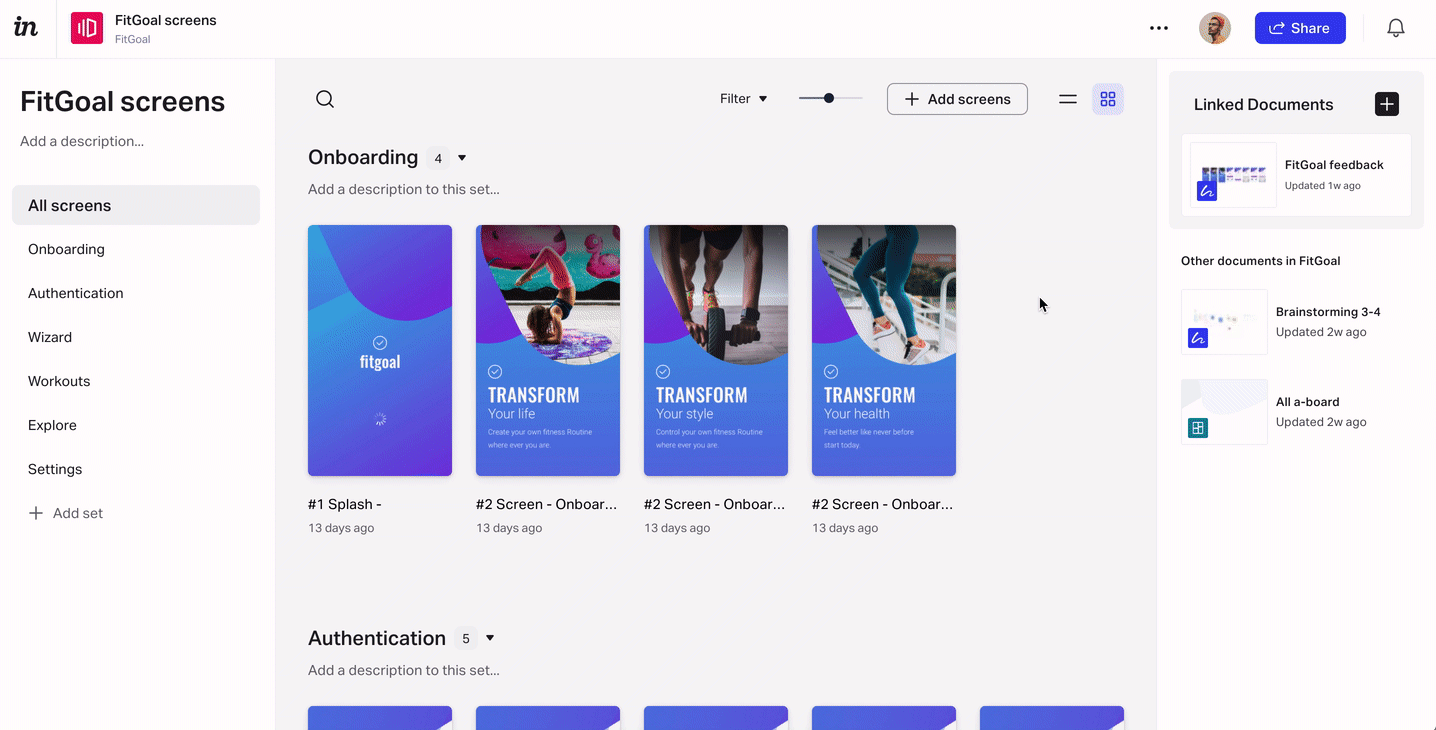- 03 Feb 2023
- 1 Minute to read
- DarkLight
Embedding InVision V7 prototypes and screens in external sites
- Updated on 03 Feb 2023
- 1 Minute to read
- DarkLight
This article provides answers for InVision V7 To confirm your version, check the upper right corner of your dashboard. On V6? Check out this article instead. |  |
Creating a public embed code
Before you copy an embed code or public share link, we recommend getting familiar with InVision V7 document link settings.
To generate and copy a public embed code for your prototype:
- Open the prototype you want to share. If necessary, select the screens and, at the top right, click Share.
- In the share dialog, click the Public tab, and then click Generate link.
Note: If there is an existing public link for the document, you won't see the Generate link screen. - Click the Embed code tab, and then click Copy. You can now paste the public embed code into the code for external websites and tools as wanted.
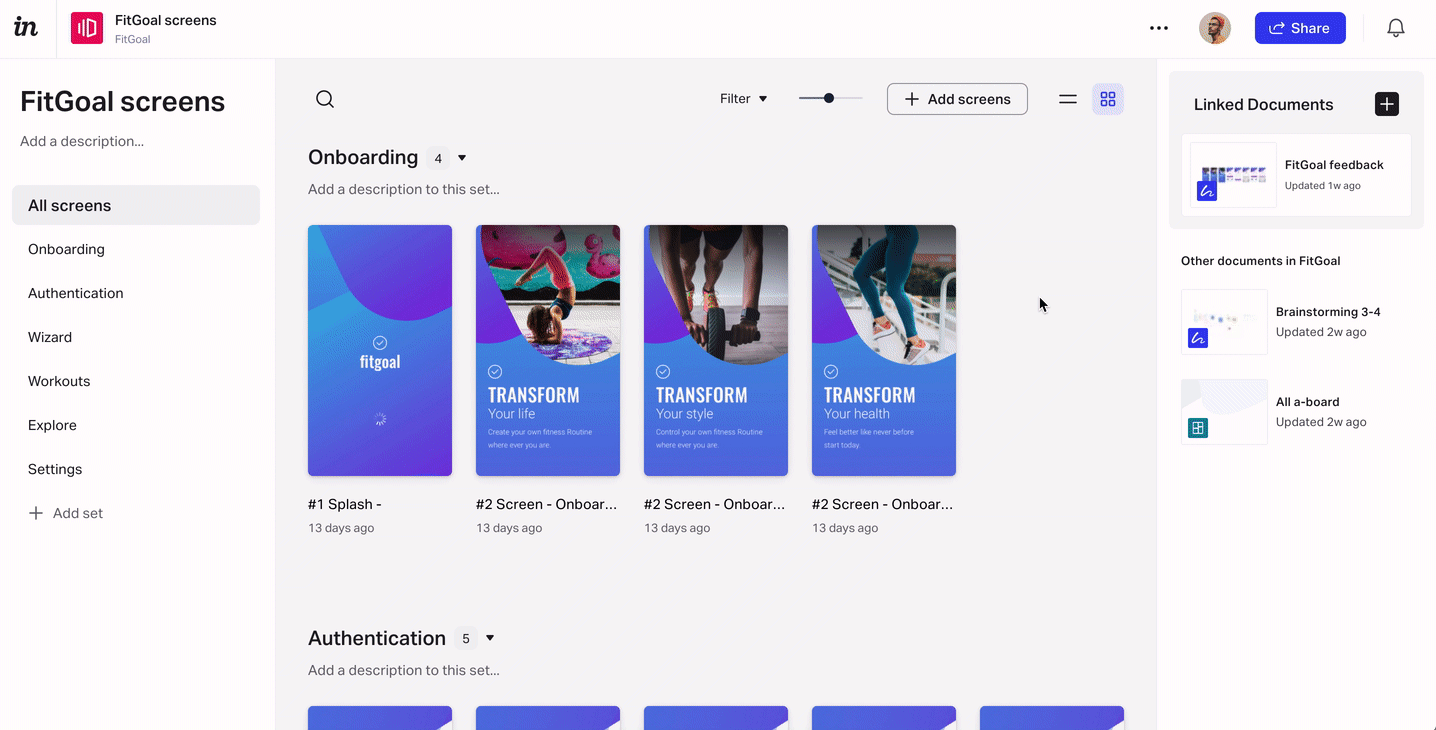
Embedding prototype screens
It's also possible to embed an individual prototype screen into any supported service or site. For example, you can place your InVision screens in Jira or Confluence, where they will always stay up to date.
To embed an individual screen:
- Sign in to InVision V7 and open your prototype.
- Hover over a screen and click the ••• (more) menu.
- Click Embed screen.
- Copy the embed code for the appropriate end service.
- Paste the code into your site.
You can view and delete an existing embed link from the Manage public links page. See more information and the steps you'll need to follow in this article: Manage public share links and embed links in InVision V7.
Understanding embed code limitations
Embed codes for InVision V6 prototypes that have since been moved to the InVision V7 experience should continue to work—as long as the embed code was generated for the V6 prototype before the Enterprise updated to V7, there should be no need to replace the embed code with a newly generated code.
Your ability to embed code—including the public embed code generated for an InVision V7 prototype—depends on the settings and permissions defined in the external site or online tool. InVision Support can only help you generate the embed code. If you experience issues while trying to embed the prototype, contact the manager of your external site.