- 28 Feb 2023
- 1 Minute to read
- DarkLight
How do I transfer my prototype to a Team plan?
- Updated on 28 Feb 2023
- 1 Minute to read
- DarkLight
With InVision V6, you can transfer a prototype from your personal plan to a Team plan at any time.
Before you start
Once the prototype has been transferred to the Team plan, anyone on the team who has been added to the prototype will have access to it.
Transferring ownership of a prototype
To transfer ownership of a prototype to a Team plan:
- Sign in to your account and open the prototype you wish to transfer.
- Click the ••• (more) menu, then click Transfer ownership.
- Enter the Team plan owner's email address.
Note: Depending on your account type, you may notice a Select a company or team drop-down. That option is for transferring to Enterprise accounts only. To transfer to a Team plan, click the link Or transfer this prototype to another user via email.
- Click Yes, Transfer Prototype.
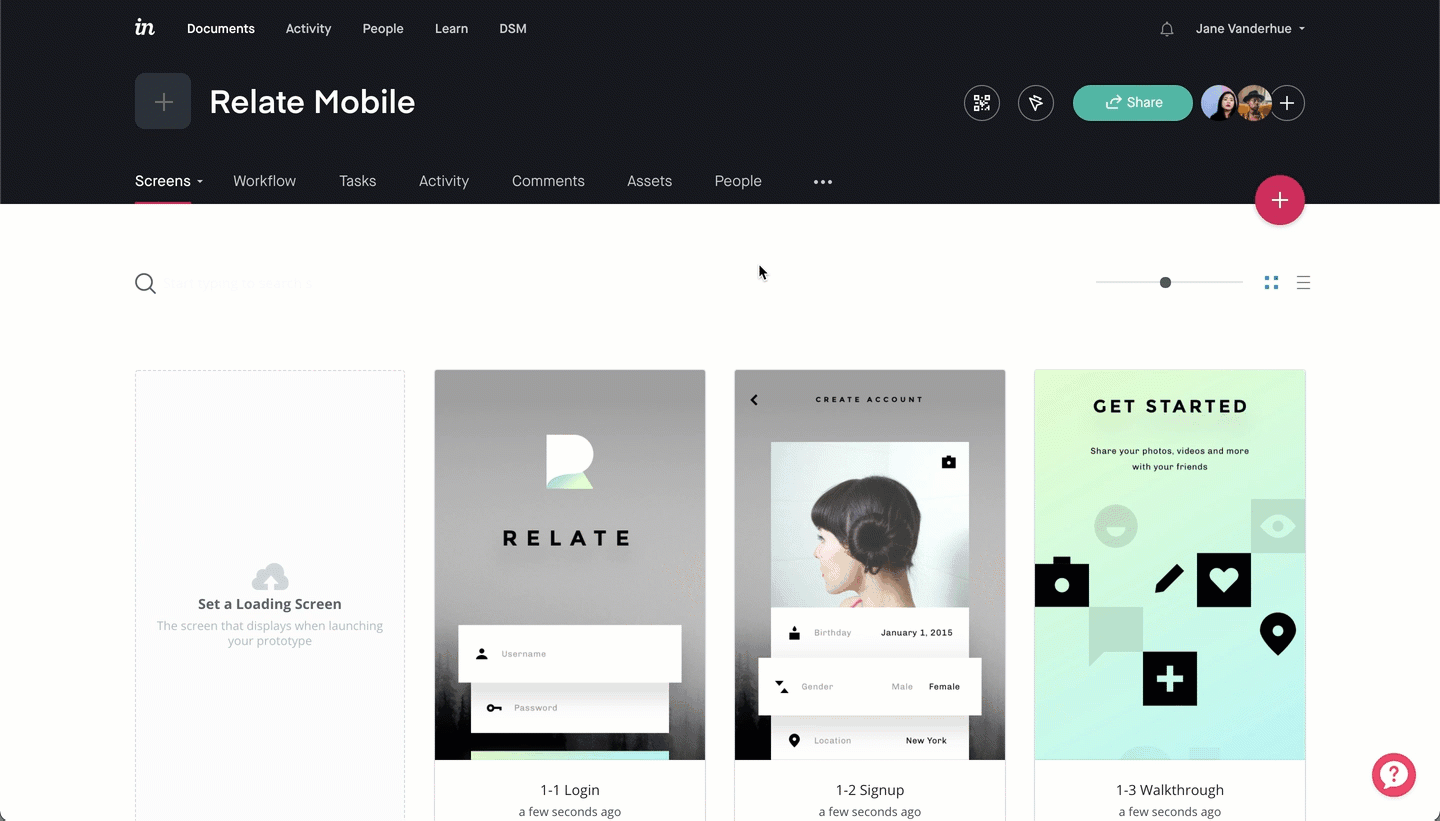
The recipient will receive an email invite. Once they accept the invite, ownership will be transferred, and the whole team will be able to access the prototype.
To create a prototype on a Team plan, check out this article: How do I create a prototype if I'm on a Team plan?
