Add Giphy GIFs to Freehand
- 04 May 2023
- 1 Minute to read
- DarkLight
Add Giphy GIFs to Freehand
- Updated on 04 May 2023
- 1 Minute to read
- DarkLight
Article Summary
Share feedback
Thanks for sharing your feedback!
With the Giphy integration, you can quickly add GIFs to the Freehand canvas to make your presentations and working sessions fun and engaging.
To add a Giphy GIF to a freehand:
- Open your freehand.
- On the bottom toolbar, select Explore > Giphy.
- Search for a GIF. You can use the Search field or the predefined categories.
- Double-click the GIF you want to add to Freehand or drag and drop the GIF to the Freehand canvas.
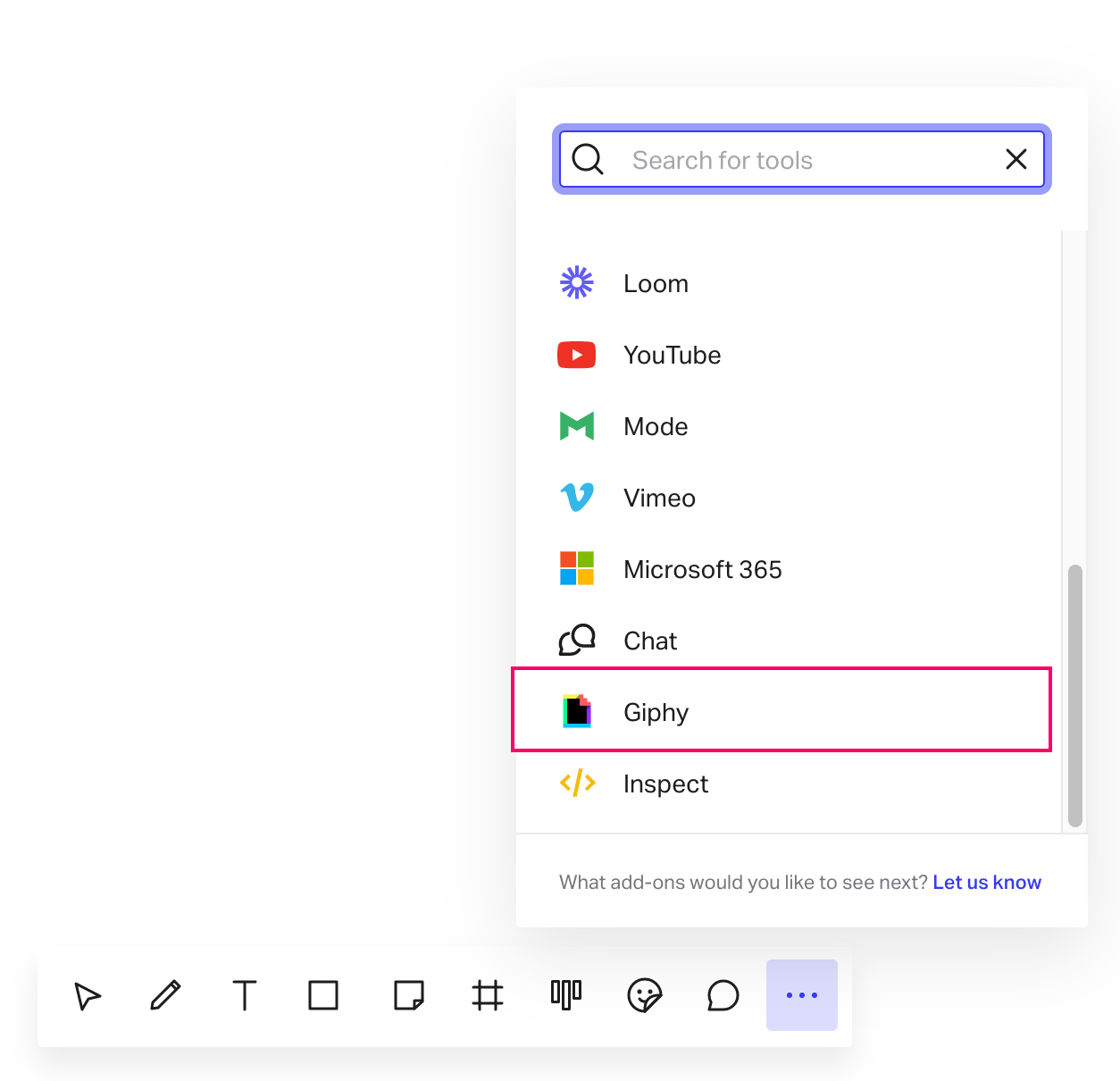
Was this article helpful?
