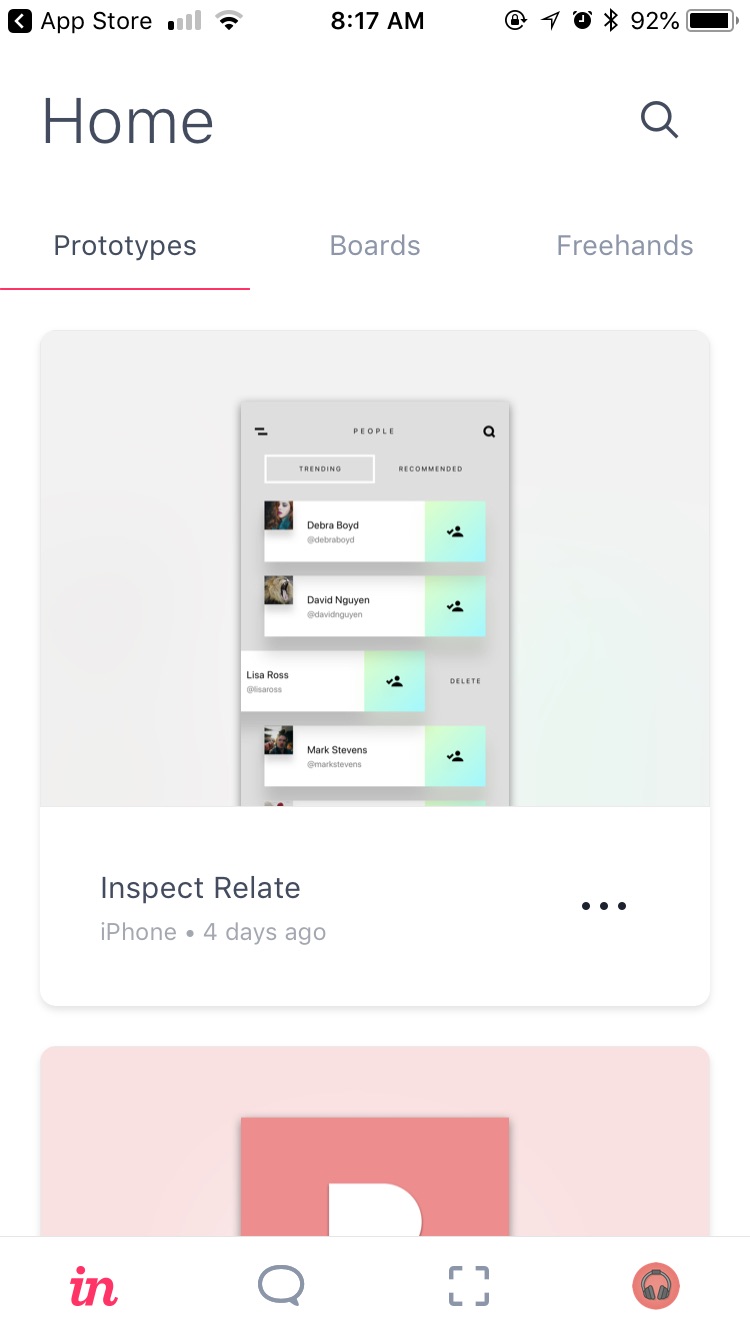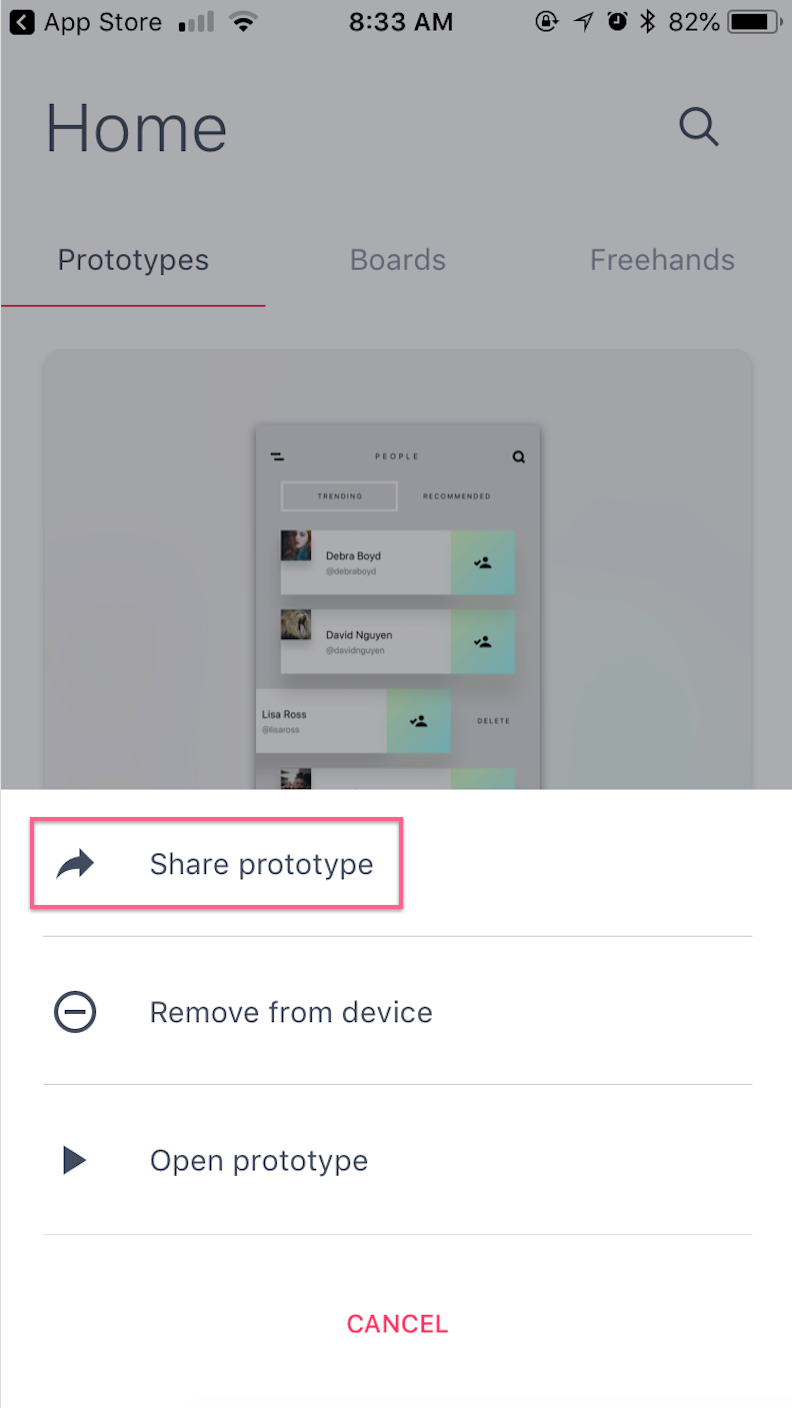Sharing prototypes in the InVision iOS app
- 27 Jan 2023
- 1 Minute to read
- DarkLight
Sharing prototypes in the InVision iOS app
- Updated on 27 Jan 2023
- 1 Minute to read
- DarkLight
Article Summary
Share feedback
Thanks for sharing your feedback!
To share a prototype via the InVision iOS app:
- Open the app.
- Just below the prototype you want to share, touch the ••• (more) menu icon.
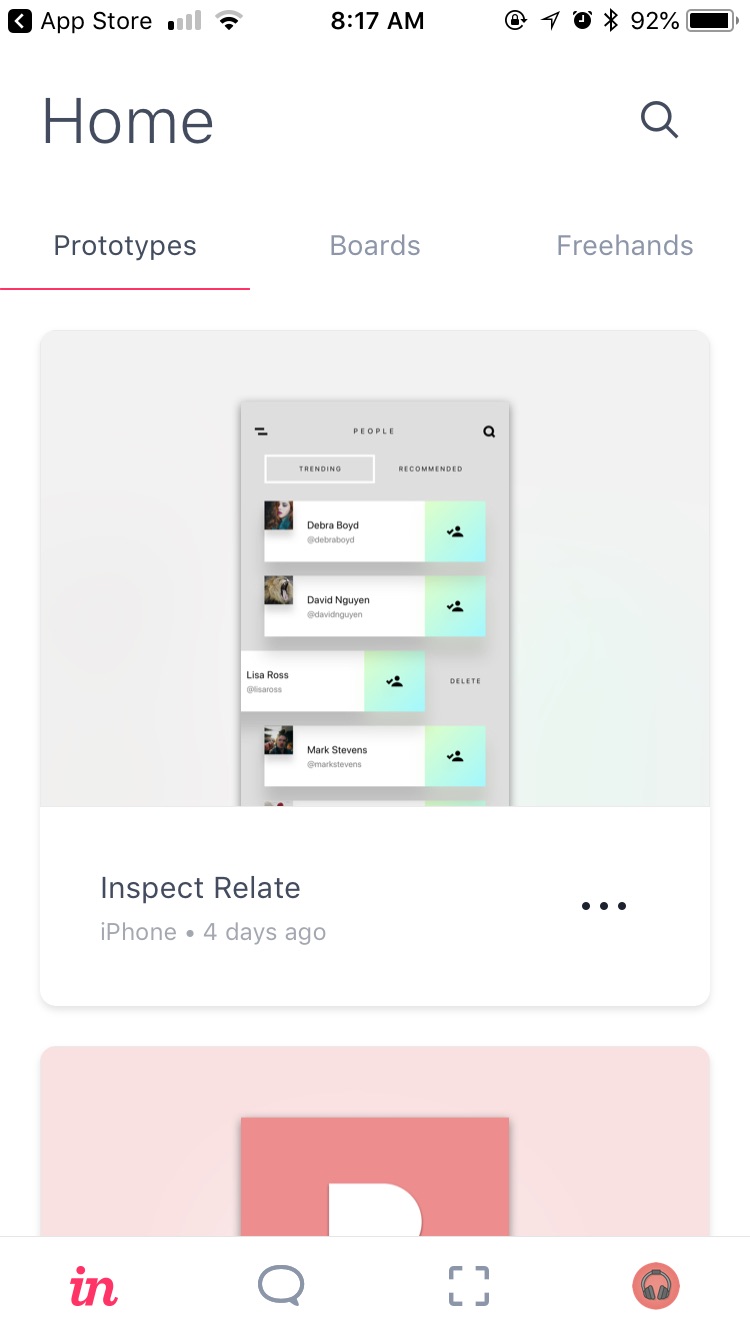
- Tap Share Prototype.
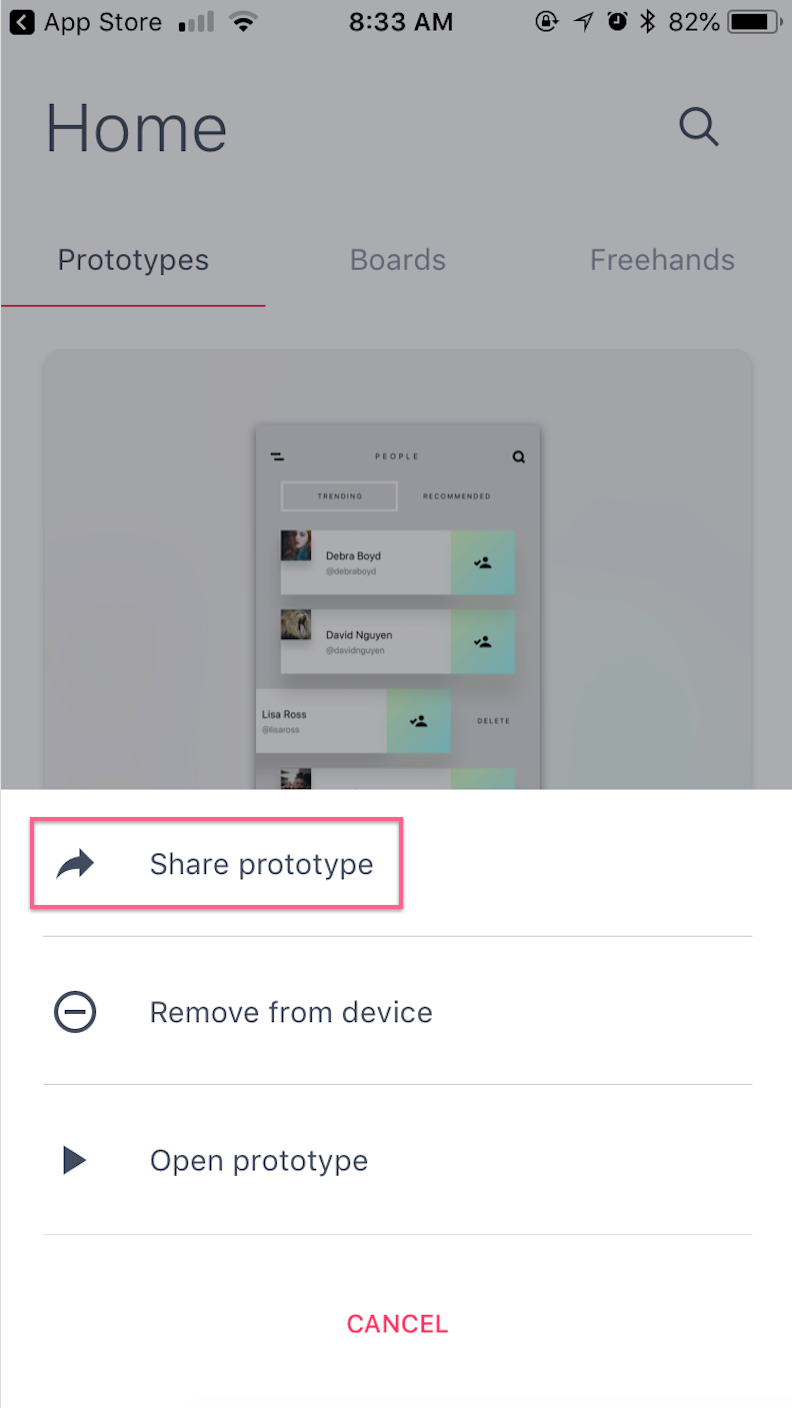
You can now share the link via any of the options provided by your device (email, SMS, copy link, etc.).
There is currently no way to share a single screen from the InVision iOS app.
Was this article helpful?