- 28 Jun 2023
- 10 Minutes to read
- DarkLight
Release Notes: InVision V7
- Updated on 28 Jun 2023
- 10 Minutes to read
- DarkLight
You can expect your InVision V7 experience to continually improve with each release, as our Product teams work to resolve bugs and regularly implement new features. You'll find our latest InVision V7 release notes below.
This article provides answers for InVision V7 To confirm your version, check the upper right corner of your dashboard. |  |
December 15, 2022
Export text layers in screens
You can now download all text layers in your prototype screens as CSV or JSON files.
For more information, read Export or download specific screens in InVision V7.
November 2, 2022
Streamlined members view
We've streamlined the People page by combining the guests tab with the members tab. See all user types quickly and easily in one place and filter by role. For more information about user roles, read User roles in InVision V7.
October 6, 2022
New InVision V7 app in Slack
With the new InVision V7 app for Slack, you can receive notifications of comments left on your freehands and prototypes in Slack, so you don’t miss any important conversation happening in your documents.
For more details, read InVision V7 app for Slack.
September 30, 2022
Manage public share links and embed links for prototypes
You can now view and manage existing public share links and embed links from the Manage public links page.
For more details, read Manage public share links and embed links in InVision V7.
September 12, 2022
Auto-provisioning via public Freehand links
Admins and Managers of Enterprise accounts can now redirect eligible users to join the Enterprise as Members directly from Freehand documents using Approved Domains.
For more details, read Approved Domains for InVision V7 teams.
August 2022
Create freehands from your prototype screens
You can now create freehands directly from a screen console page. When viewing any screen of a prototype, click the Freehand button in the console toolbar.
Learn more about creating freehand from prototypes here: Add prototype screens to a Freehand document.
New iPhone 13 device skins
We have updated the device skins in mobile prototypes to the iPhone 13. This is the mobile skin by default but you’ll find additional iPhone 13 options in the list, including the iPhone 13 mini, iPhone Pro, and the iPhone Pro Max.
Download a single screen
When viewing a prototype screen, you can now download that single screen as a .png image using the Download Screen button ( ) in the console toolbar.
) in the console toolbar.
Learn more about downloading prototype screens here: Exporting specific screens.
Restore multiple screens
You can now restore multiple archived screens in bulk, saving time and effort.
Learn more about archiving and restoring screens here: Archive and delete screens in a prototype.
Eyedropper tool to set screen backgrounds
You can now customize screen backgrounds using the eyedropper tool when viewing a prototype screen. You can set this color for a single screen or for all screens in the prototype.
Learn more here: Change a prototype's background.
July 28, 2022
More options for offline prototypes
When downloading prototypes, you now have more options including the ability to turn off hotspots and remove InVision branding.
For more details, read Can I use my InVision V7 prototypes offline?
June 24th, 2022
Increased password complexity in public links
We have increased password complexity in password-protected public links for prototypes and freehands.
Learn more here: What are the requirements for passwords in prototypes and freehands public links?
June 7th, 2022
Version history in Spaces
You can now view and revert to a previous version of a space using Version history.
Learn more here: Version history in Spaces.
May 25th, 2022
Enhanced audit log experience for InVision V7 Enterprise accounts
The audit log for Enterprise accounts allows managers, admins, and owners of V7 Enterprise teams to view key member activity, and it includes advanced search and filtering options.
Learn more here: Viewing audit log of recent activity for InVision V7 Enterprise team members.
May 17th, 2022
New experience creating groups and spaces from the Home sidebar
You can now create groups and spaces directly from the Home page sidebar using the +New button.
Learn more here: InVision V7 Groups and Spaces in InVision V7.
Enhanced ‘Create a space’ modal
The new and enhanced ‘Create a space‘ modal makes it easier to create your spaces and start collaborating with your team quickly.
Learn more here: Spaces in InVision V7.
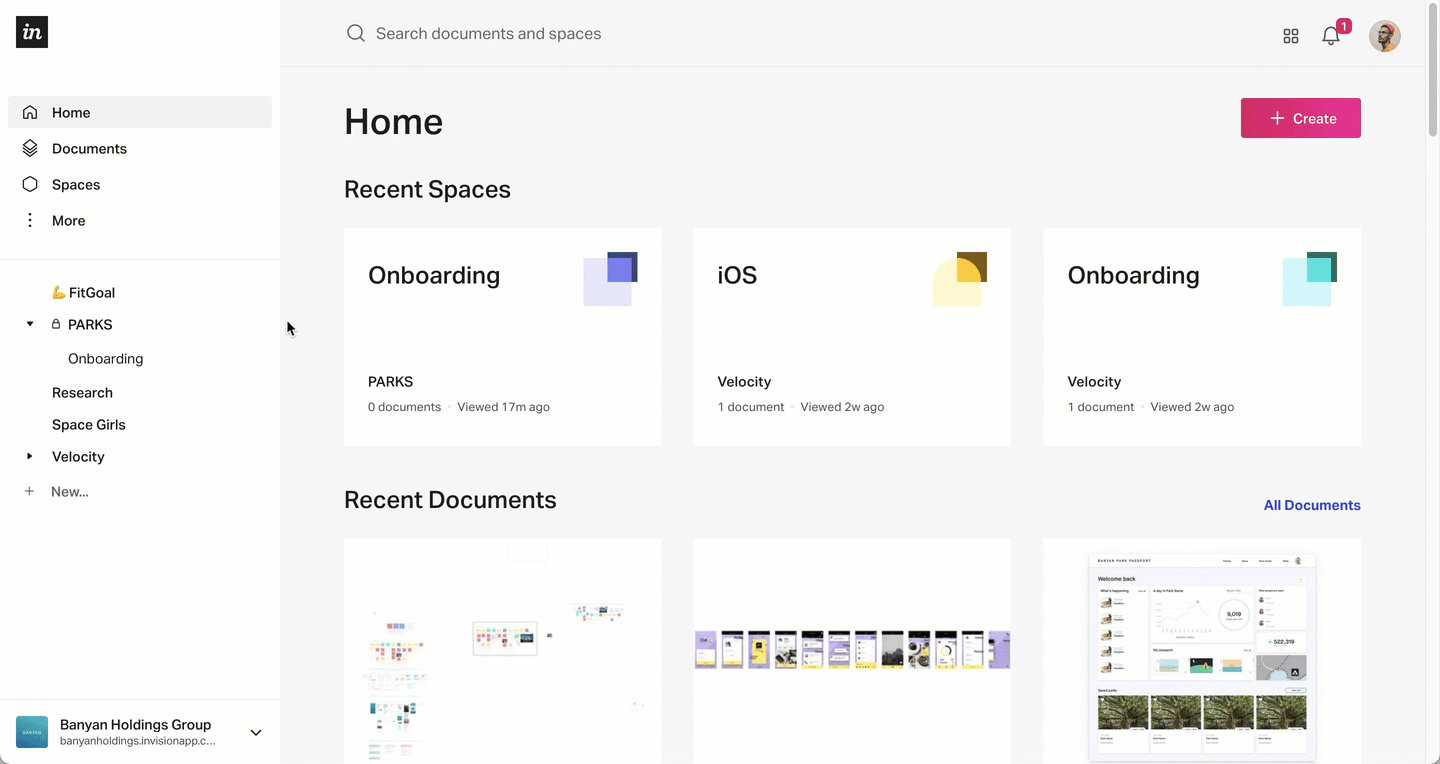
April 11th, 2022
Improved Sections in Spaces experience
You can now drag and drop sections in your space sidebar to reorder them and tell the story of your space. You can also create new sections from sections headers.
Learn more here: Adding sections to spaces.
April 1st, 2022
Multi-select hotspots and bulk actions
You can now select multiple hotspots in a screen of your prototype to move them or delete them at once.
Learn more here: Adding interactive hotspots to InVision V7 prototypes.
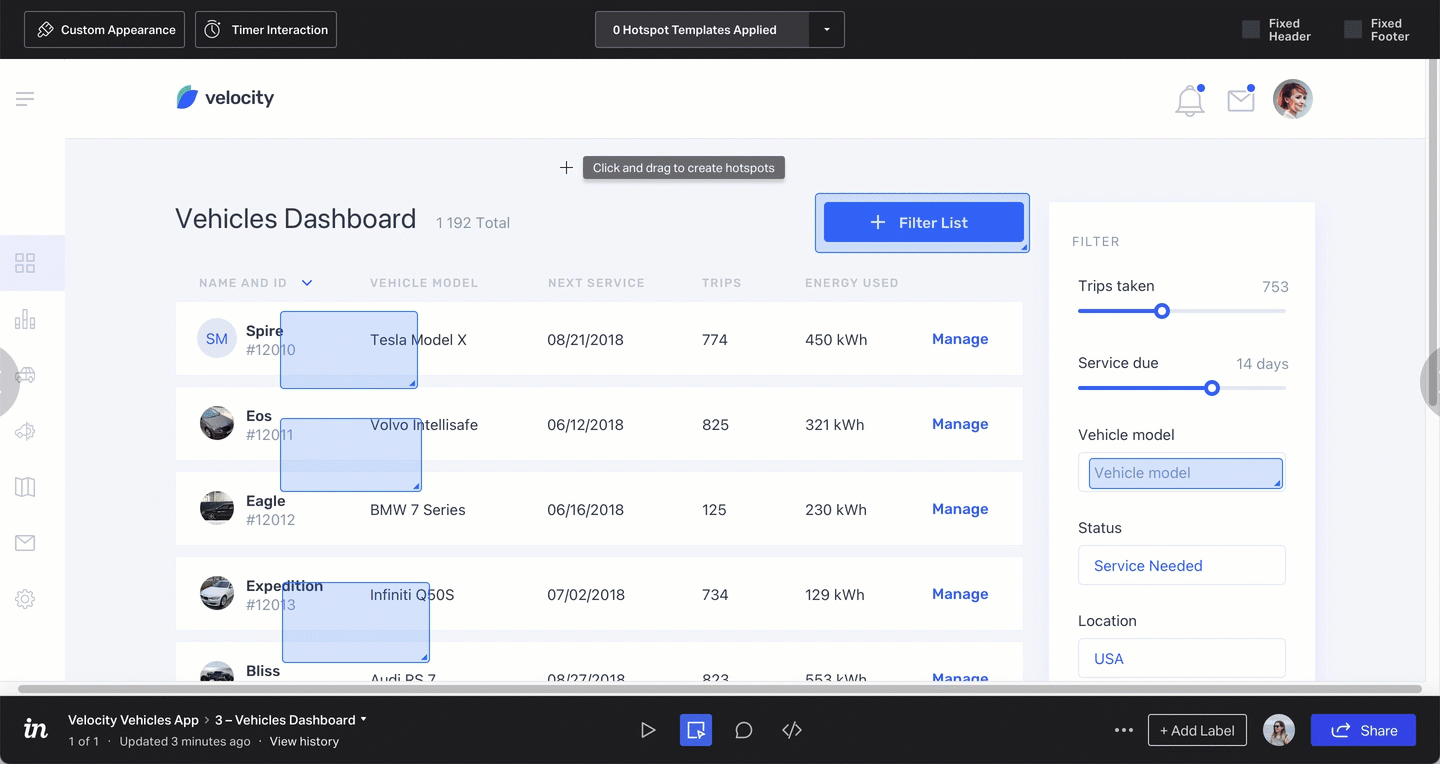
March 10th, 2022
New prototype configuration panels
You can customize your prototype screens individually or globally with the new configuration panels in InVision V7. Use the Global Appearance settings to update all the screens in a prototype and the Custom Appearance settings in Build mode to customize specific screens.
Learn more here: Prototype and screen settings in InVision V7.
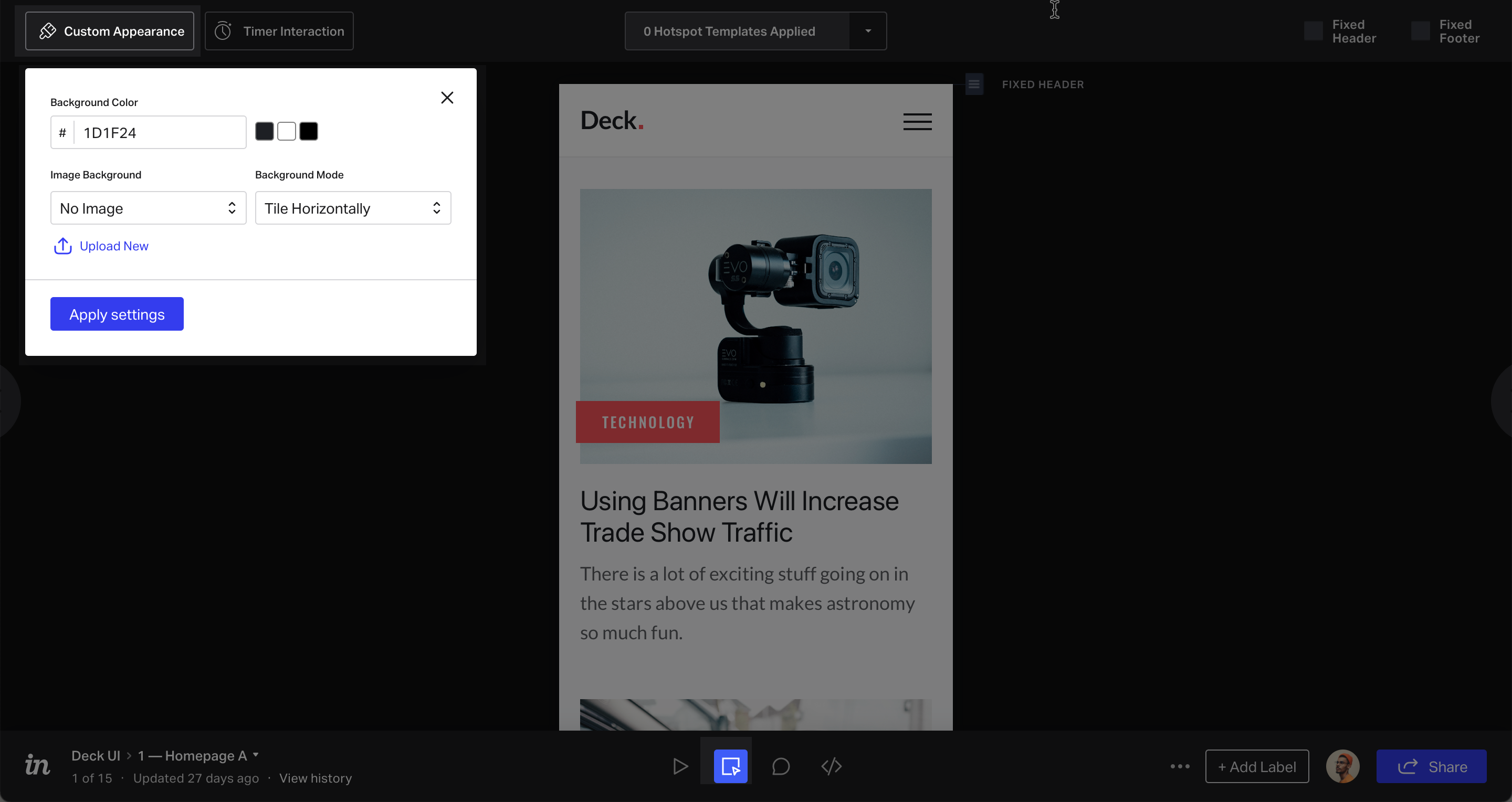
February 14th, 2022
New spaces and sidebar experience
Projects are now called spaces and spaces are called groups.
Additionally, your spaces include now an overview page where you can give a thorough description of your project and provide all the relevant information that your team needs.
You can also use sections to add another layer of organization to your space and tell a story about your documents.
And from the space sidebar, you can access all the space documents, create new documents, and customize your space.
Learn more here: Spaces in InVision V7
February 11th, 2022
Bulk adding people to user groups
Account owners, admins, and managers can save time by bulk adding people to user groups from the Members and Guests tabs and when adding new members to their team. Learn more here: Adding users to user groups.
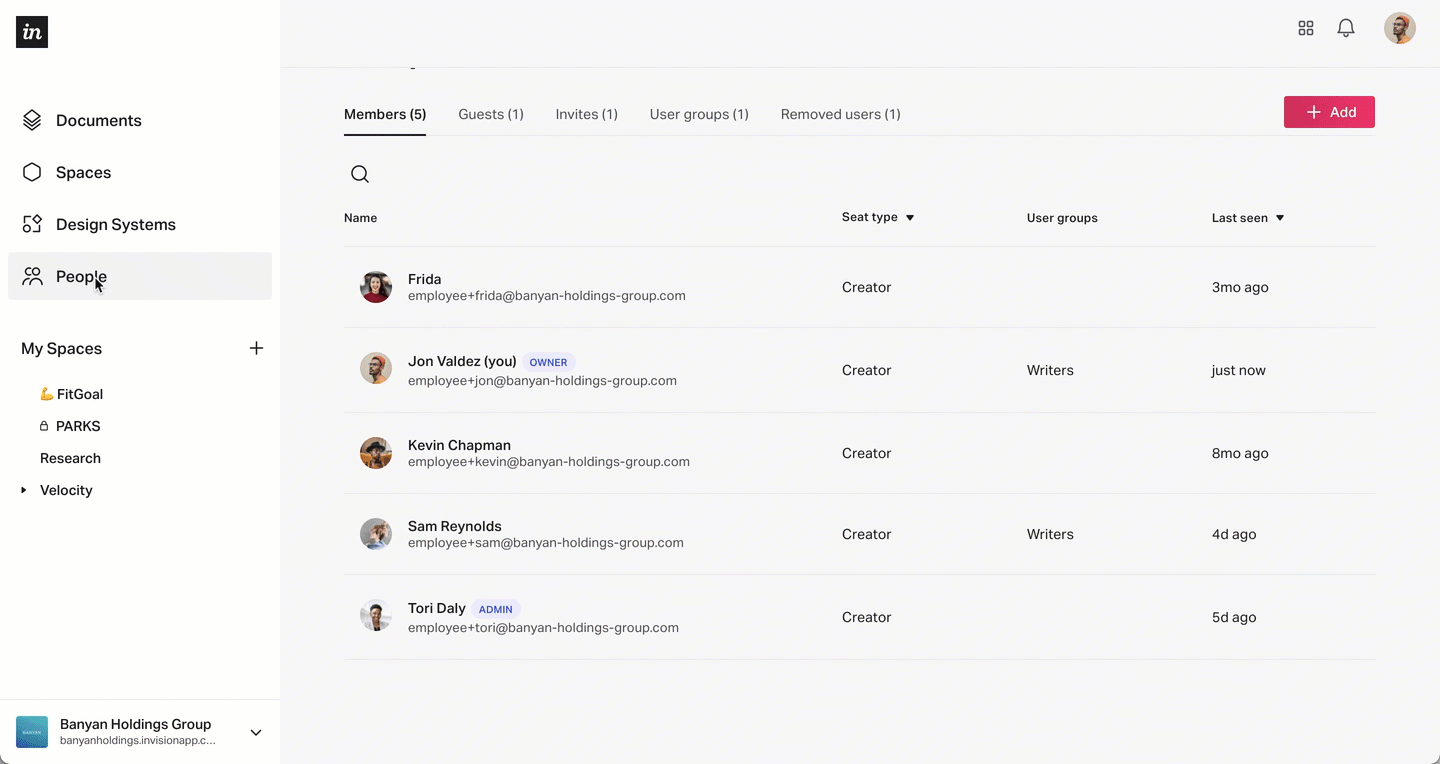
January 14th, 2022
Add Adobe XD files to your documents
You can now add Adobe XD files to InVision to keep all project-related content in one place.
Learn more here: Adding Files and Shortcuts to InVision
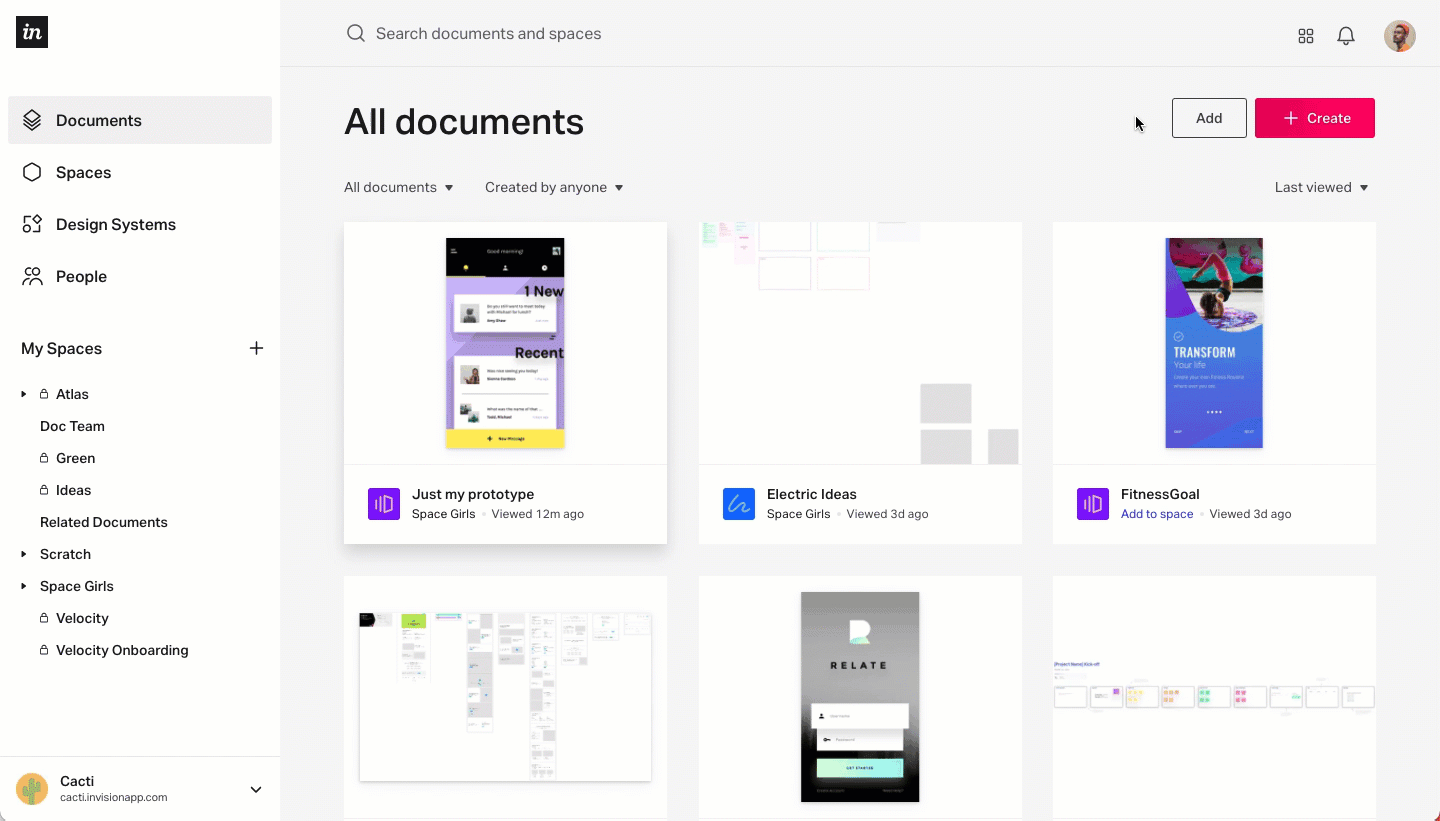
Manage integrations for your organization
Enterprise owners and admins can maintain their company security standards by choosing how their organization accesses and uses integrations.
Learn more here: Configuring Integrations in InVision V7
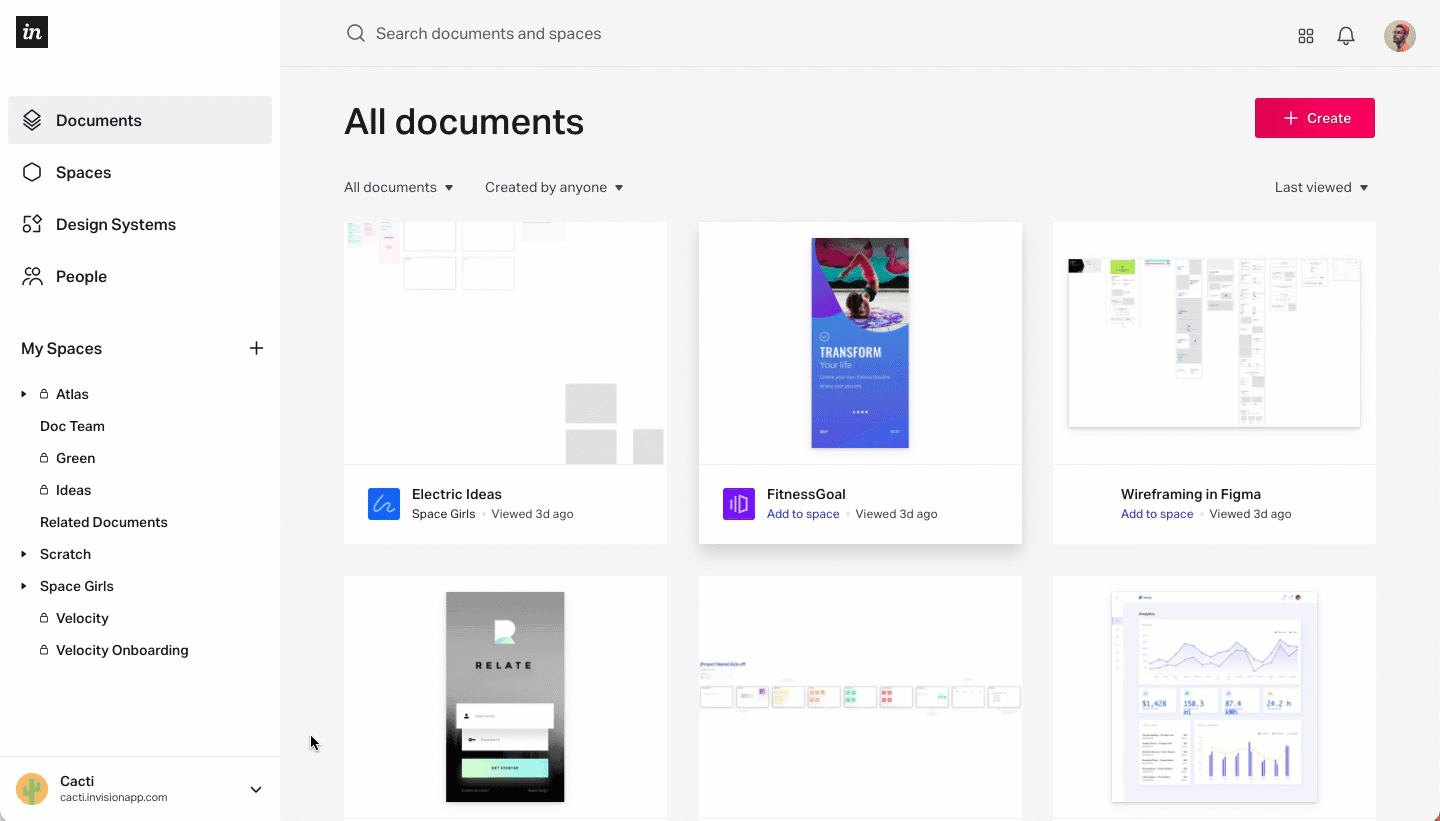
December 17th, 2021
Access all your files in one place
Add files and shortcuts from your favorite apps to InVision to keep relevant files in one place. Learn more here: Adding Files and Shortcuts to InVision
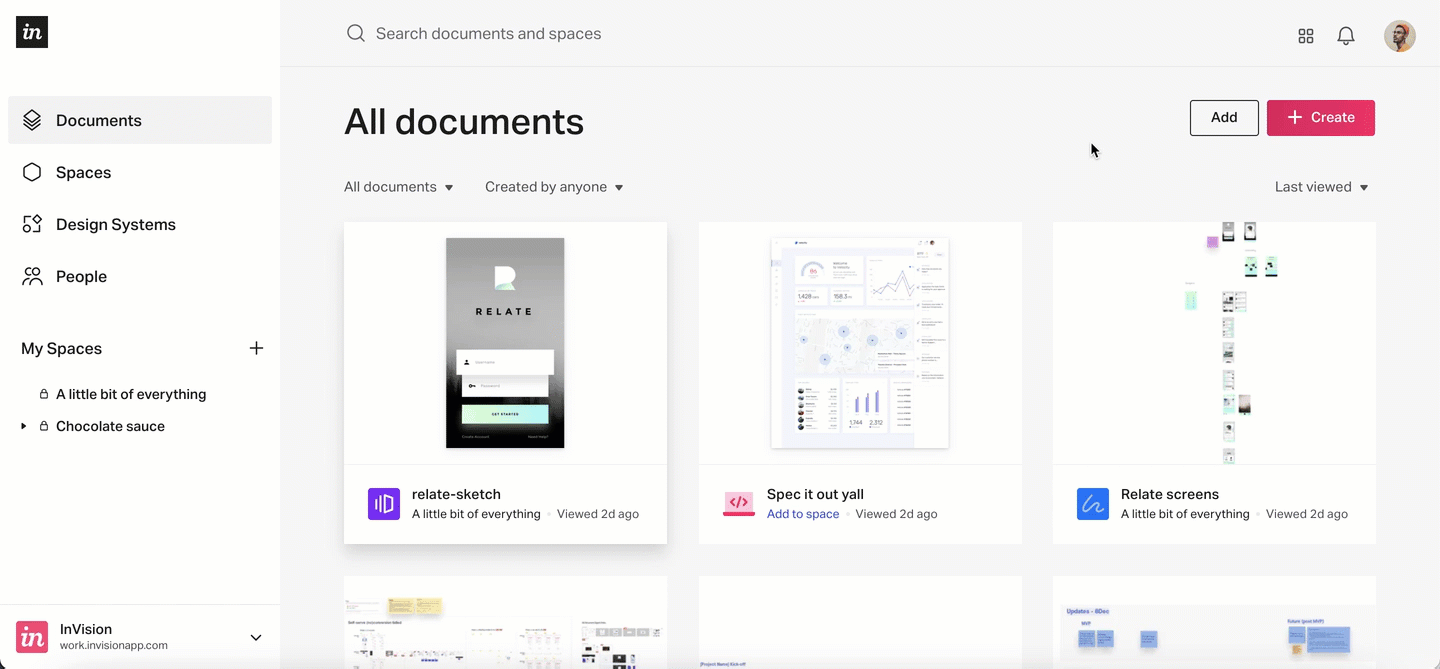
December 14th, 2021
InVision app for Microsoft Teams
Harness the entire collaborative power of InVision directly inside Microsoft Teams. You can use the dedicated InVision app to create new documents, work on existing ones, and more. Learn more here: InVision app for Microsoft Teams.
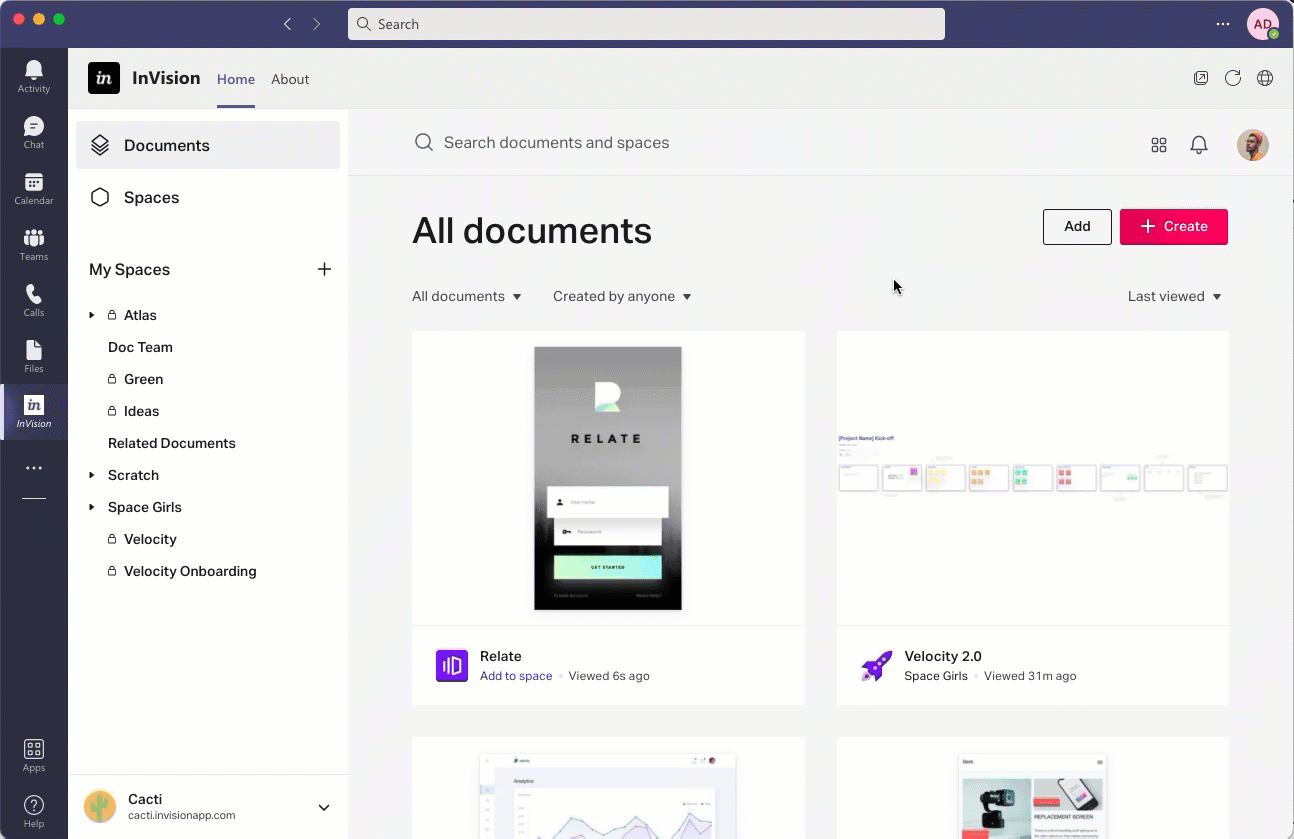
December 9th, 2021
Inbox in V7
Inbox in InVision V7 allows you to receive notifications about relevant new comments. Learn more here: Inbox in InVision V7.
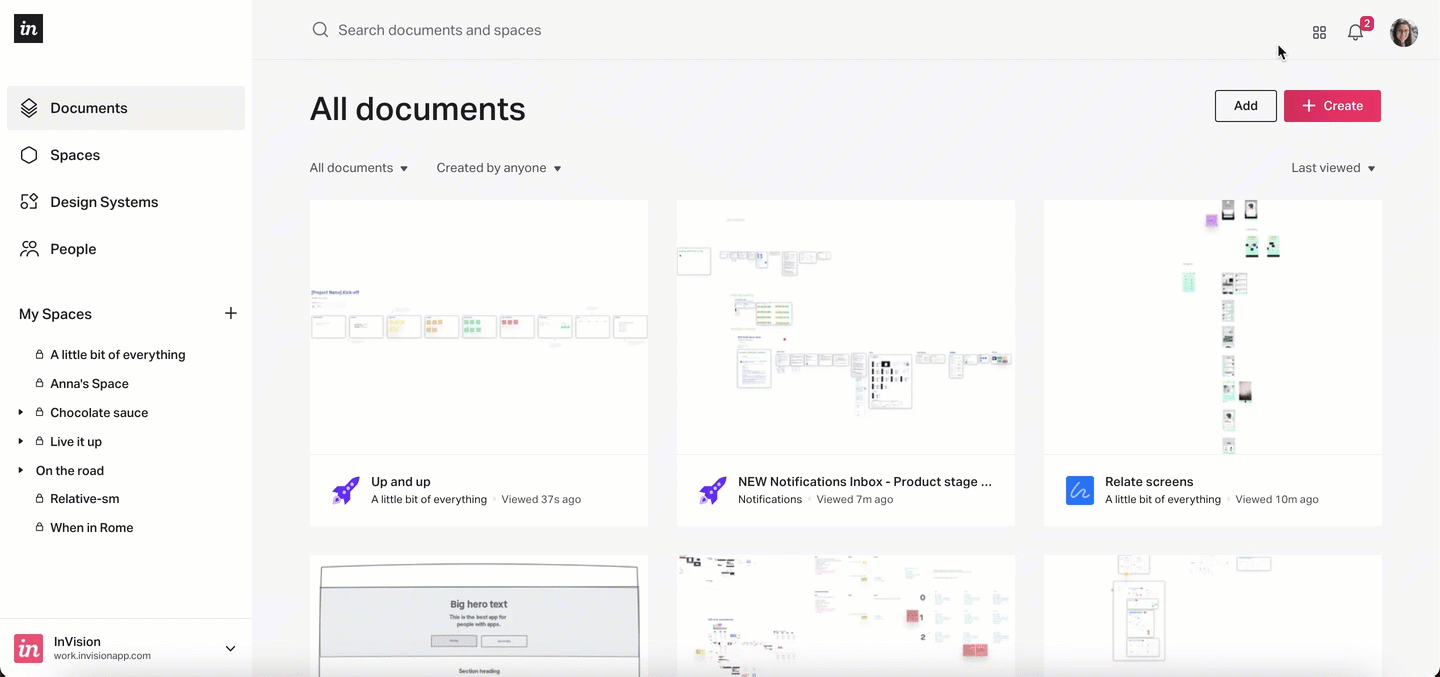
December 3rd 2021
Export Prototype comments
You can now export Prototype comments in CSV format. Learn more here: Exporting Prototype Comments in InVision V7.
.gif)
November 29th 2021
Prototype comments panel
Never miss out on the conversation! The comments panel gives you a bird’s-eye view of all threads in a prototype.
To open the comments panel, click the Comments icon ( ) in the right sidebar. Click each entry to see the full thread.
) in the right sidebar. Click each entry to see the full thread.
Learn more about commenting here: Commenting in InVision V7 prototypes.
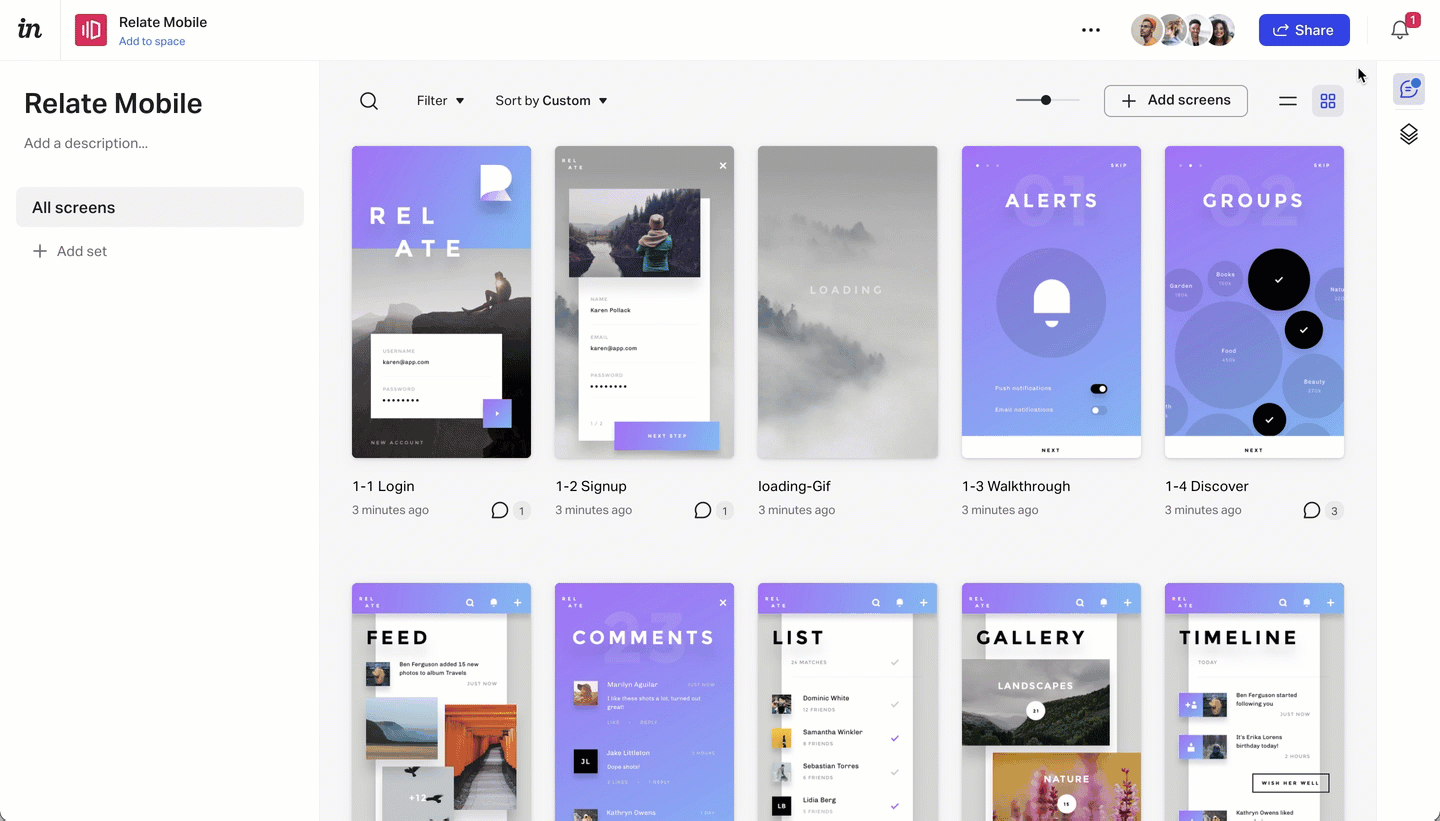
October 2021
New ‘Create document’ experience
Quickly kick off new work with suggested templates and document types. Learn more here: Creating documents in InVision V7
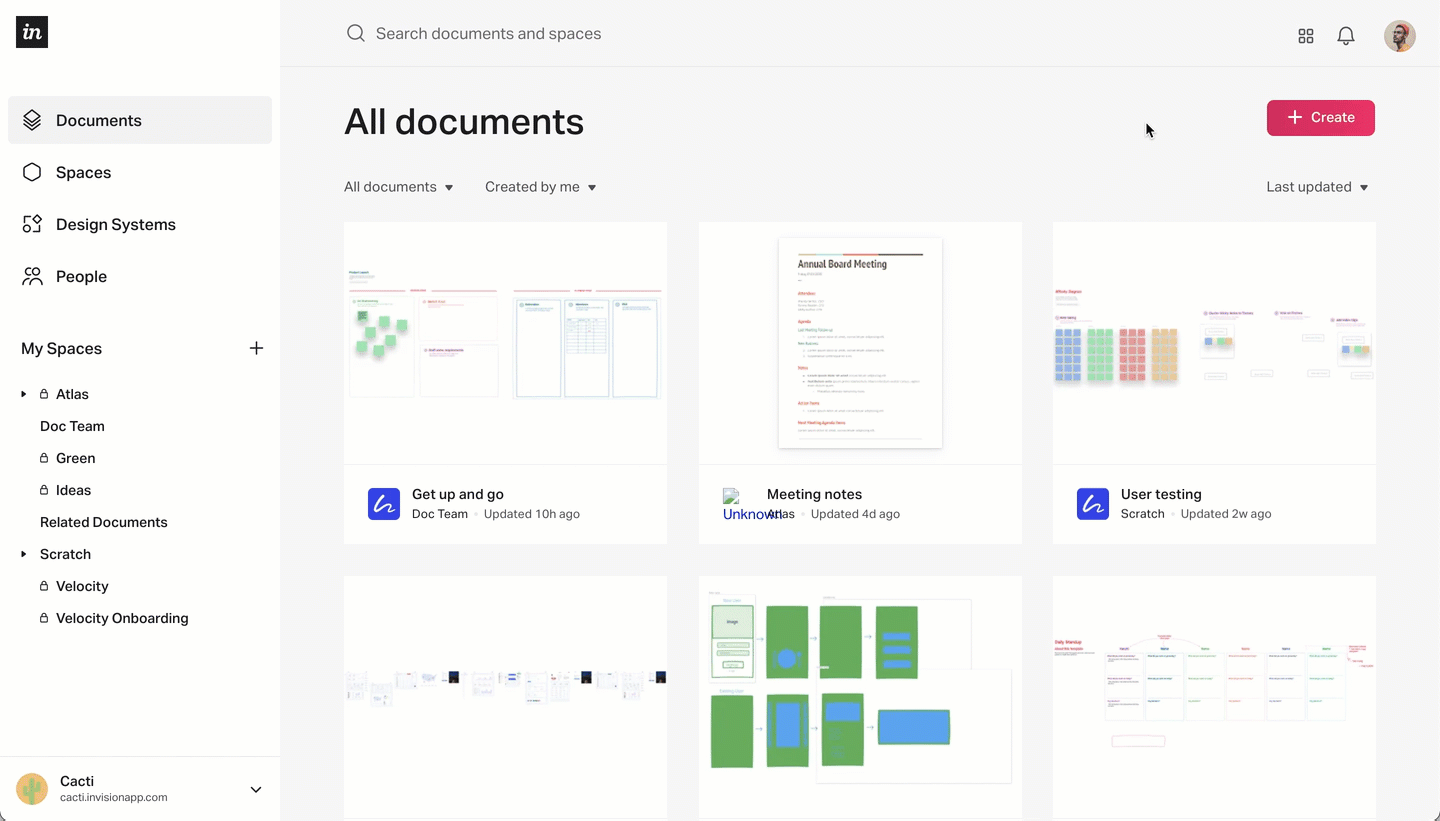
Improved filtering
Find what you need faster with updated, consistent filters across documents and spaces. Sort by document type, document creator, and date. Learn more here: Sorting and filtering V7 documents
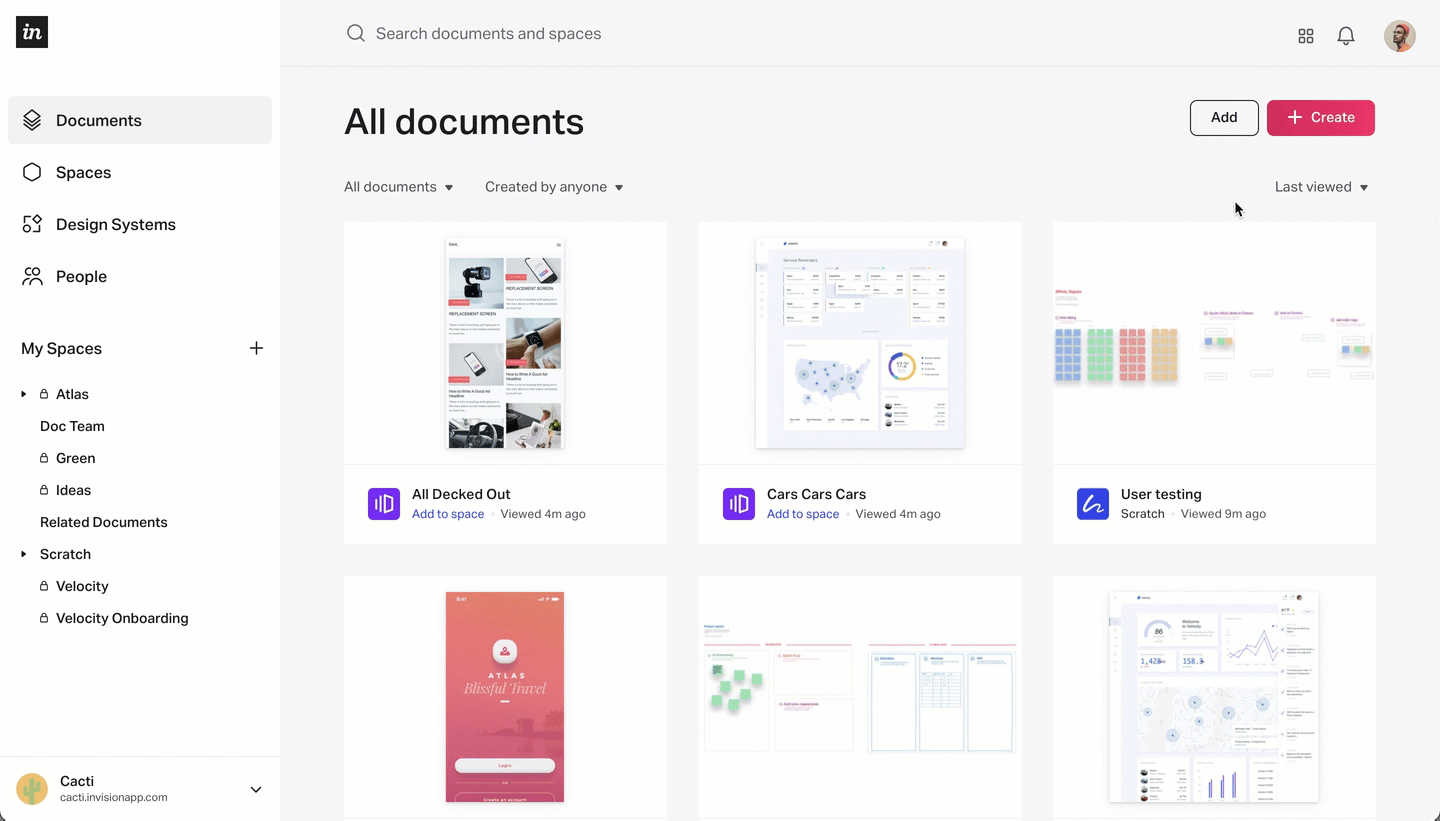
Add external files and links to home, spaces, and projects
Add Figma and Google files to InVision to keep all project-related items in one place and give collaborators the files they need to do their best work. Learn more here: Adding External Files and Links to InVision
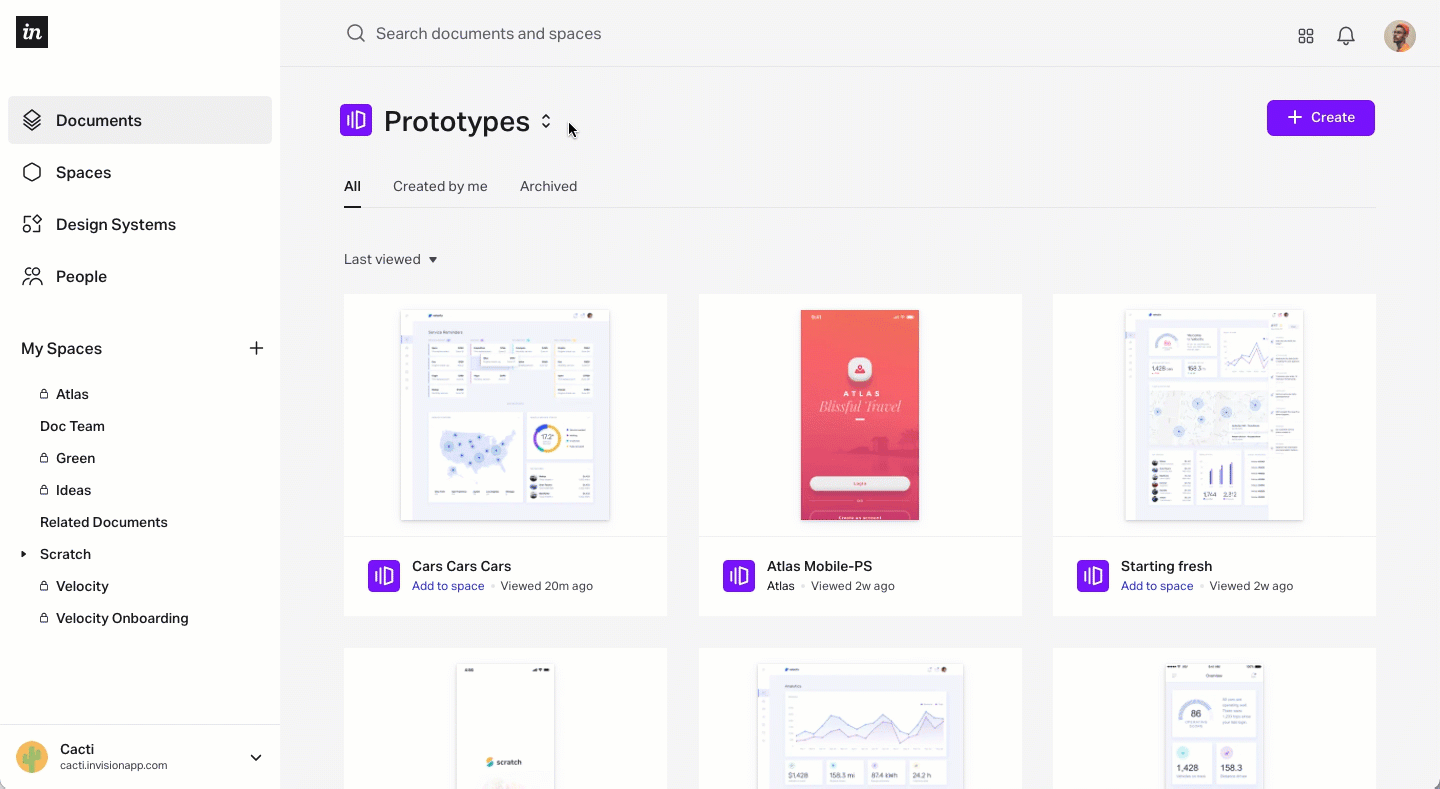
September 2021
Copy screens to a different prototype
You can now duplicate screens between prototypes. Learn more here: How do I copy screens to a different prototype?
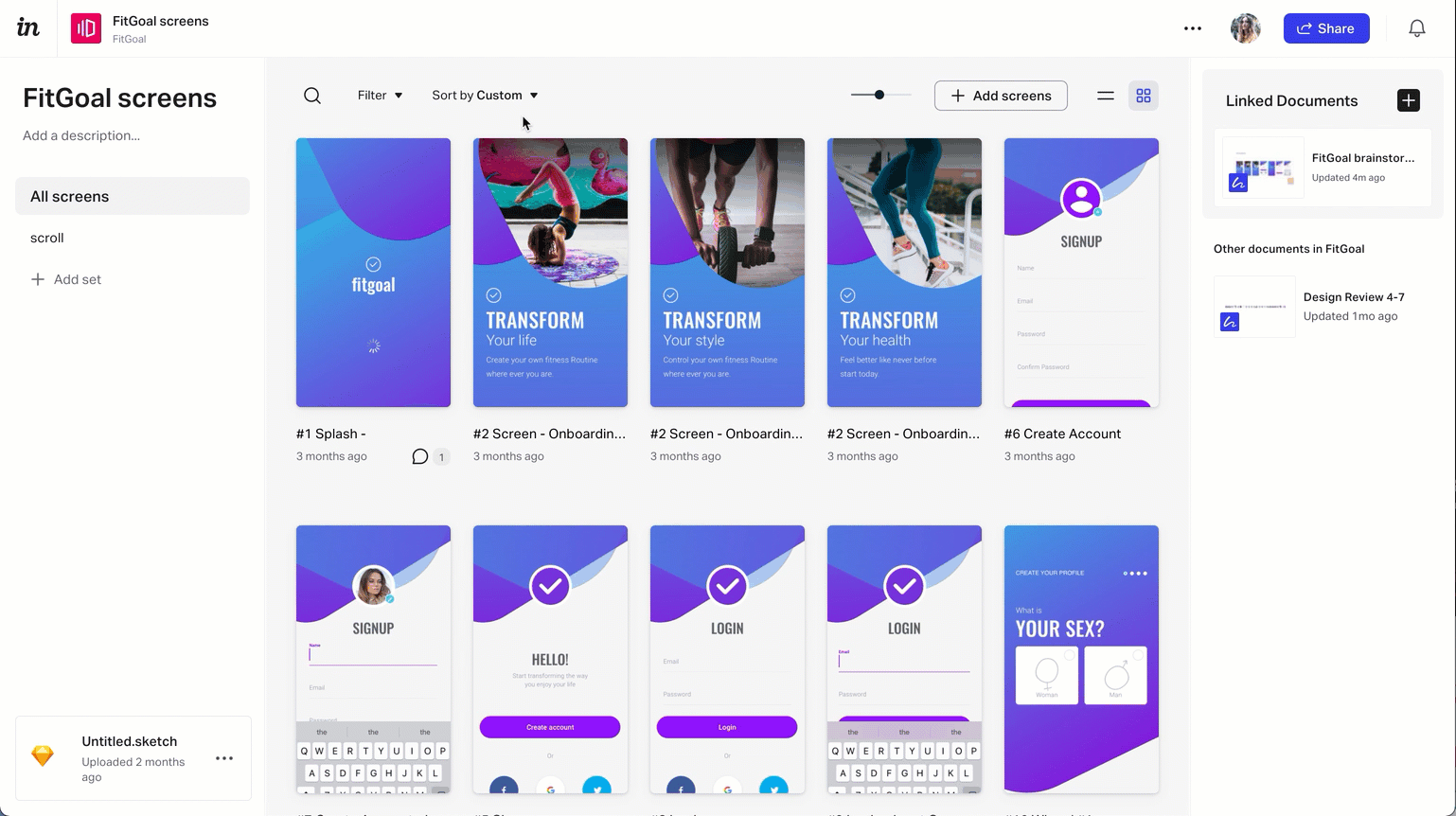
Automatic syncing in prototypes
Most changes you make to a prototype will now automatically sync with the live prototype in real time without having to refresh the page. Learn more here: Automatic syncing in prototypes
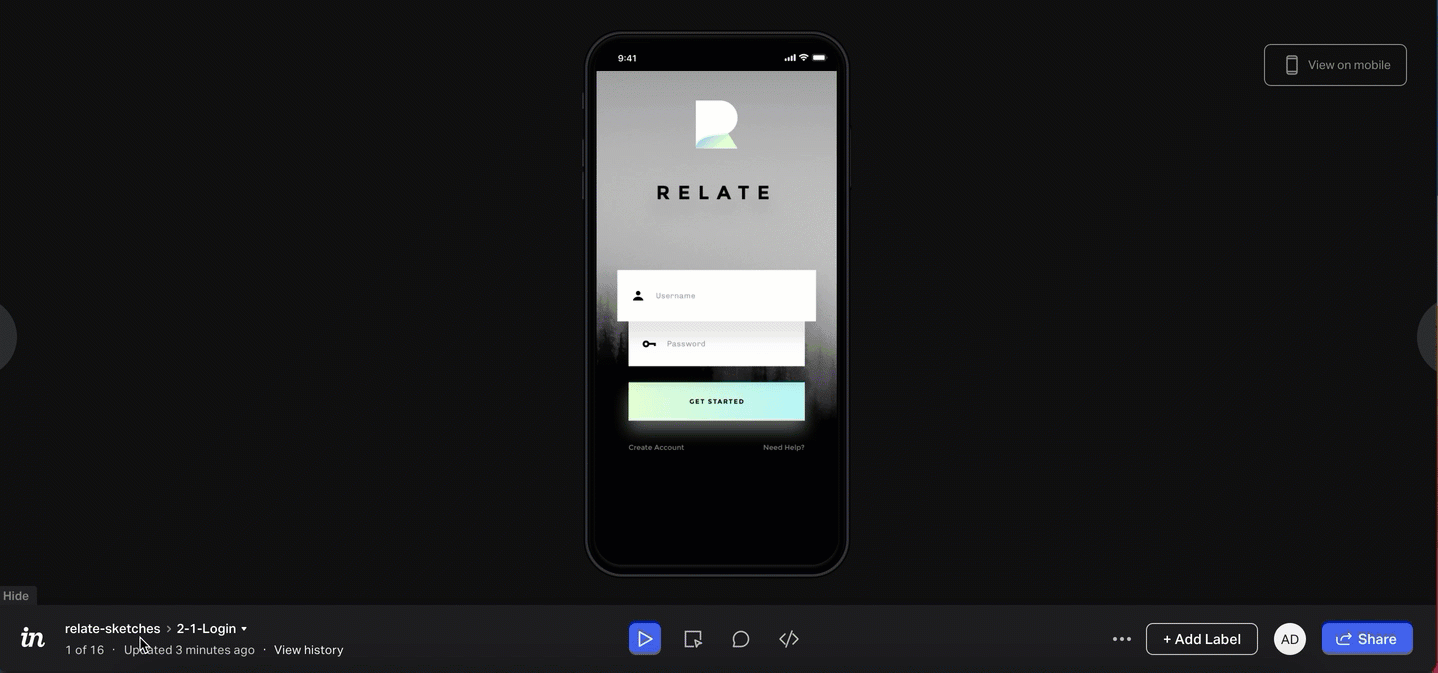
August 2021
Resizing hotspots in a prototype
You can easily resize a hotspot with the click and drag of a mouse. To learn more, see Adding interactive hotspots to InVision V7 prototypes
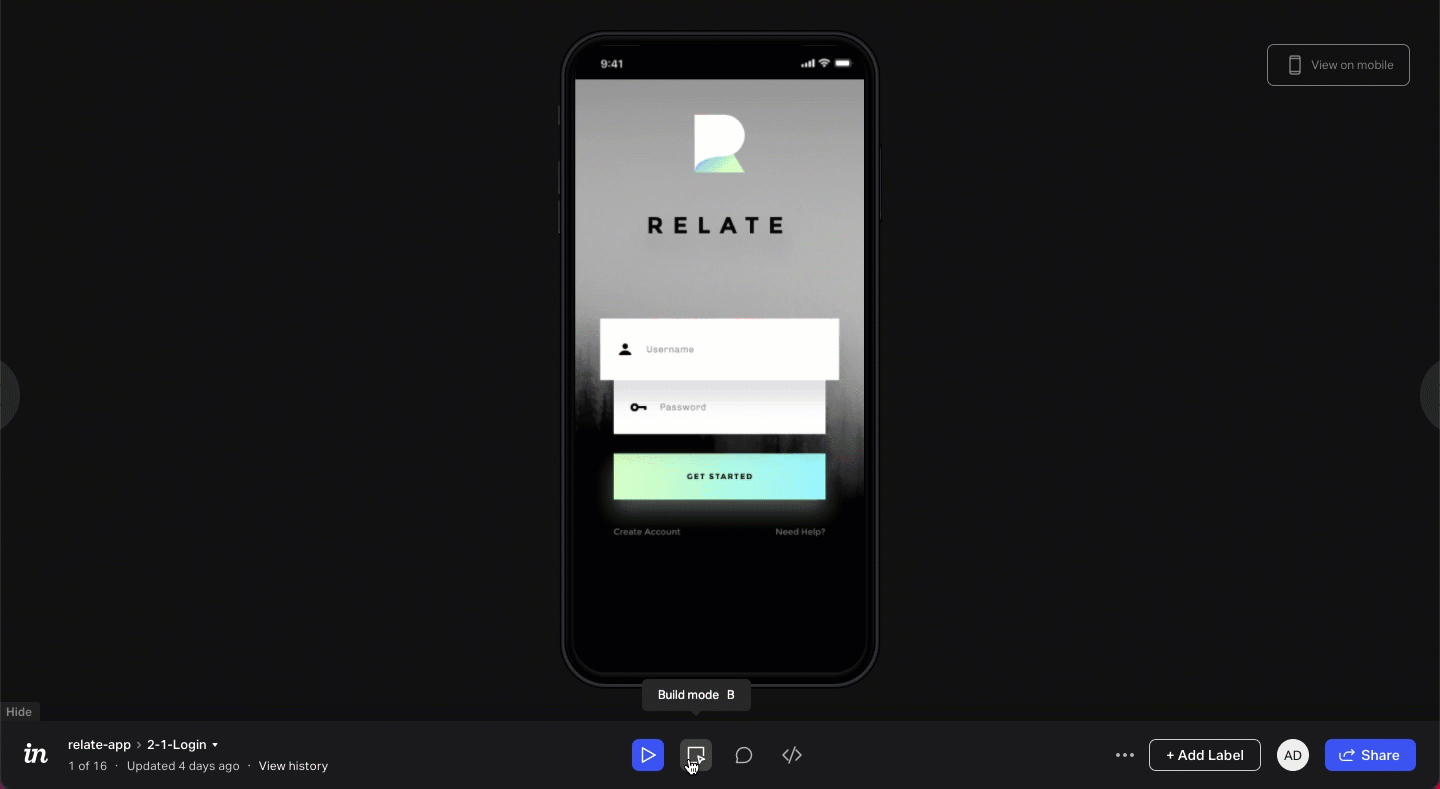
Visualizing hotspots in Build mode
You will notice some differences when previewing hotspots in the Build mode.
Hotspots will be displayed differently depending on how you added them: in blue for hotspots added via the Build mode, in purple for hotspots that belong to a template, and in green for third party (e.g. Craft) hotspots.
Hover over the hotspots to see the trigger it uses, the target screen, and the anchor point (if set).
.gif)
Projects in Spaces
Projects add an additional (but optional) layer of organization within spaces, providing simple, yet powerful organization for your documents.
Learn more here: Projects in InVision V7
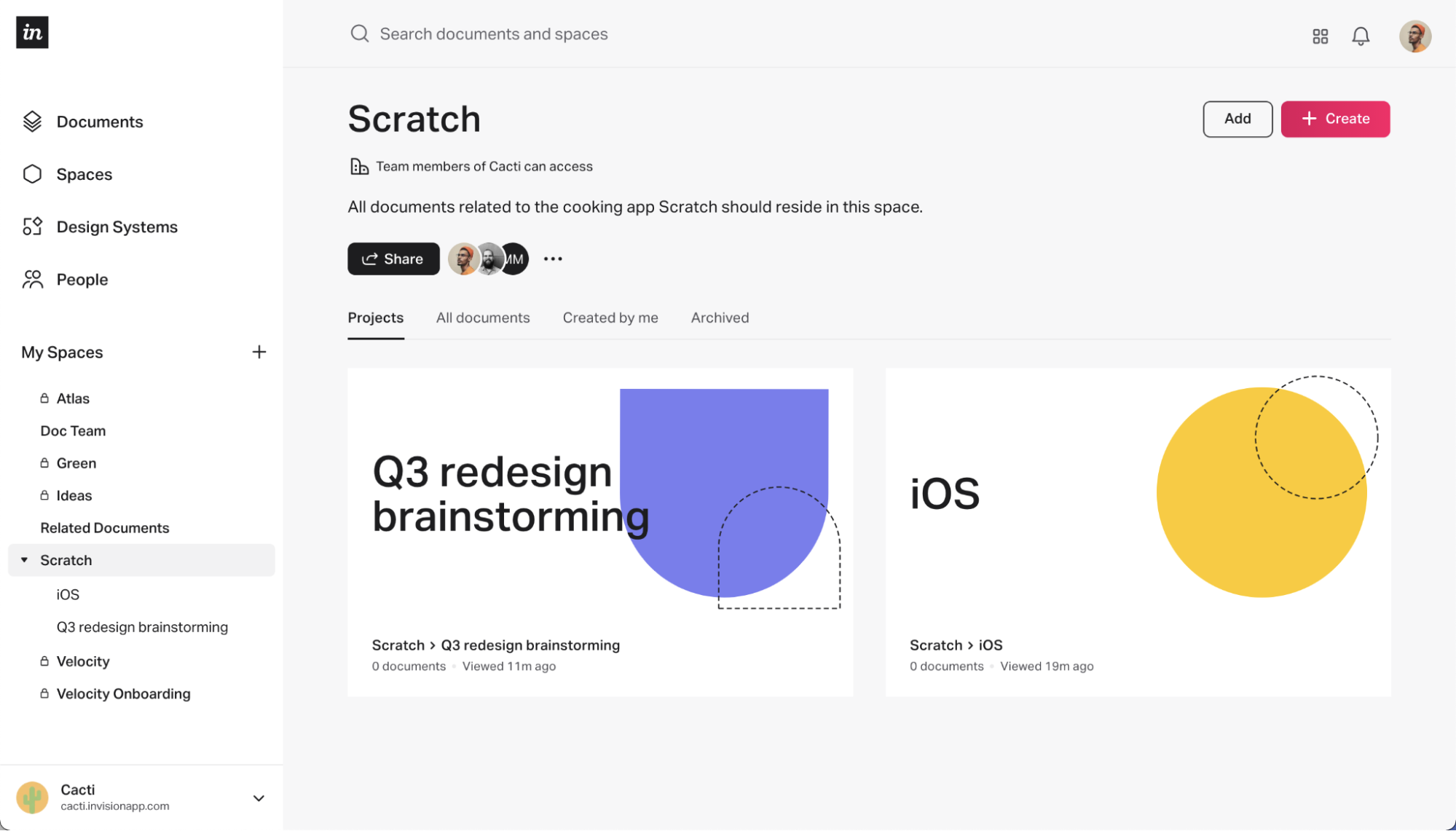
July 2021
Scrollable overlays
Create more realistic prototypes with scrollable overlays.
- Scrolling behavior: Set a scroll behavior for your overlays.
- Custom overlay size: When an overlay is set to scroll, it is possible to define the container height and width of the overlay (works for vertical and horizontal scroll).
- Fixed headers and footers: If you set fixed headers/footers in a screen that is used as an overlay, that setting is respected when displaying the overlay.
To learn more about using overlays, check out this article: Using overlays in InVision V7
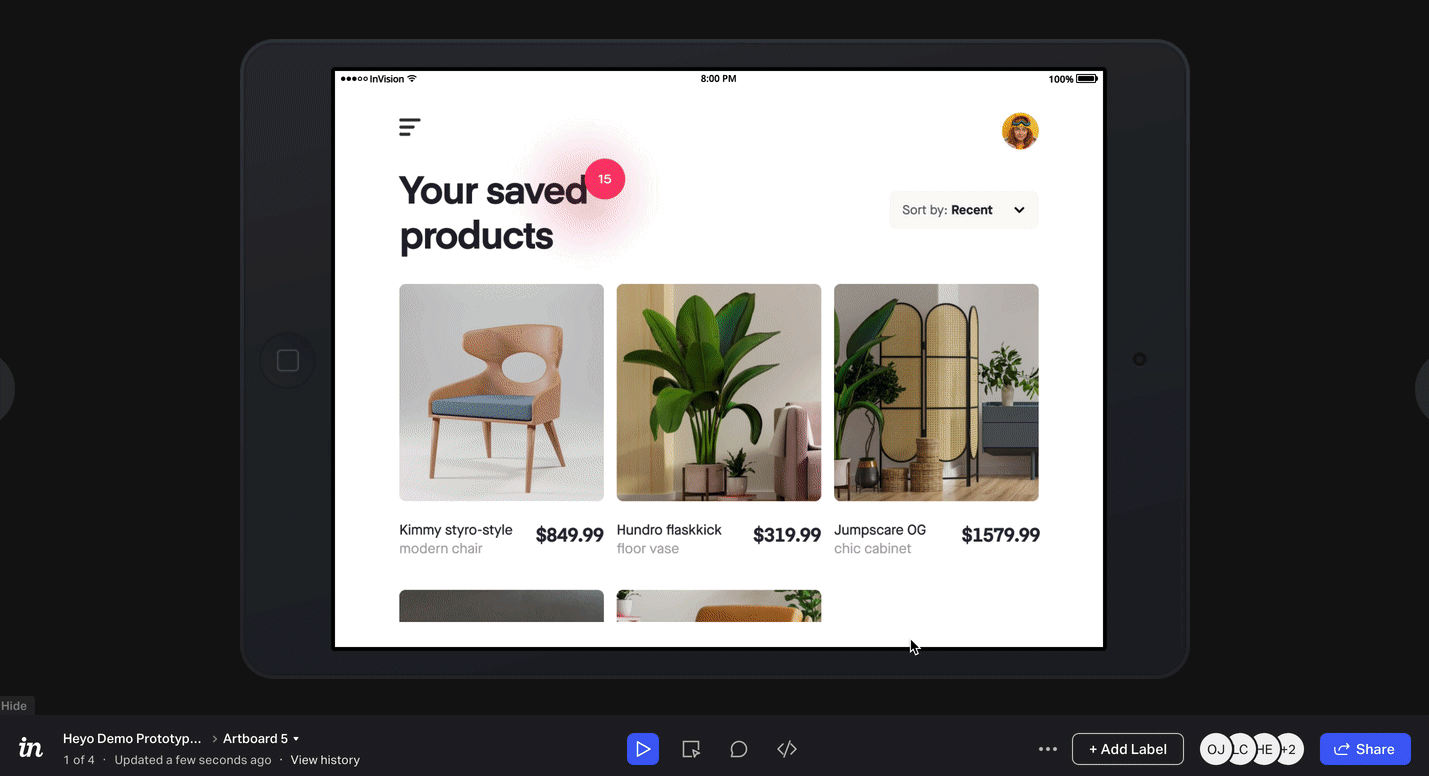
Anchor point links
You can now link to an anchor point on the same screen or another screen. You can learn more in this article: How do I link to an anchor point on my V7 prototype?
.gif)
Enterprise exports
Enterprise customers can export user data reports as CSV files. Learn more here: Exporting People reports for V7 Enterprise accounts
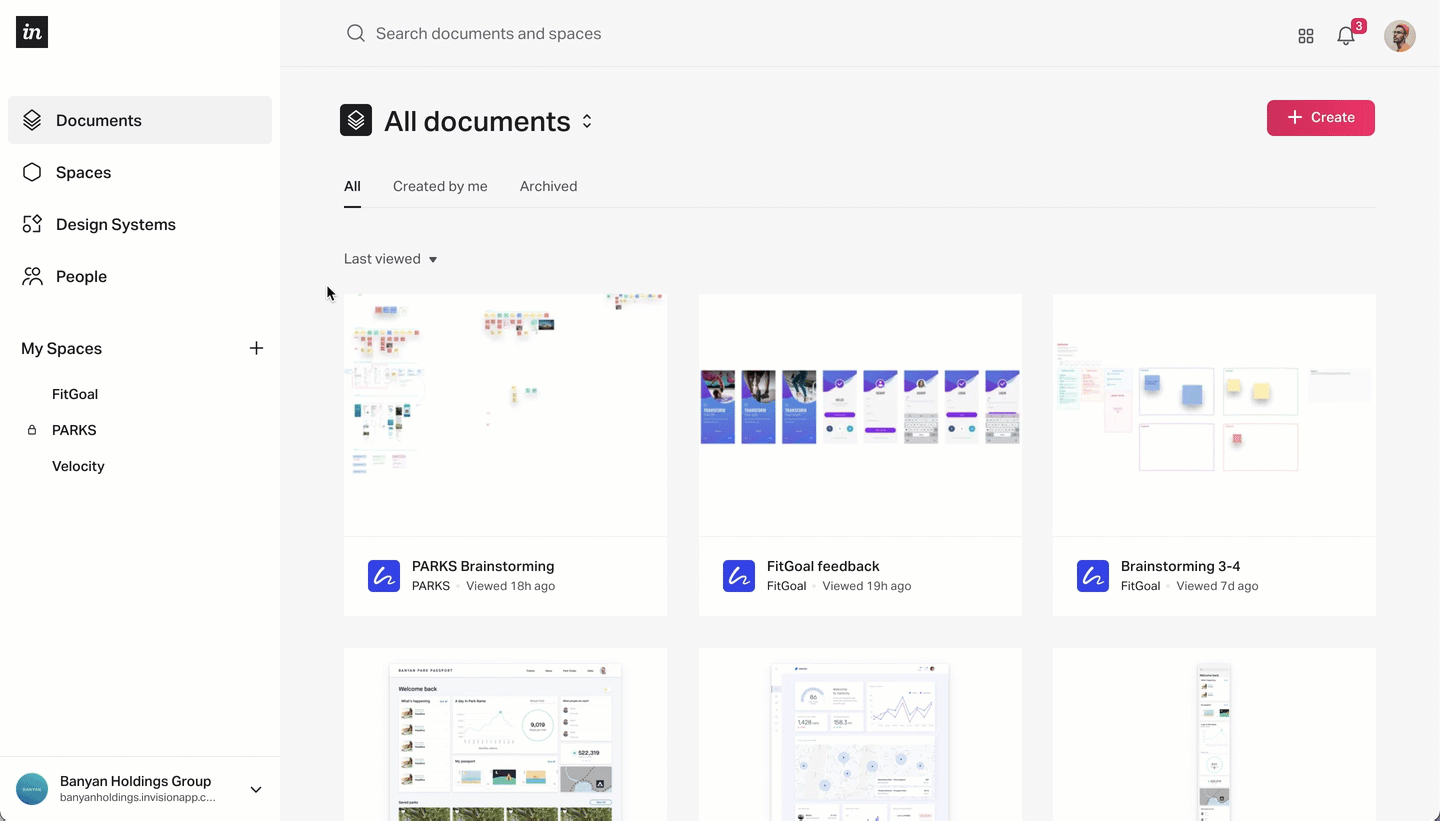
June 2021
Improvements in the People section
The People tab has been refreshed with more robust searching, sorting, and filtering.
- Last seen: Filter and sort by when a user last signed into the team.
- Invitations: See the email address of the person who sent the invite, and filter and sort by invitation date.
- User groups: User groups are now alphabetically sorted.
- Removed users: See the email address of the person who removed the user, filter and sort by removal date, and filter and sort by the number of orphaned documents.
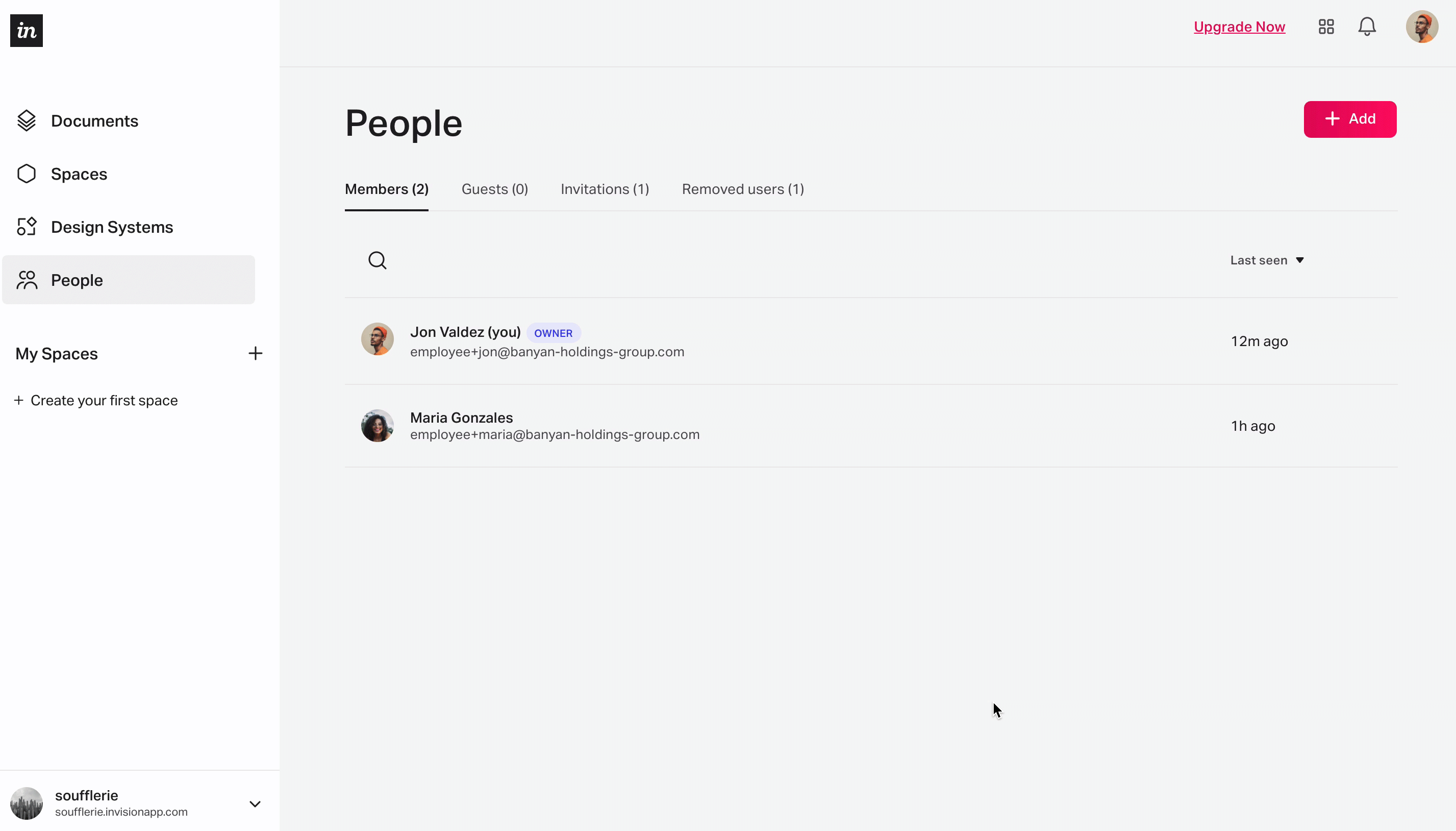
Password protection for Freehand links
V7 Enterprise users can now request a password for any Freehand link viewers that are not added as collaborators in the document. Learn more in this article: Sharing password-protected prototypes, freehands, and boards in InVision V7
.gif)
May 2021
A fresh look
Your home Documents screen has a new look, with a collapsable sidebar and improved filters across different document types.
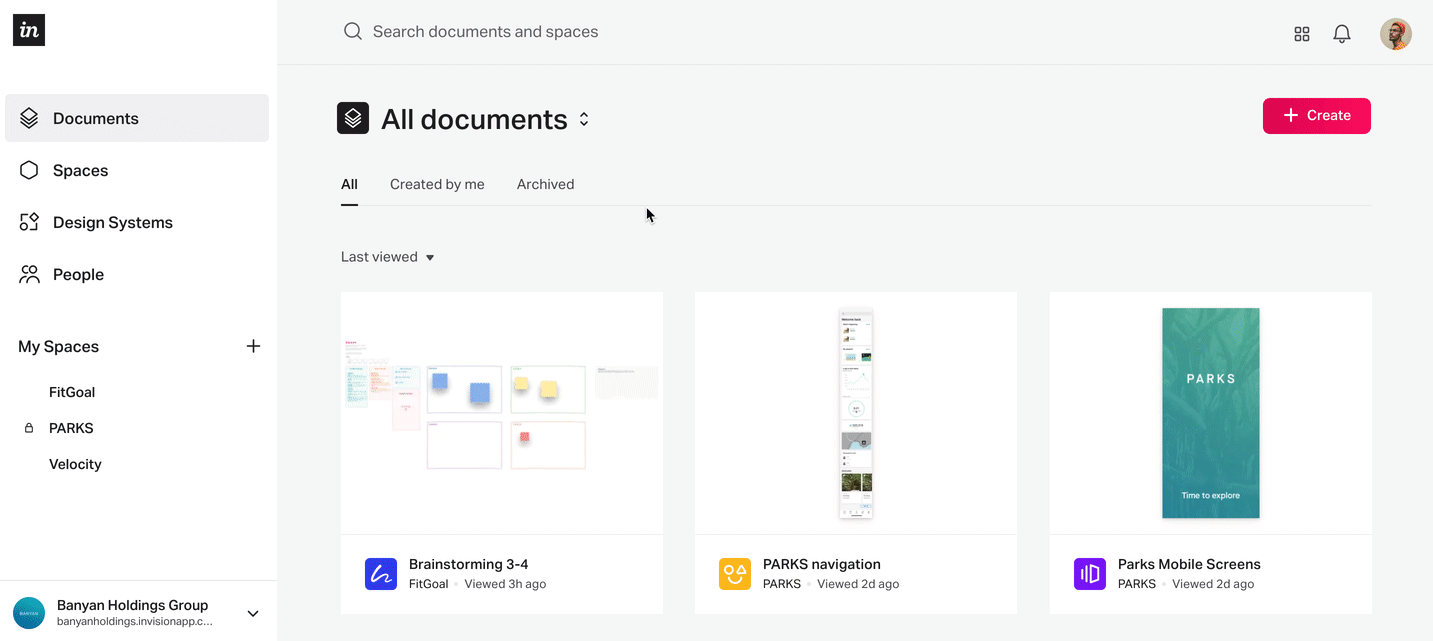
Share prototypes to your mobile device
The new QR sharing feature makes previewing prototypes on your mobile device a breeze.
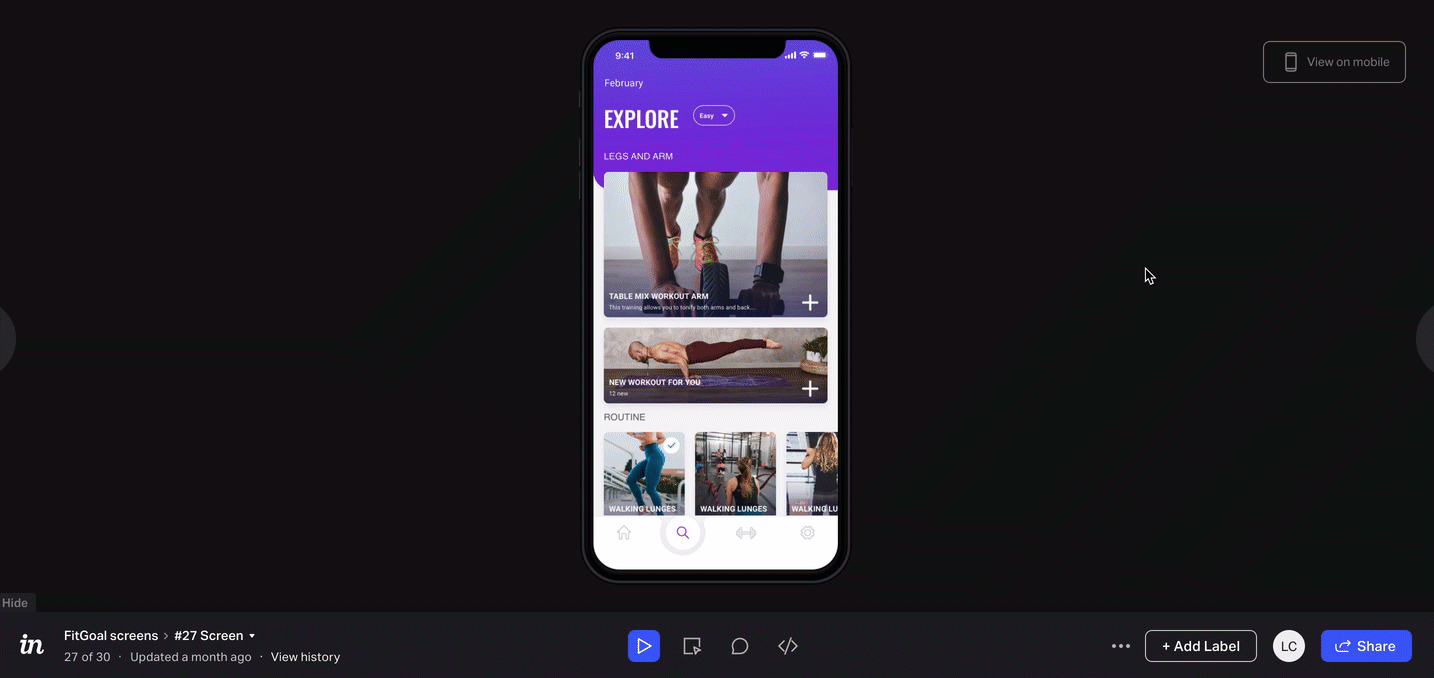
Public links for Boards
You can now create public share links for Boards.
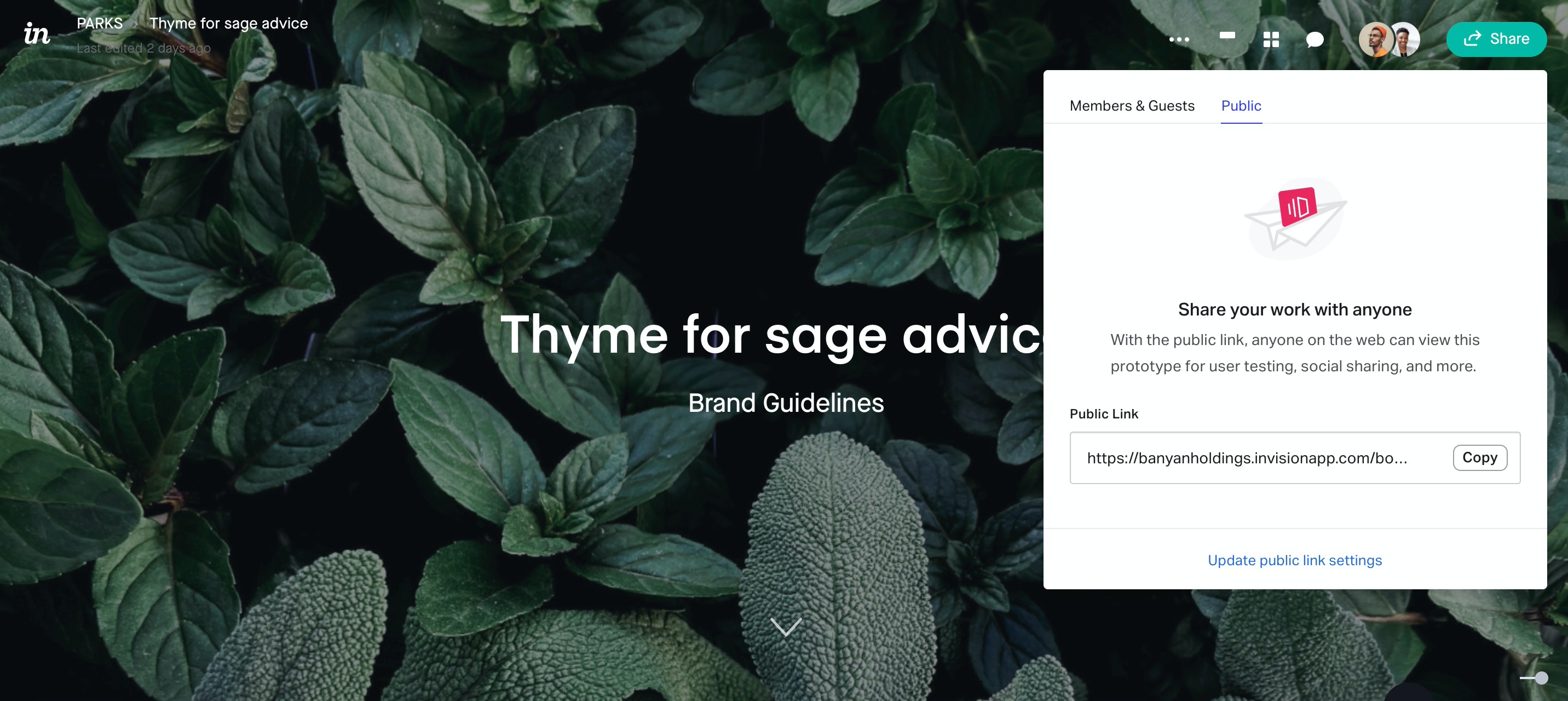
April 2021
Nothing s(h)ort of awesome
We’ve added sorting options for your prototype screens. Learn more in this article: How do I sort or filter my screens in InVision V7?
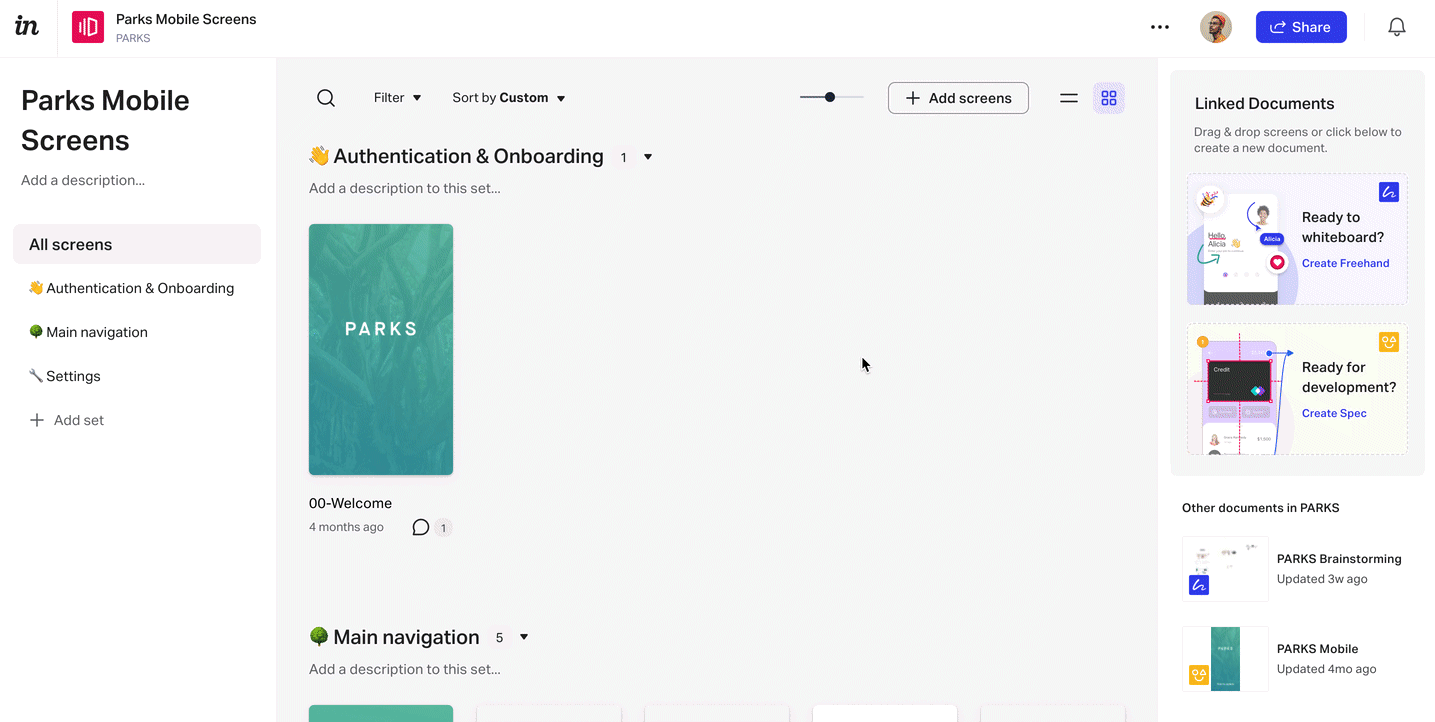
Share with purpose
From the prototype screens overview page, you can now more easily create, update, and access specs for development handoff and freehands for design critiques and whiteboarding. Learn more in our product documentation: Linked Documents
- Linked documents sidebar: When you publish prototype screens to a freehand or spec, they will appear as linked documents. You'll see these on a sidebar when working on the screens overview page. This sidebar makes it easier to create and update linked documents. From there, you can also access and update other documents that belong to the same space.
- Send screens using drag-and-drop: Drag and drop prototype screens to the sidebar to update an existing document or create a new one.
- Bulk actions bar: You can also send a selection of screens to a spec or a freehand by clicking Send to in the bulk actions bar.
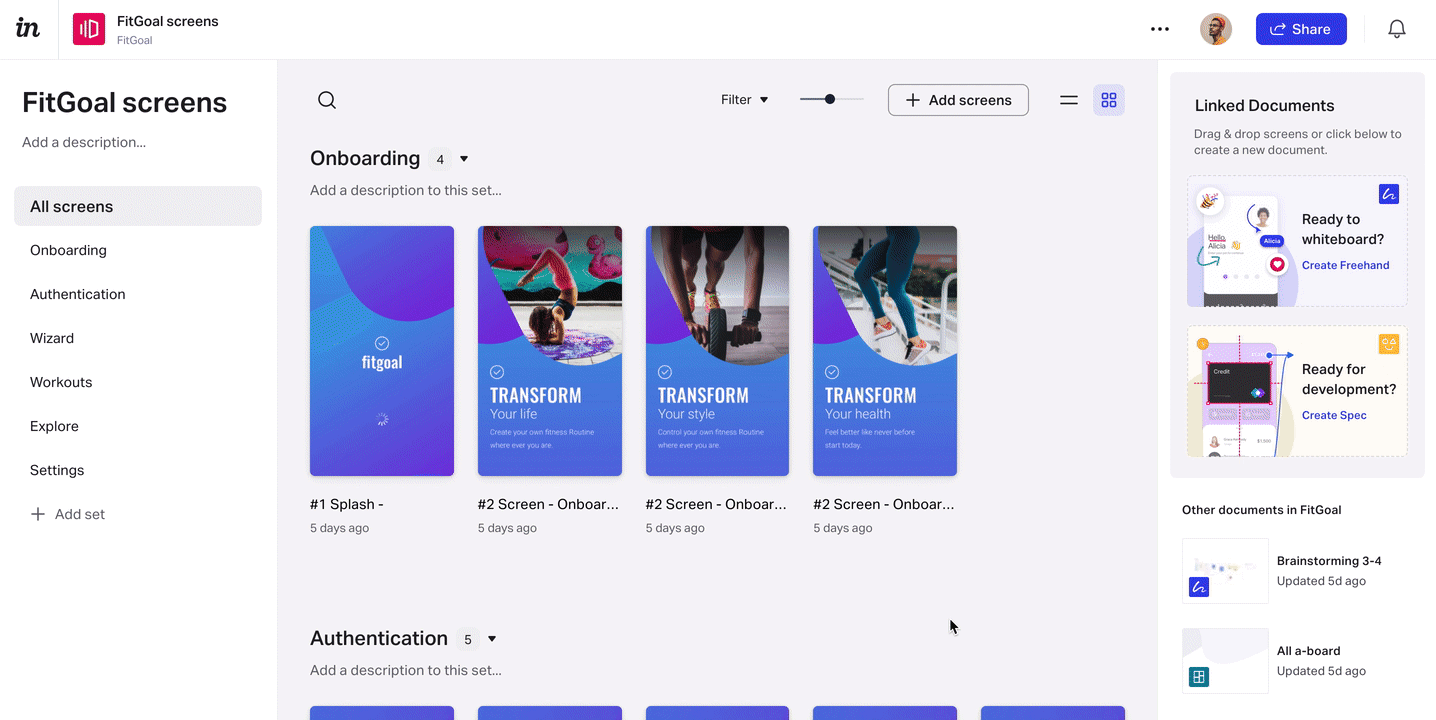
March 2021
Embedding V7 Prototypes
Embed your complete InVision V7 prototypes or a subset of screens in external sites. Embedding is available for both mobile and desktop prototypes. Check out this article for steps.
February 2021
Toggle to list view
You can now toggle to list view on the screens overview page, making it easier to manage screens with long titles.
Screen Labels fix
When previewing a screen that has labels in Console, you will once again be able to see the list of labels applied to that screen on hover, as you’d expect.
