Edit comment notification email settings
- 04 May 2023
- 1 Minute to read
- DarkLight
Edit comment notification email settings
- Updated on 04 May 2023
- 1 Minute to read
- DarkLight
Article Summary
Share feedback
Thanks for sharing your feedback!
This article provides answers for InVision V7 To confirm your version, check the upper right corner of your dashboard. | 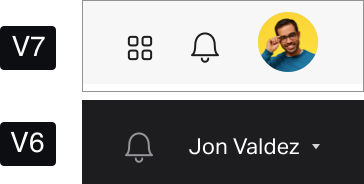 |
When someone comments on a prototype or freehand you created or mentions you in a comment, InVision sends you a notification email.
For information about comments and notifications for boards, read Work with Boards in InVision V7.
To edit your comment notification email settings:
- Sign in to your account.
- At the top-right corner, select your avatar > Manage account.
- Select Notifications.
- Choose your preferred setting:
- Instant: Receive email notification as soon as a comment is left.
- Never: Prevent all notifications.
- Select Update.
Only the prototype or freehand creator and users tagged in a comment receive notifications via email. All prototype collaborators receive in-app notifications in the Inbox.
Unsubscribe from comment notifications
To unsubscribe from comment notifications, edit your notification setting to Never.
Was this article helpful?
