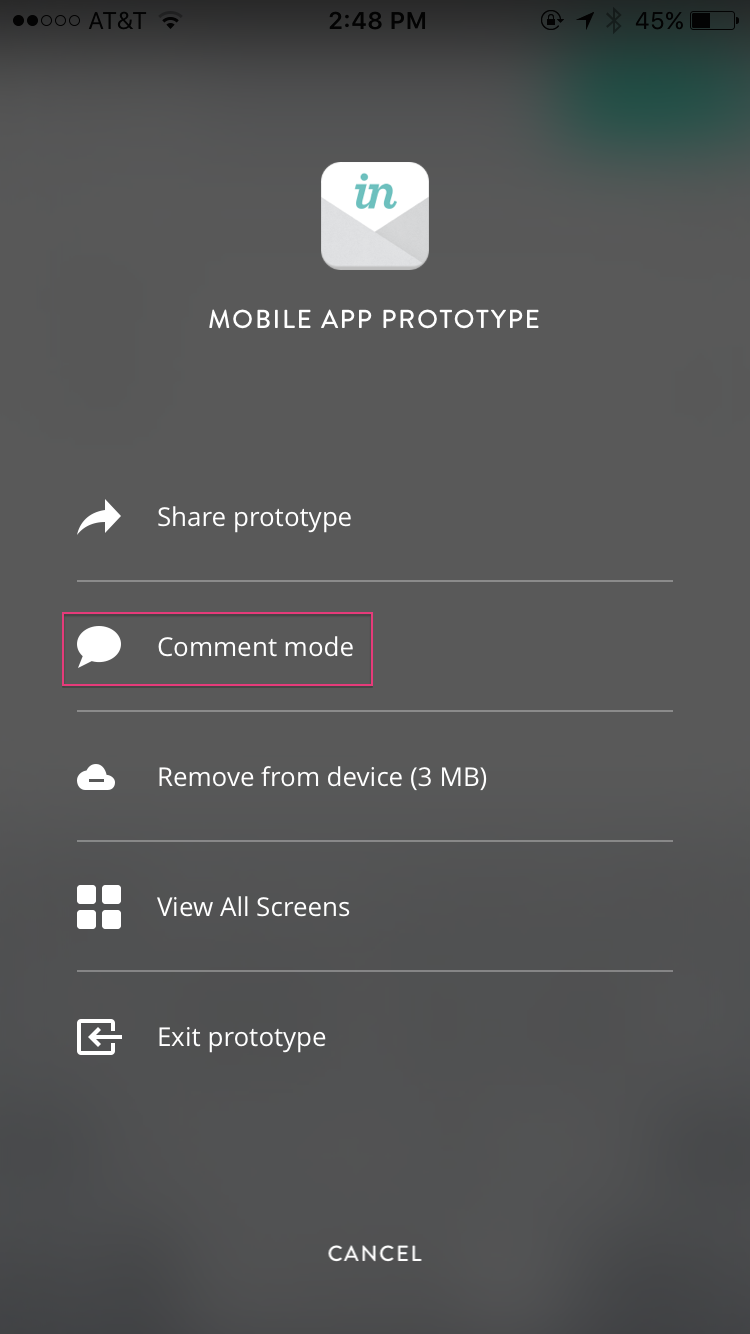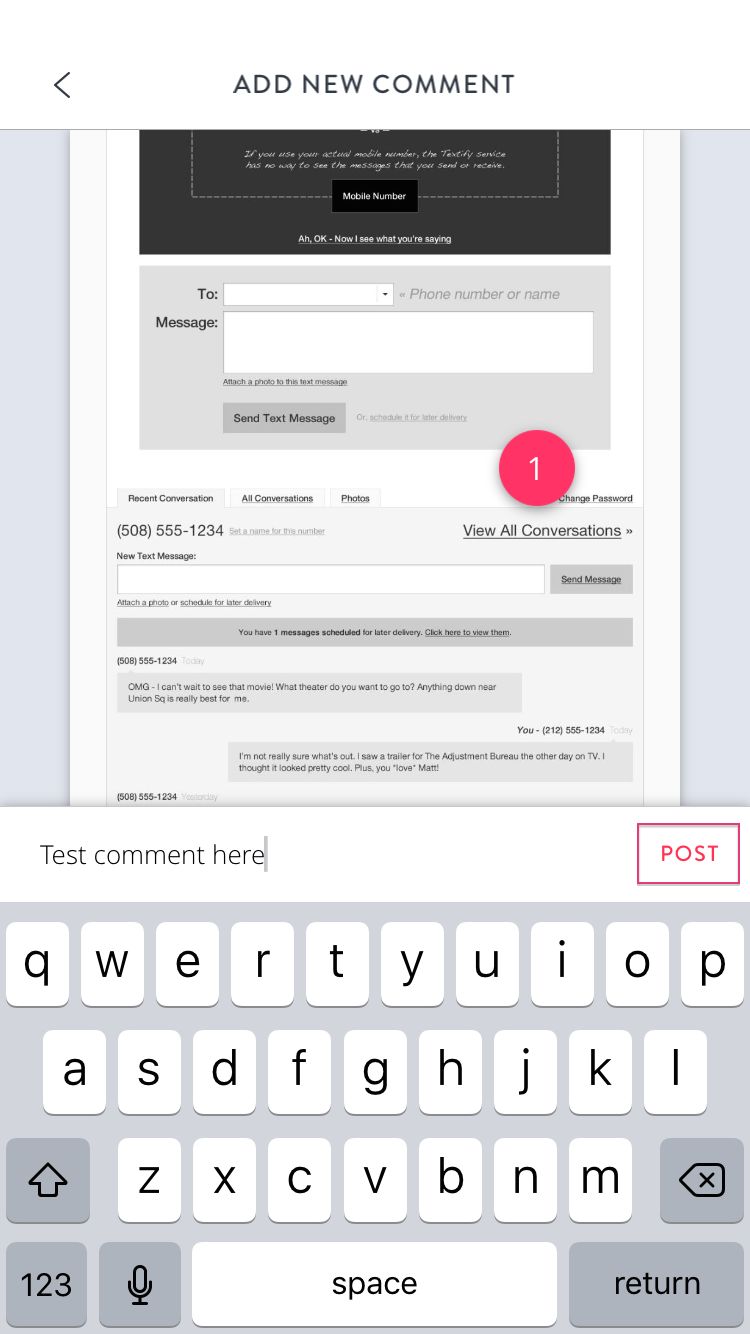How do I add a comment to a screen in the InVision iOS app?
- 20 Jan 2023
- 1 Minute to read
- DarkLight
How do I add a comment to a screen in the InVision iOS app?
- Updated on 20 Jan 2023
- 1 Minute to read
- DarkLight
Article Summary
Share feedback
Thanks for sharing your feedback!
To add a comment to a screen via the InVision iOS app:
- Open your prototype in the iOS app.
- Tap and hold anywhere on the screen, or just tap an area without a hotspot and then tap Prototype Options.
- Tap Comment mode.
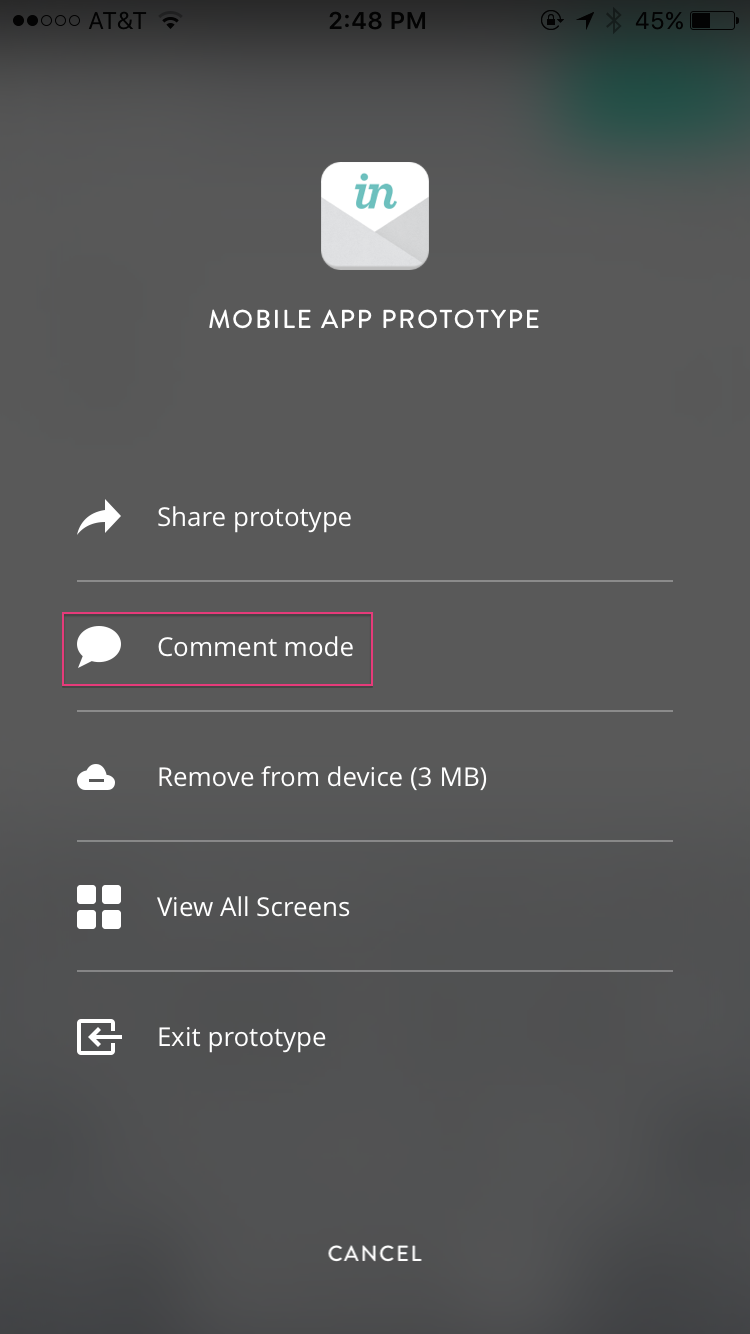
- Tap where you’d like your comment to appear, type your comment, and then tap Post to the right of your comment.
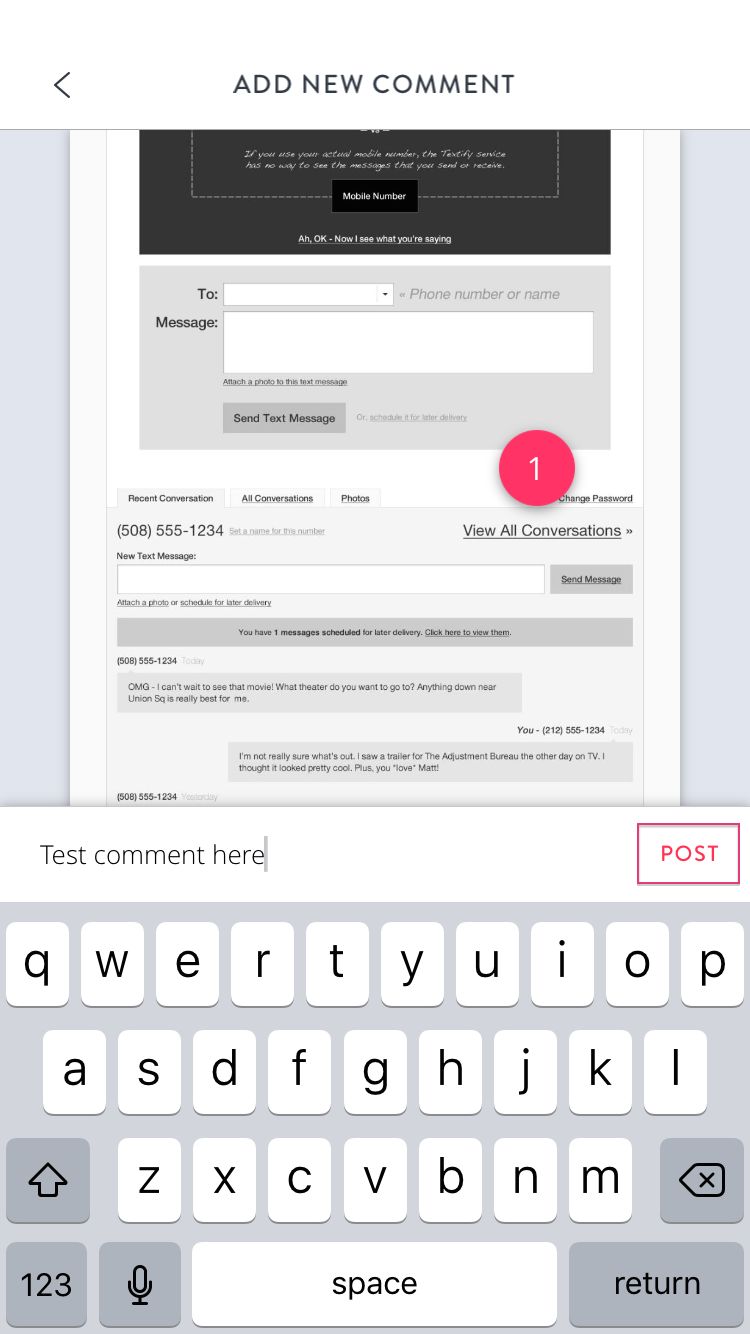
Once you've posted your comment, you’ll notice buttons that let you reply to the comment or resolve it.
Was this article helpful?