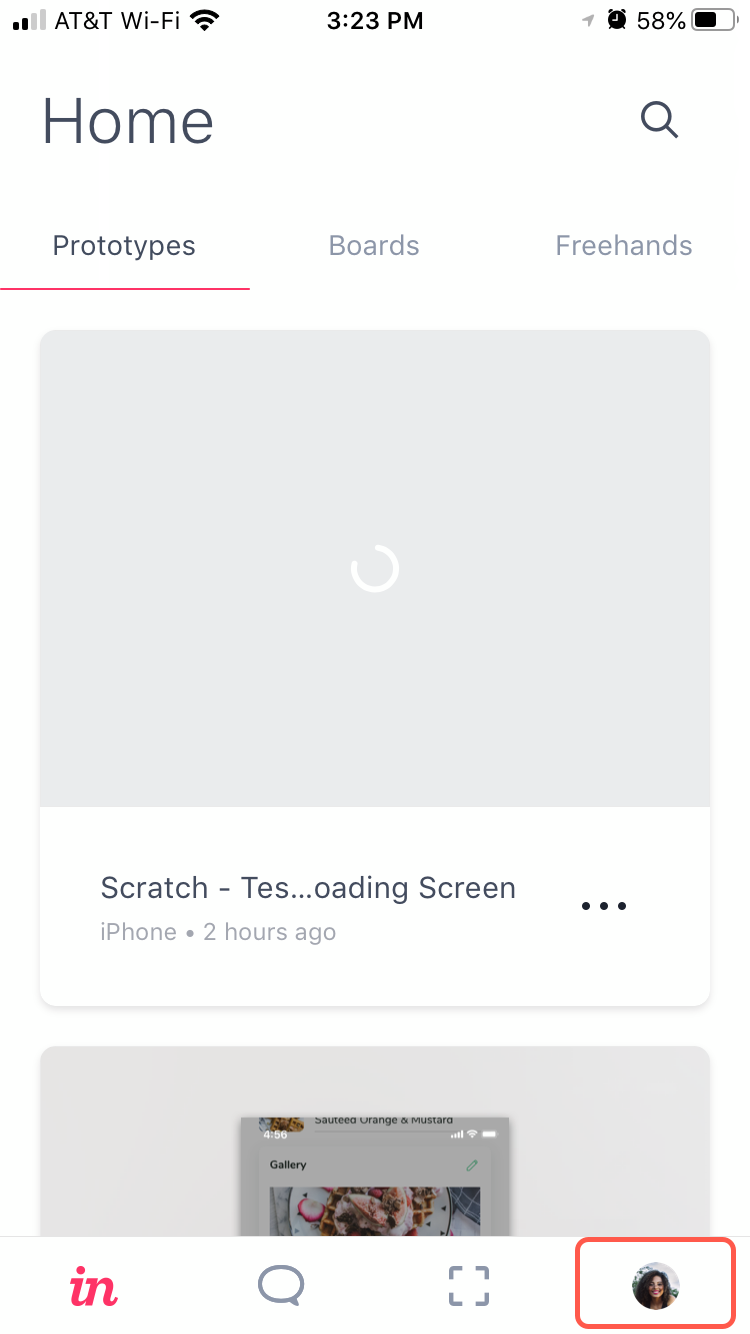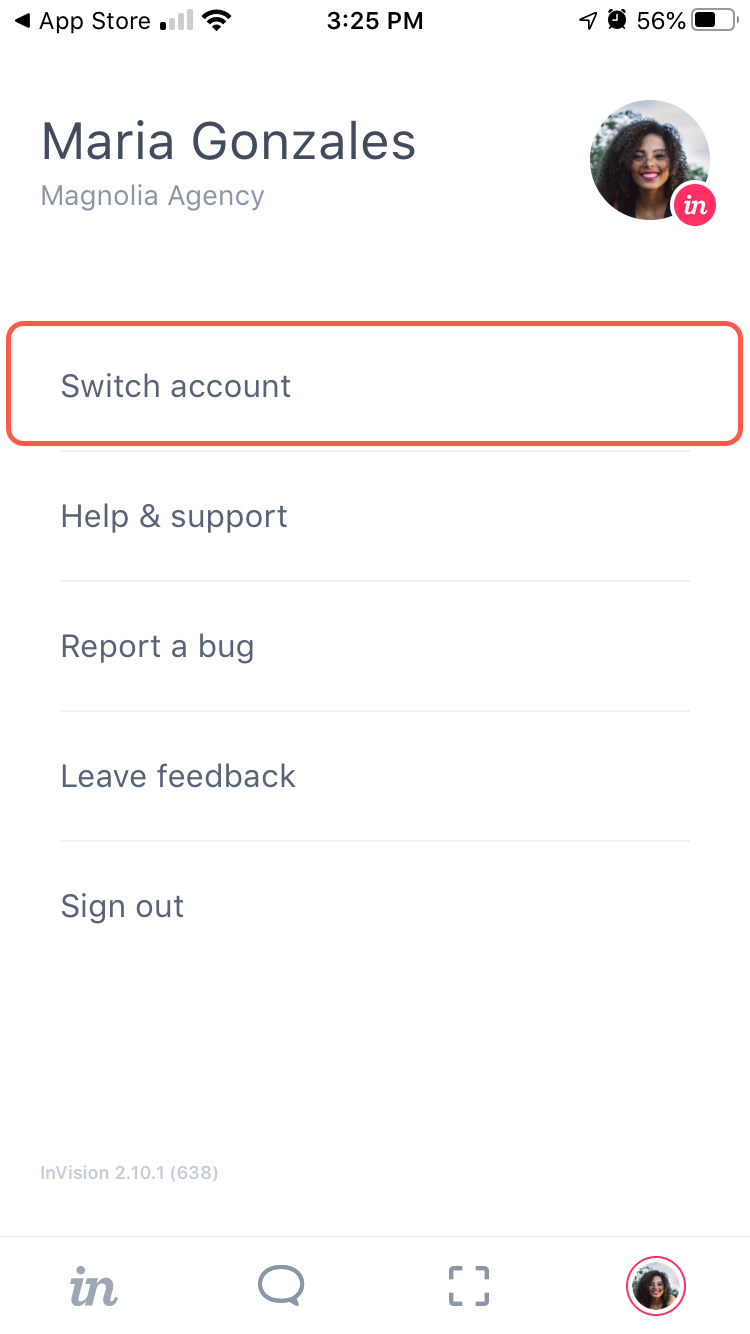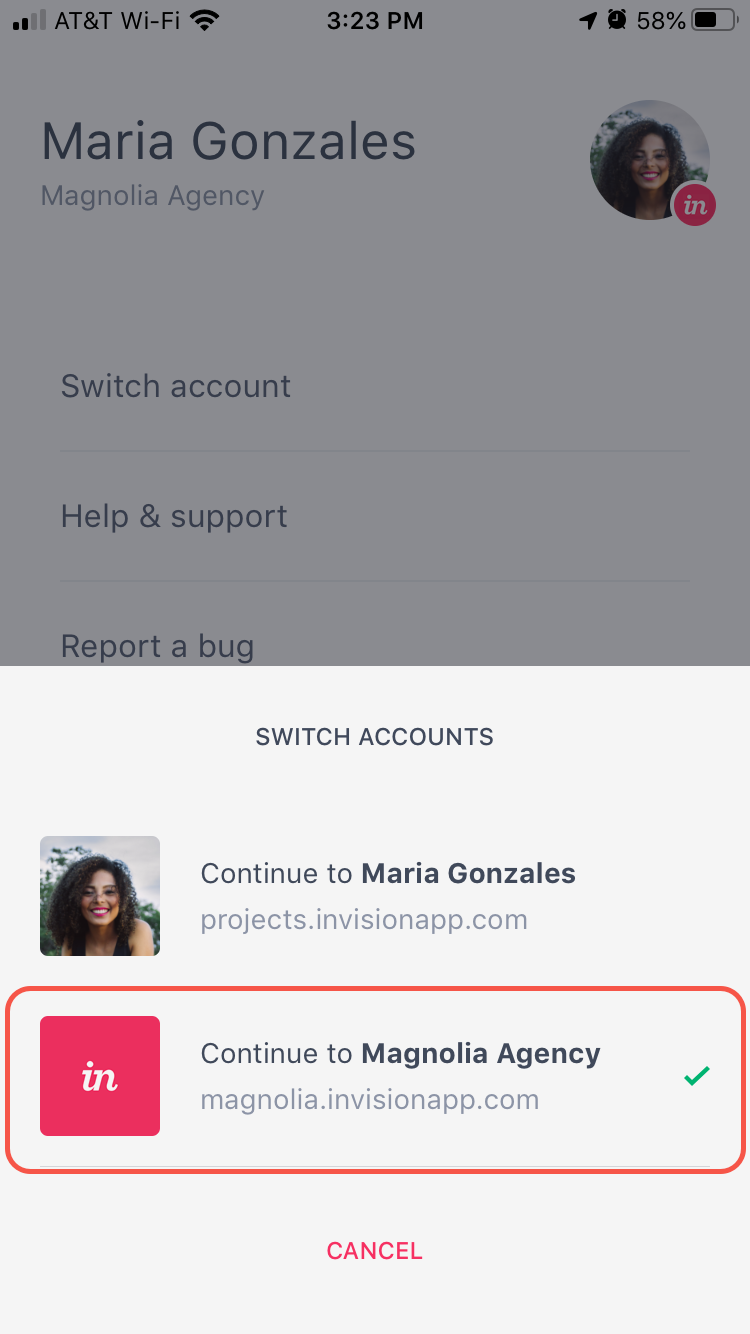Why can’t I see all of my prototypes in the InVision iOS app?
- 20 Jan 2023
- 1 Minute to read
- DarkLight
Why can’t I see all of my prototypes in the InVision iOS app?
- Updated on 20 Jan 2023
- 1 Minute to read
- DarkLight
Article Summary
Share feedback
Thanks for sharing your feedback!
The first time you sign in to the InVision iOS app, you'll be prompted to choose a primary account, and you will then default to that account view whenever you sign in to the app.
To switch to another account view:
- In the lower-right corner of the app, tap your avatar.
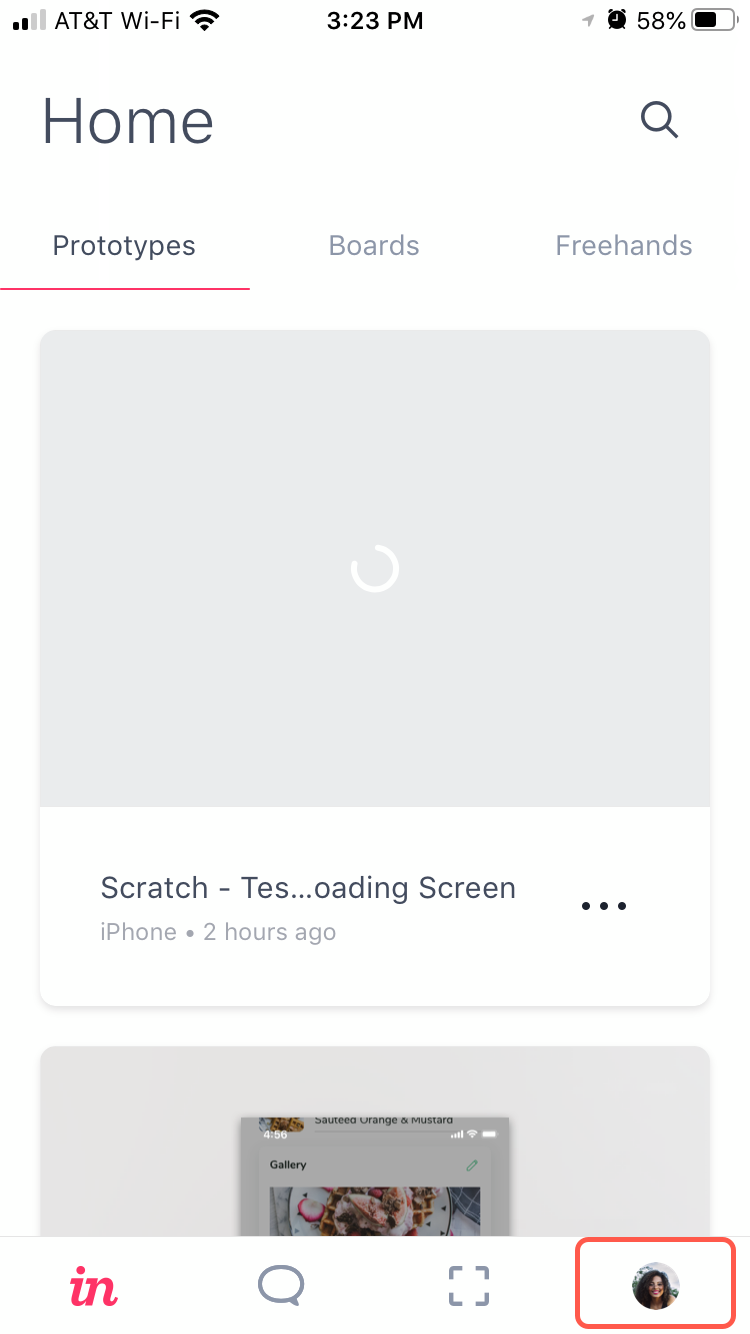
- Tap Switch account.
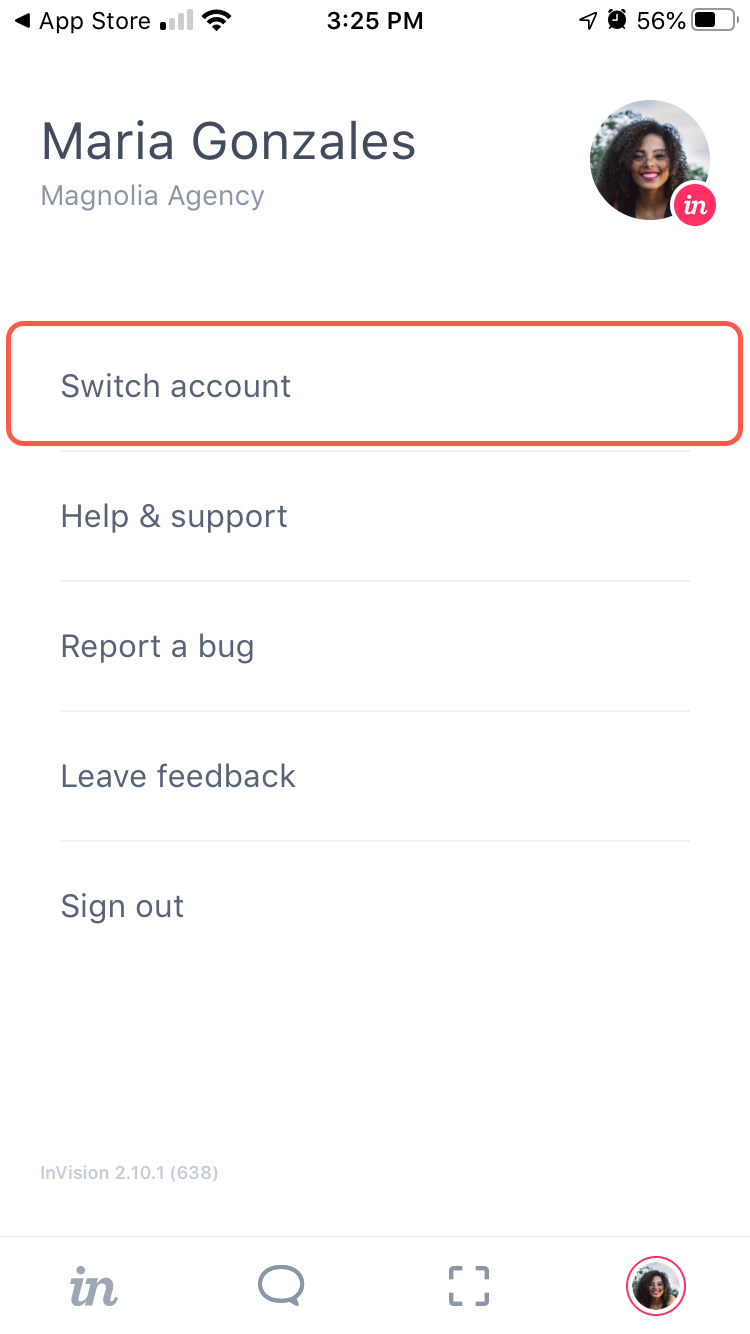
- Select the account you want to use.
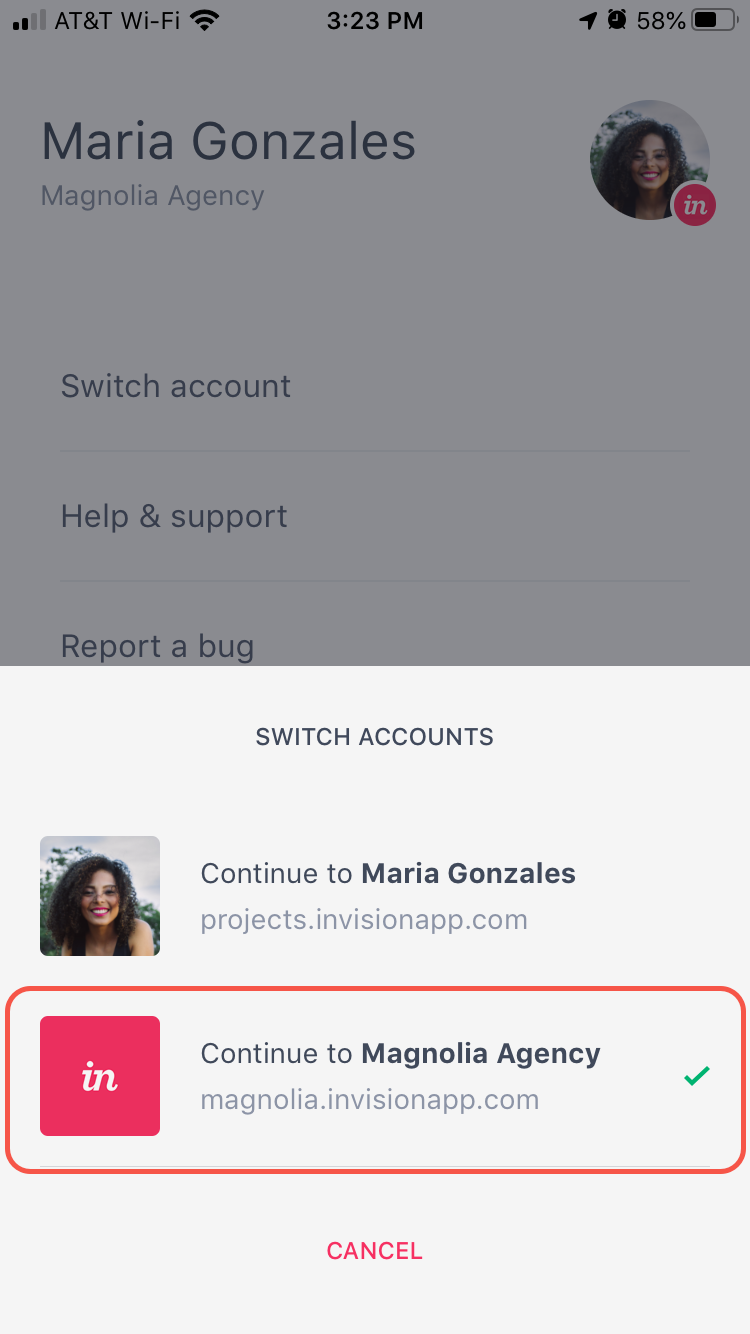
Was this article helpful?