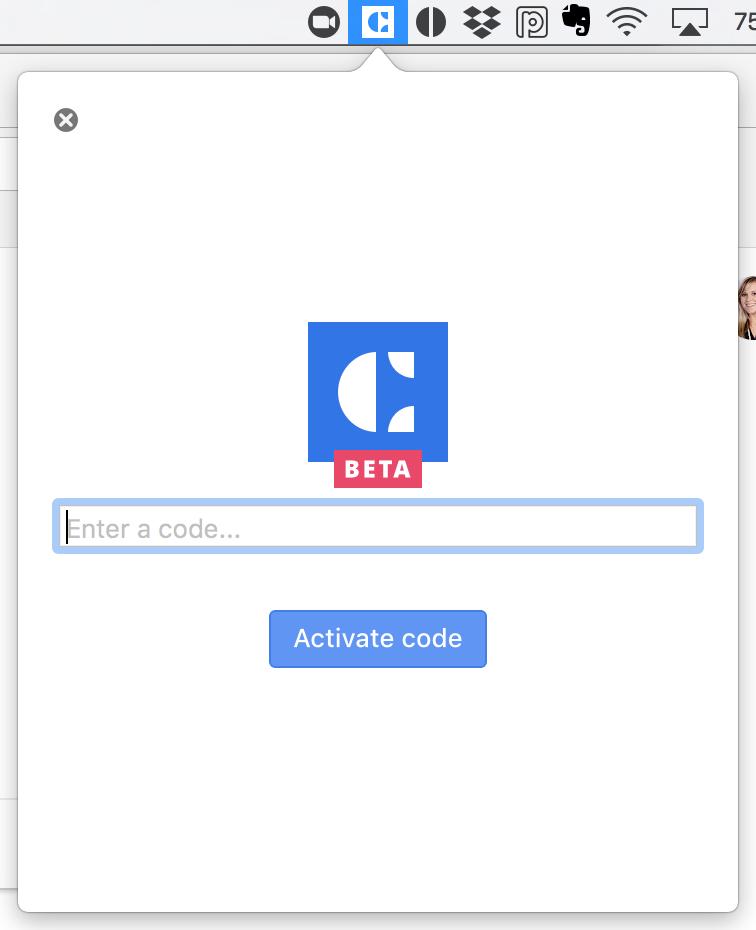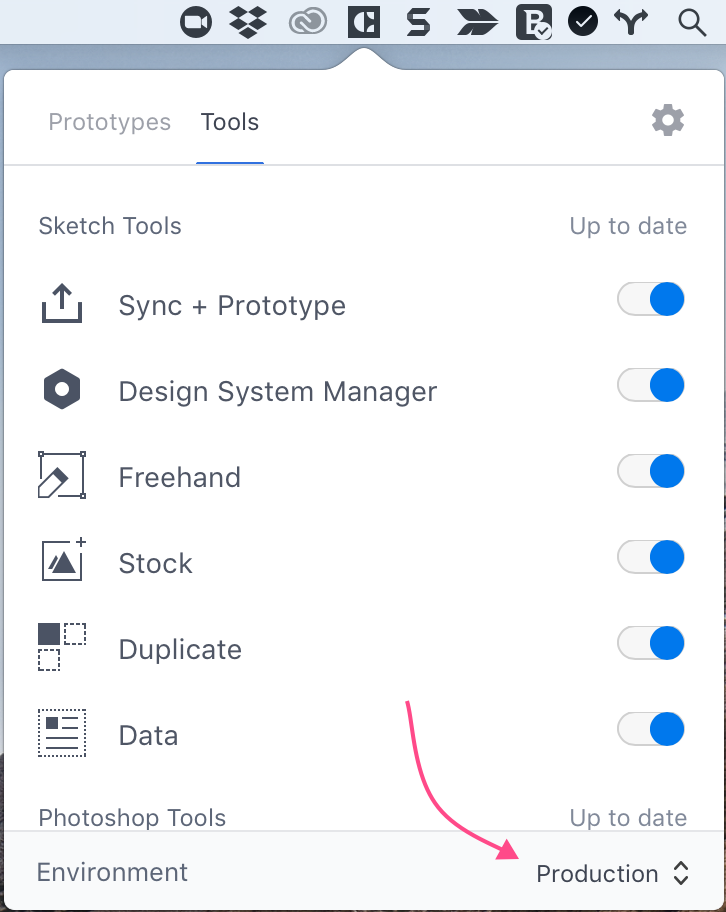Enabling beta releases of Craft
- 19 Jan 2023
- 1 Minute to read
- DarkLight
Enabling beta releases of Craft
- Updated on 19 Jan 2023
- 1 Minute to read
- DarkLight
Article Summary
Share feedback
Thanks for sharing your feedback!
We occasionally may release public beta versions of Craft to a pre-selected audience of testers. To participate in a beta of Craft, you need a one-time activation code that you can use to switch to the beta channel for Craft releases.
Once you've used your activation code, you won't be able to use it again to activate the beta release channel for Craft on another computer. Be sure you're applying the code on the computer you intend to use for beta testing.
Applying the activation code
To apply the activation code:
- If you haven't already, update Craft Manager to the latest version. This is especially important if you receive an error about the beta code being invalid as older versions of Craft Manager may not be able to accept new beta codes.
- In the macOS menu bar, click the Craft Manager icon (
.png) ).
). - Press Shift + Command + B to open a field where you can enter your beta activation code.If you have trouble executing this keystroke, please visit the "Known limitations" section on this page.
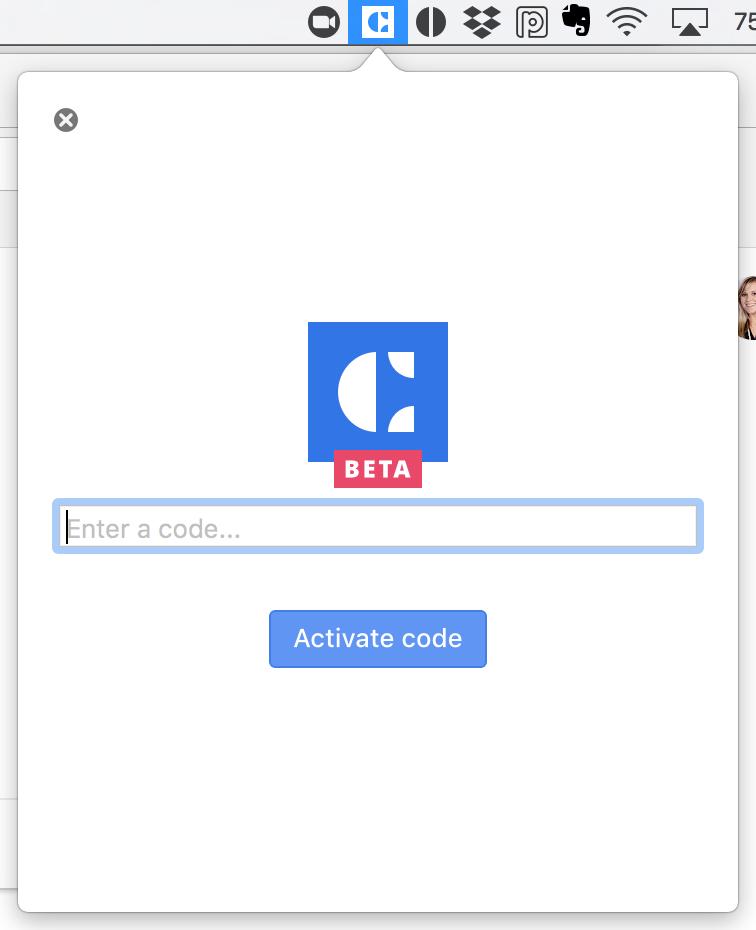
- Enter your one-time activation code and click Activate Code.
- Enter your name, email address, and other requested details, and then submit the form.
- At the bottom right of the Craft Manager modal, click the Environment drop-down to switch to the channel you've been invited to beta test.
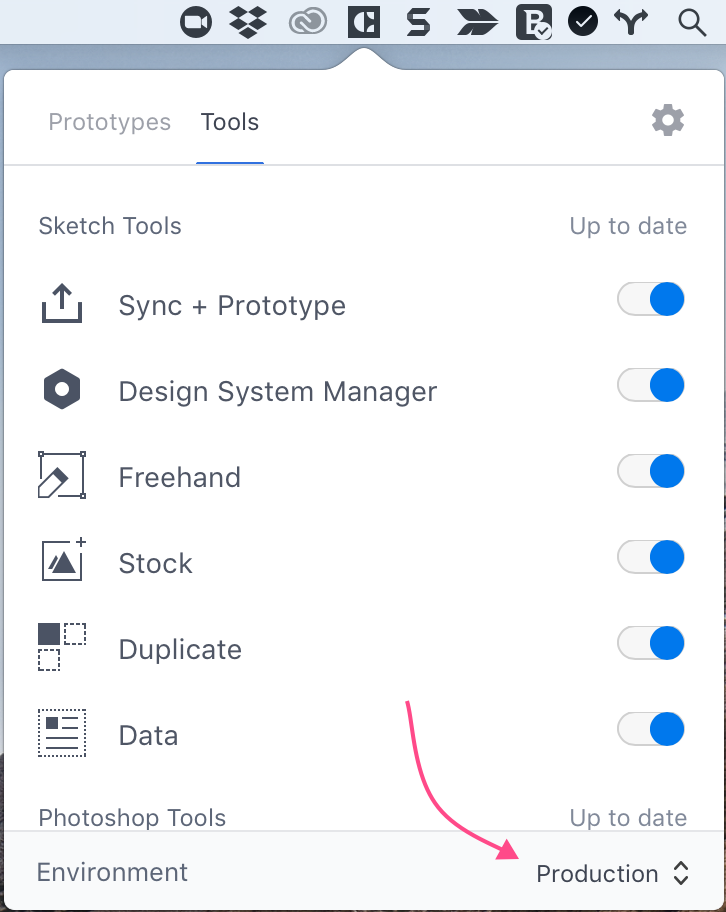
After you've switched to that channel, you'll be able to update Craft to the latest beta version and install any additional beta tools that are available.
After joining a beta channel, that channel will remain in the Environment drop-down menu in Craft Manager. If you're not using an active beta channel, switch to the Production environment to avoid potential issues.
Known limitations
When trying to enable a beta release of Craft, be aware of the following:
- Some applications running in the background can intercept the Shift + Command + B keystroke, such as the Bartender or ClipMenu applications. Please check for any applications you may have running in the background that are using that keystroke, quit the application, and then press the keystroke once again to try opening the beta activation field.
- If you use an AZERTY keyboard (or any other international keyboard), you may be unable to activate the Craft beta activation field with the Shift + Command + B shortcut. We recommend temporarily switching to a QWERTY keyboard layout. You should then be able to use that keystroke and enter the beta activation code.
Was this article helpful?