Enforce an organizational password policy
- 28 Jun 2023
- 1 Minute to read
- DarkLight
Enforce an organizational password policy
- Updated on 28 Jun 2023
- 1 Minute to read
- DarkLight
Article Summary
Share feedback
Thanks for sharing your feedback!
This article only applies to Enterprise users.
Administrators have access to set certain requirements for passwords of InVision users within their organization.
To access password security settings:
- Sign in to InVision.
- Select the team tray > Settings.
- Select Passwords.
The following options are available in the security settings modal:
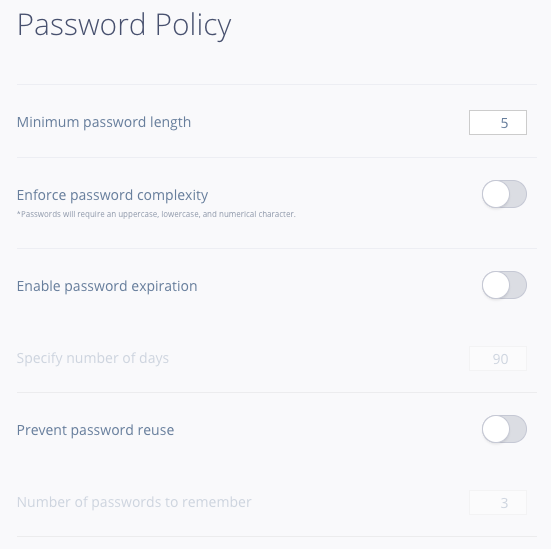
Password security settings apply to all of a user’s sign-in credentials within multi-tenant, as a user and his or her password are shared across enterprises. In the case of a user with multiple enterprise memberships, the most restrictive password policy across all of these organizations will be applied to create the user’s personal password policy.
Was this article helpful?
